Edit Demand
You can edit your demand values by choosing the department, job type, the min/max demand values, at any time and a day. |
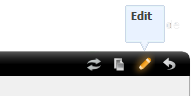 |
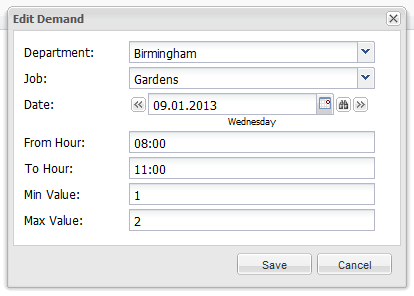
|
Edit Demand
You can edit your demand values by choosing the department, job type, the min/max demand values, at any time and a day. |
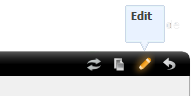 |
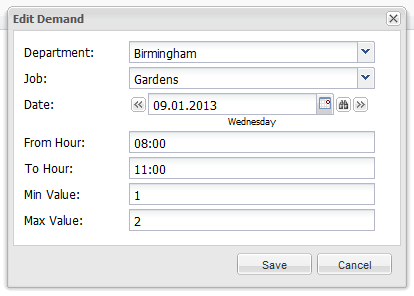
|