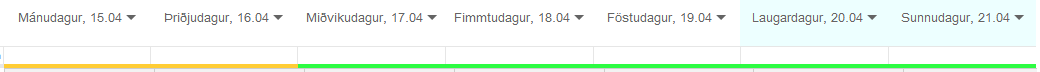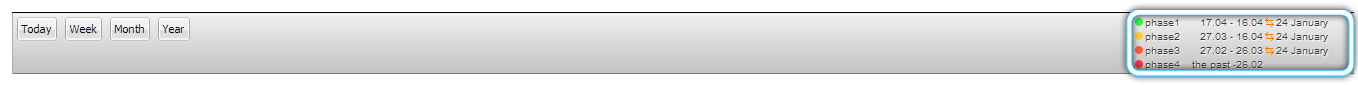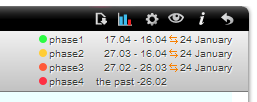My Time > The Phase Information
Each date field in My Time Calendar is underlined by one of four colours – green, yellow, orange, and red. The colours means the phase in which you are at the moment.
The length of each phase is up to your company’s preferences. You can read about the Phases on the top right of My Time Filtering Toolbar, there is the Phase Information.
The phases information gives you information about period of time which are dedicated for every phase. The date which is over the time period, next to two arrows icon
In the picture you can see 24 January, it’s day in which all phases will change. It means that employees can plan their schedules till the end of phase 1, so till 24 January. |