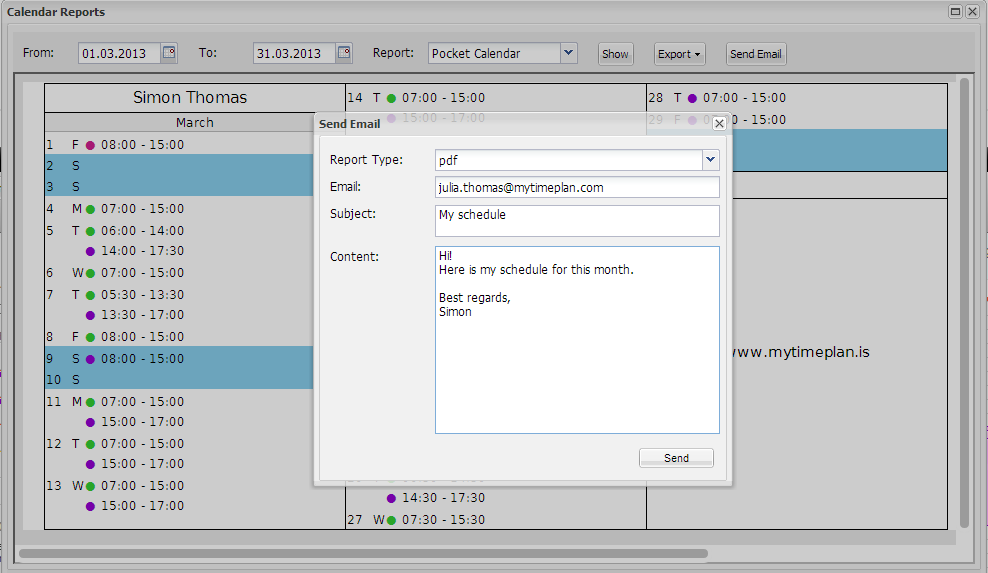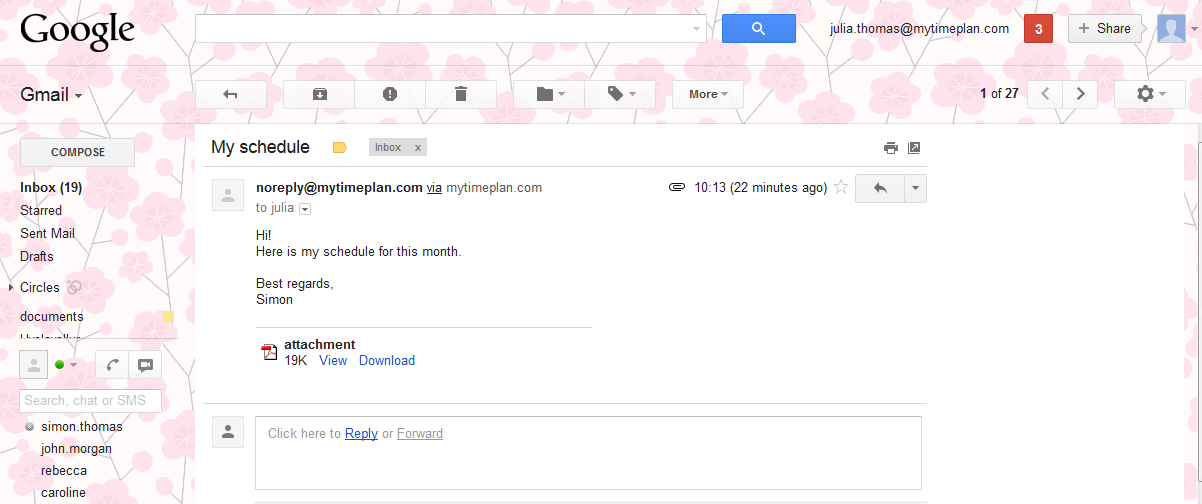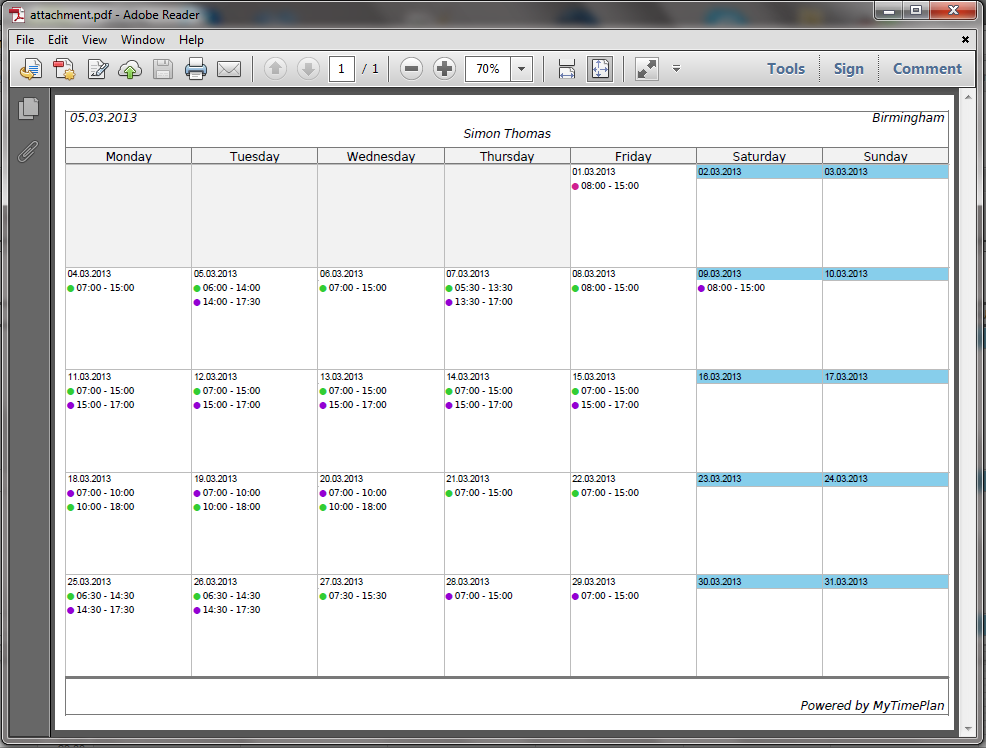|
The Calendar Report Toolbar provides you with options such as the Time Period filter, the Report Type menu, the Export to different file type, the Send Report by E-mail.
In the first two fields you can set your own time period. Next to it, there is the Report Menu. You can choose here kind of report you want to be visible. Click on button Show when you are ready.
The Export Tab will export a report you have created in any file format you would like, such as html, xls, pdf, docx, or pptx.
The Send E-mail Tab, here you can send your report to anyone you want by e-mail. It’s very easy. All you need to do is choose report file format, write e-mail address, subject and content of your message.
|