The Reports Toolbar |
Icons of the Reports Toolbar
|
| All of reports you can download the specific file format you would like (html, xls, txt, pdf, docx, pptx). You can do it by clicking on this file format you want to download. |
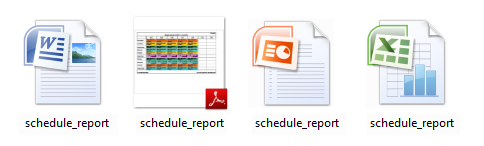
|
For example
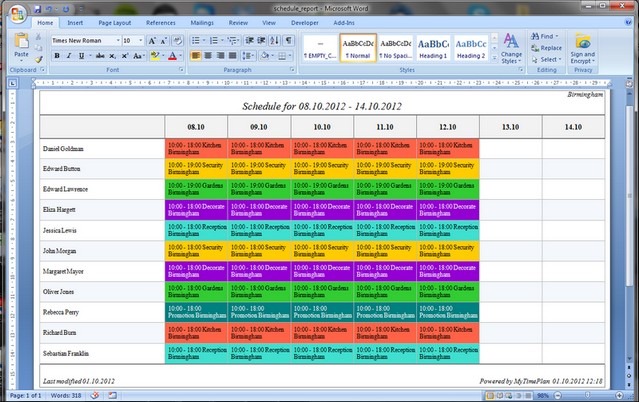 |
The Schedule Report in Portable Document Format (.pdf) format file will look like this
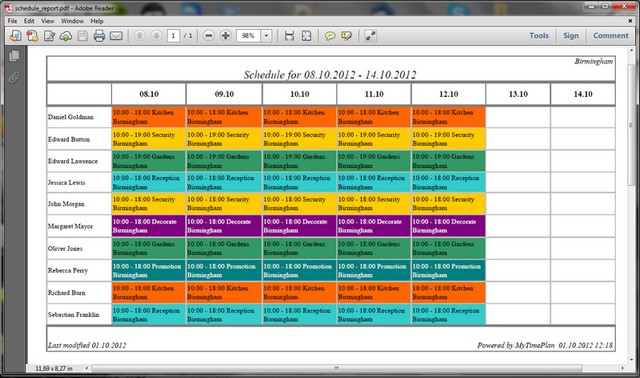 |
The Schedule Report in Power Point Presentation (.pptx) format file will look like this
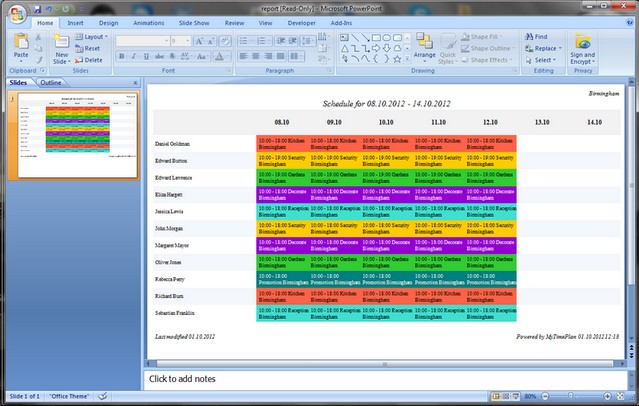 |
The Schedule Report in Excel (.xlsx) format file will look like this
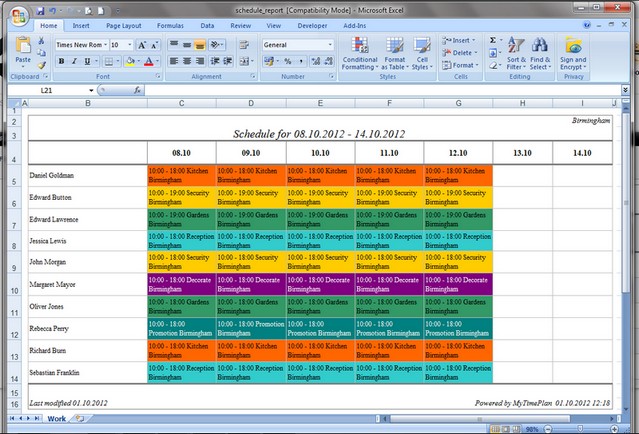 |
