New Pay features
In this section you can find new functionalities we add to Pay system.
Release 2.4.0 | Release date: 12.07.2022 |
| 1. Unit requirement for users. To ease maintance of users in groups, units are from now used for every group. Groups without units will get dafault unit with users moved to it. | |
| 2. Phone number and email in users profiles Phone number and email fields are now available in users profile to ease contact with users. | |
| 3. Information about administration rights. Information about administration rights is now displayed in Groups module. New column shows which units are managed by administrators. 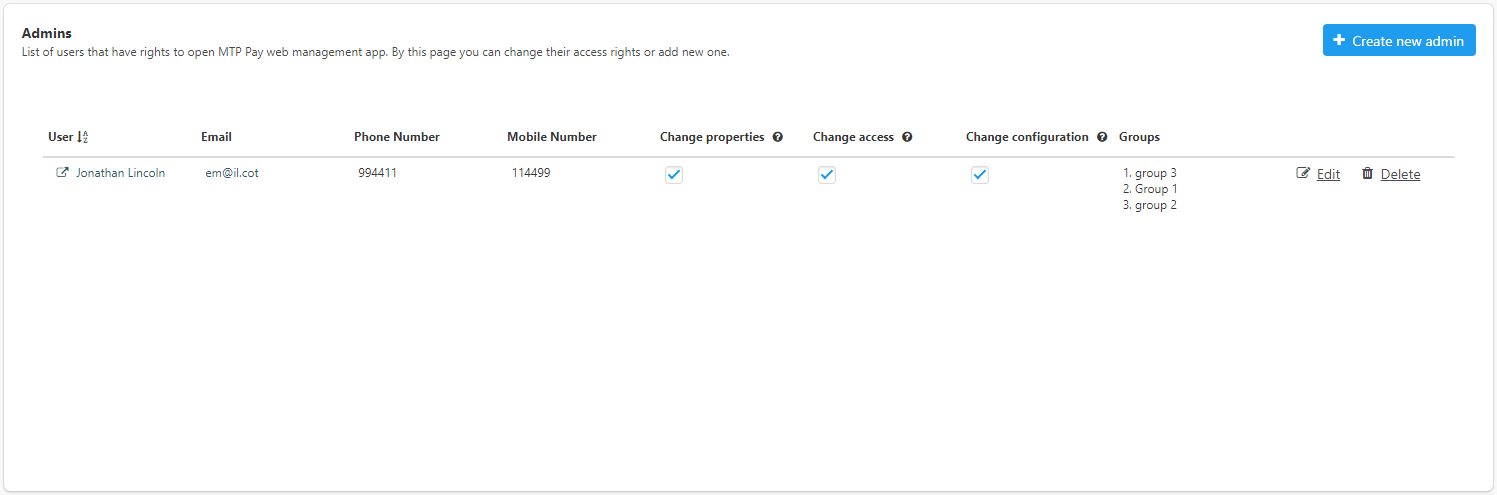 | |
| 4. Upper and lower case ignored in login. Login can be typed in upper and lower case and will be recognized. | |
| 5. Station image update. Images are now updated without reset of station application. | |
| 6. Configurable Logs display. Number of displayed logs in one batch can be set by user. 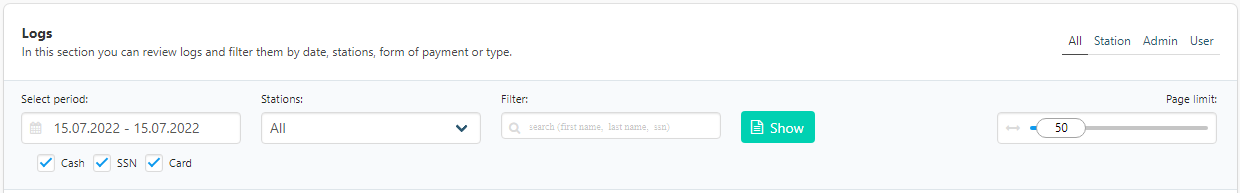 | |
| 7. Touch and pay function. If there is only one product available in station, order of it can be made without using screen. Just touch card reader with your card and order is made. | |
| 8. Better image scaling. Images are now better fitted to products frames on stations. | |
| 9. Small updates and bugs fixes. |
Release 2.3.0 | Release date: 11.10.2021 |
1. Option to choose if on station SSN is hidden.Admin can choose if SSN typed by user on station is visible so he can verify if its correct. 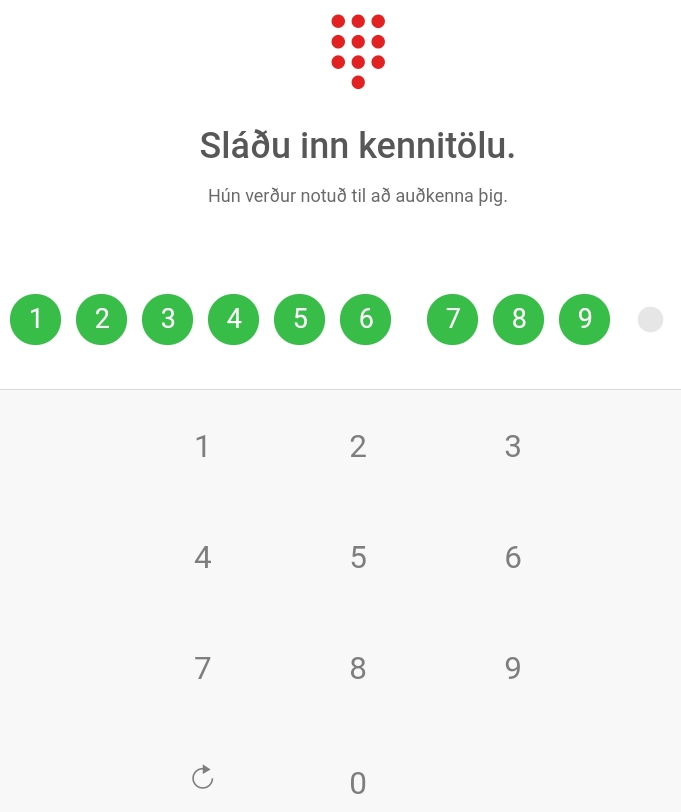 | |
| 2. Remote orders can be generated by mobile app From now users can make their remote orders by mobile app. 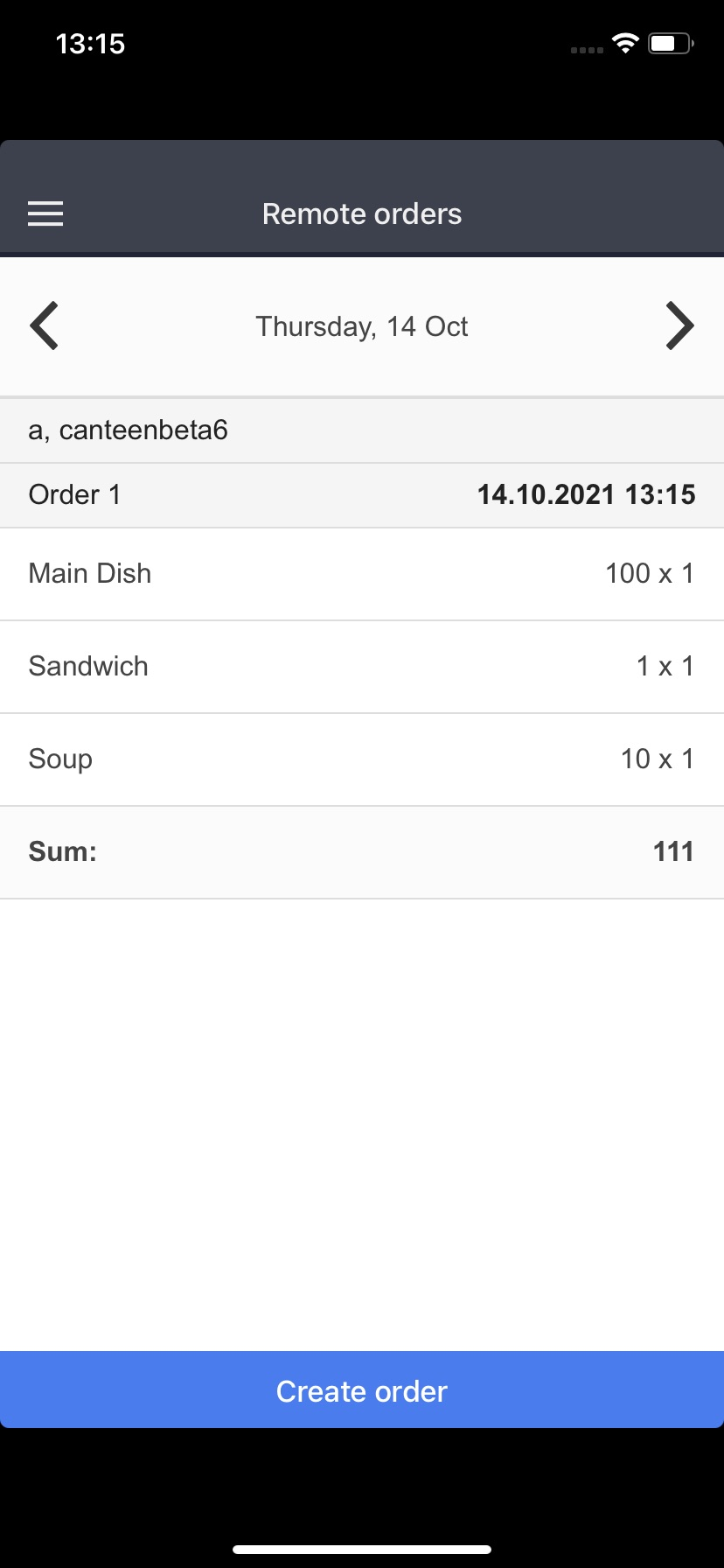 | |
3. Small updates and bugs fixes. | |
| Release 2.1.0 | |
| 1. Images for Products. Possibility to add photos of products. Photos are displayed in tablet app. 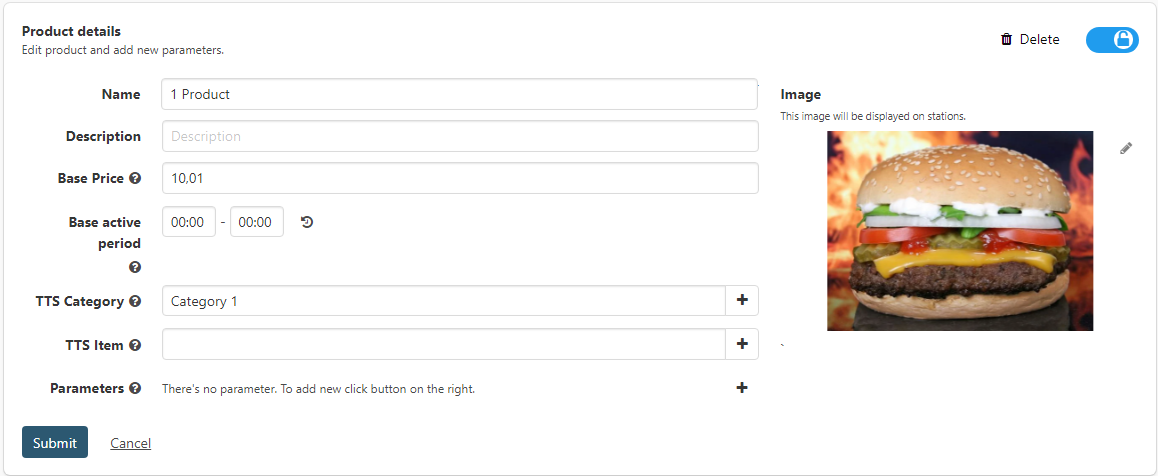 | |
| 2. Manual order – search by SSN. New option to search users in manual order. Beside first and last name also SSN can be used to find user. 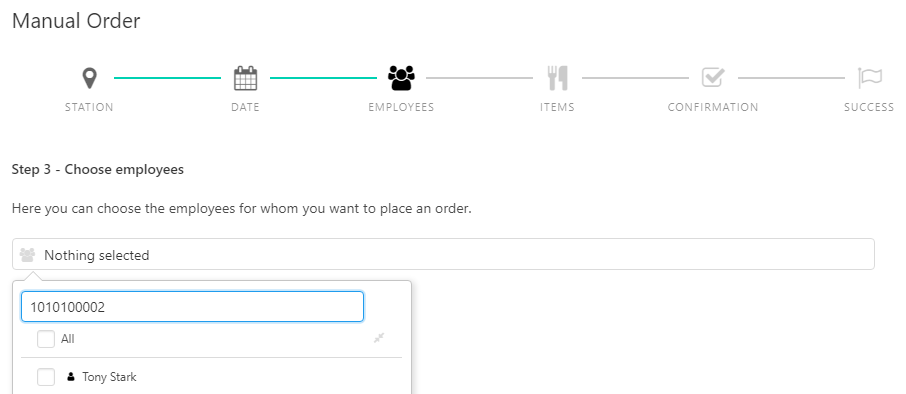 | |
| 3. Logs – search user’s orders by user details. New filter created to ease searching for users orders. 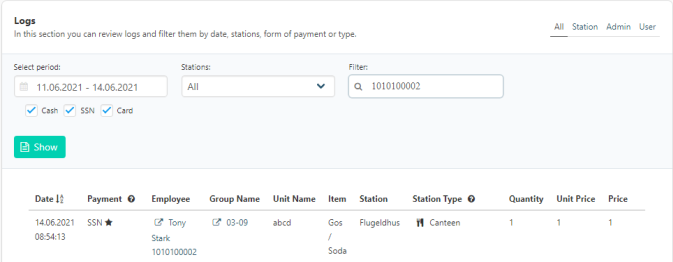 | |
| 4. Passwords – improvement of change password. To change admin password it is now not required to know old password. | |
| 5. Places – Remote orders deadline. Canteen manager can limit hours when orders for next day will be created. 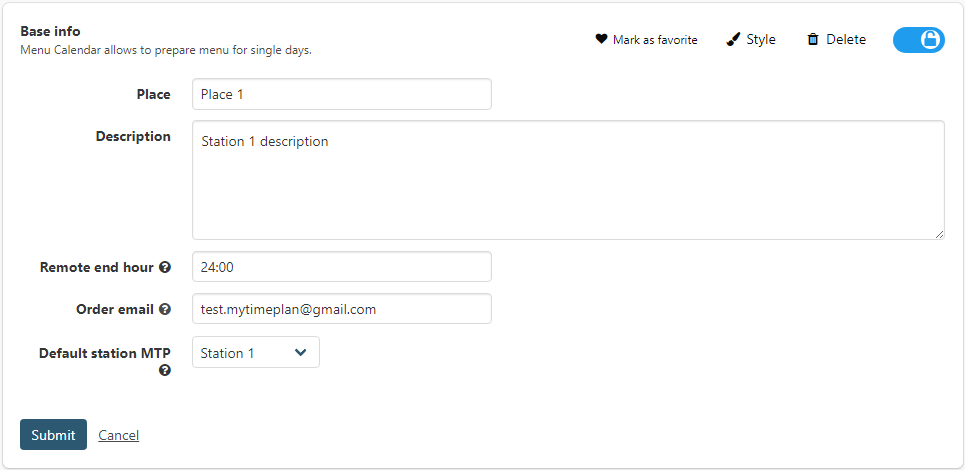 | |
| 6. Groups – filter users by unit. Users added to group can be displayed by unit they are in. 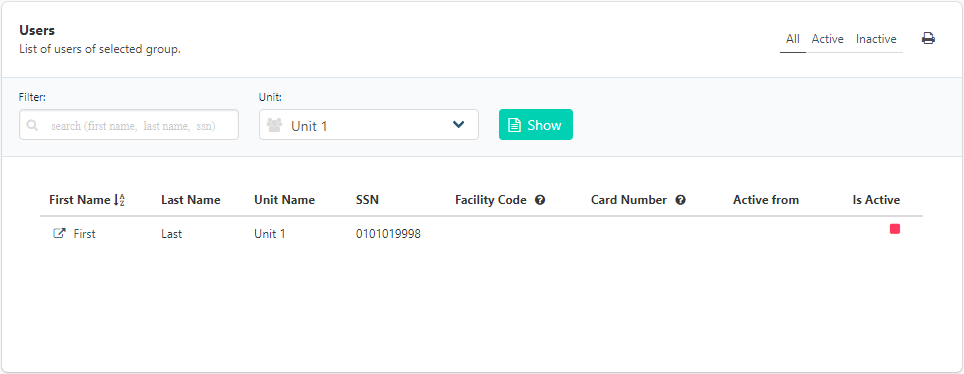 | |
| 7. Menu – categories. Manager can group products in menu by categories. Categories are displayed as submenus in desktop apps. 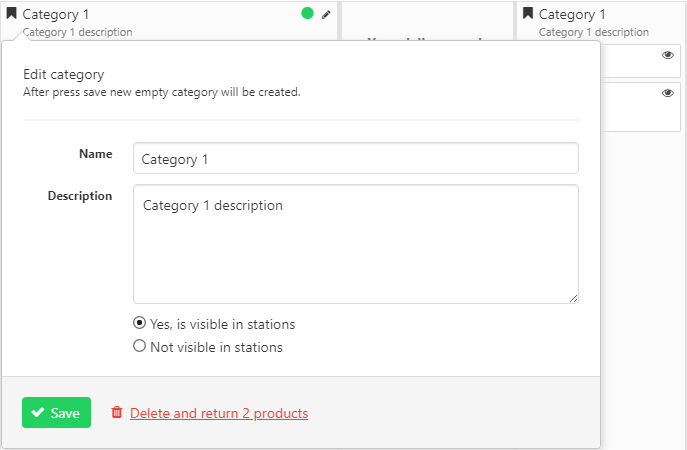 | |
| 8. Logs – unit name from MTP. Unit names from MyTimePlan application displayed in order logs next to group names. | |
| 9. Swagger – user count for unit. New function in swagger that returns employee count for groups. | |
| 10. Edge – improved webapp to work with Edge browser. | |
| 11. Small updates and bug fixes. |
