Confirmation Report Filtering ToolbarThe Confirmation Report Filtering Toolbar provides you with options on how you can filter the Confirmation Report table that is displayed on your screen. It lets you quickly choose the time period you want to be visible in your report. Other possibility to filter the table it is the employee filter what is showing you the tree view of all employees in your company. Check this department which you want to see in the table. The last way to filter is the status filter, allows to filter the table in accordance with Confirmation Report status, such as All, Waiting for my confirmation, Waiting for confirmation, and Completed. |
The meaning of the status filterAll – displays all reports My Unconfirmed Reports – displays reports which required your confirmation Unconfirmed Reports – displays reports which are non-confirmed Completed – displays reports which are confirmed |
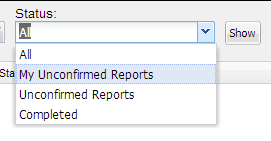 |
