Export list
Click on the Export list icon to export your employee data to excel or pdf file. In the Export List window choose orientation (landscape or portrait) and format report type (xlsx or pdf), then select on the left column what data would you like to see on your exported list and move it to right column. Use the small arrows icon to move items. Hold the Shift button on your keyboard to select more items. Click the Generate button when you are done. 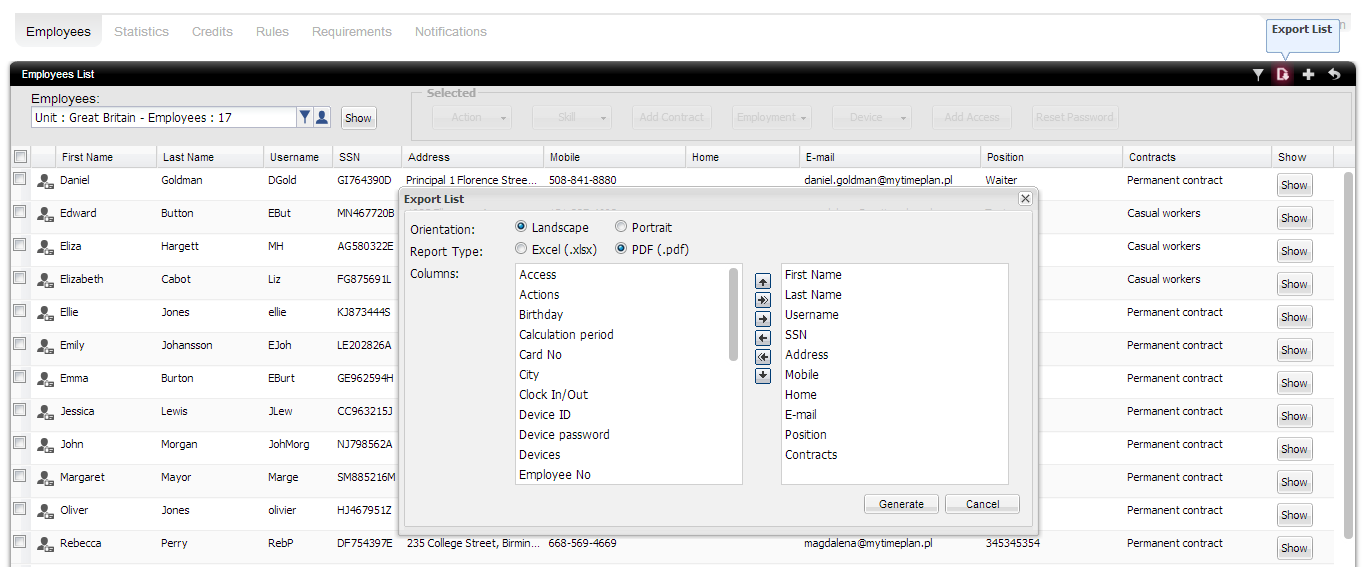 |
The Exported List in Portable Document Format (.pdf) format file will look like that
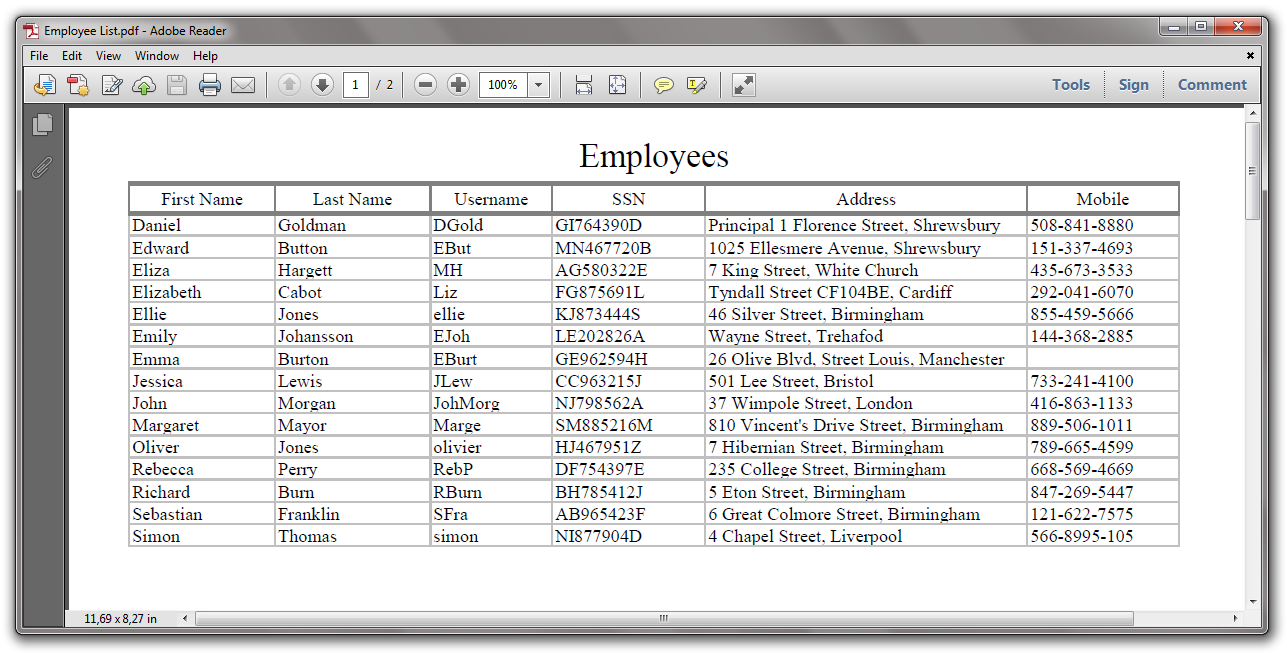 |
The Exported List in Excel (.xlsx) format file will look like that
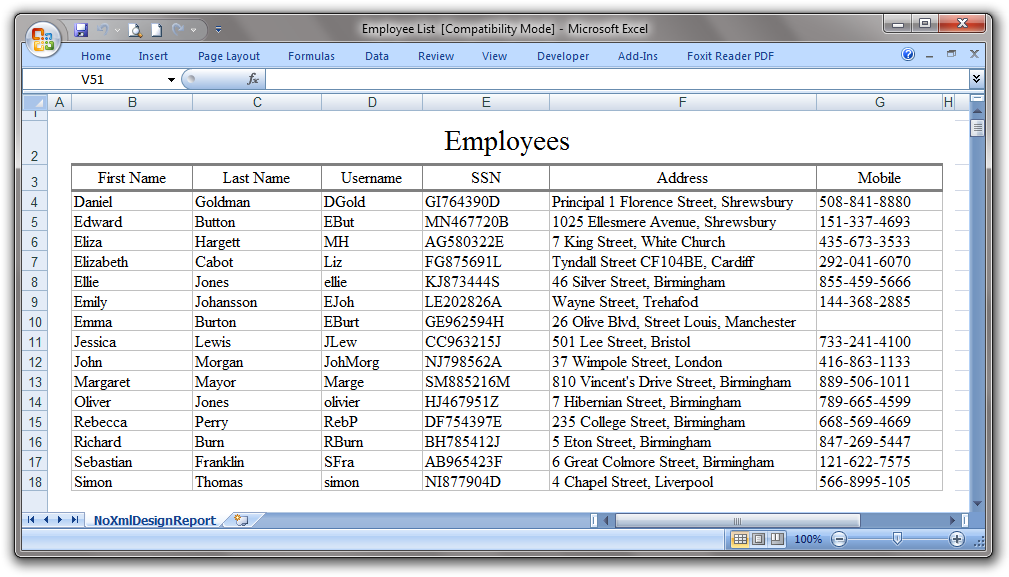 |
