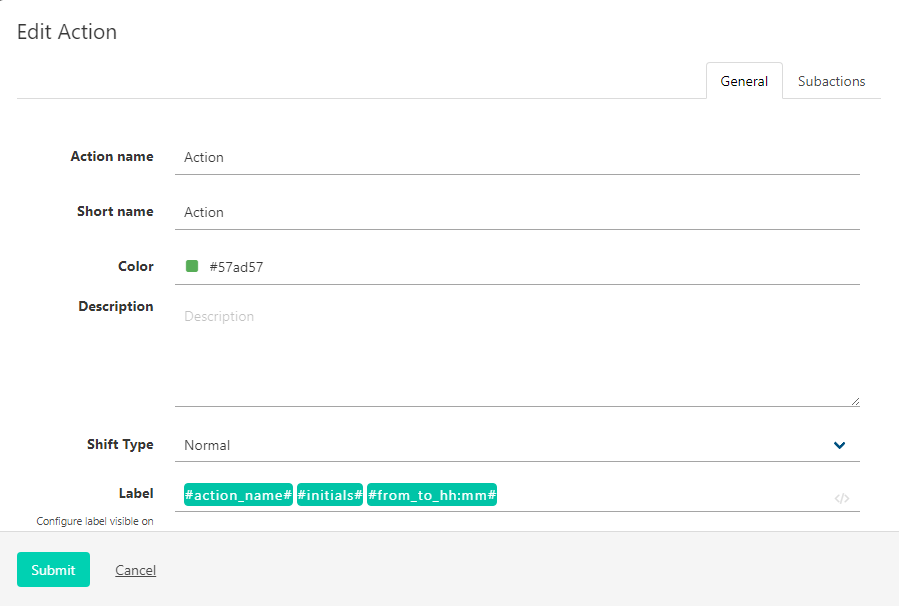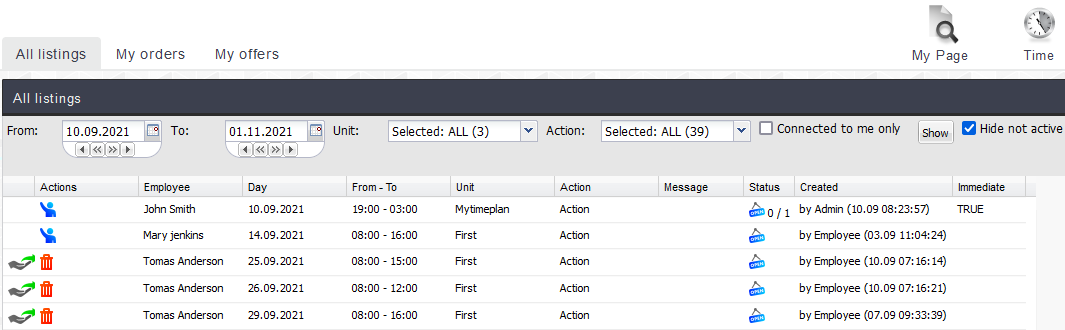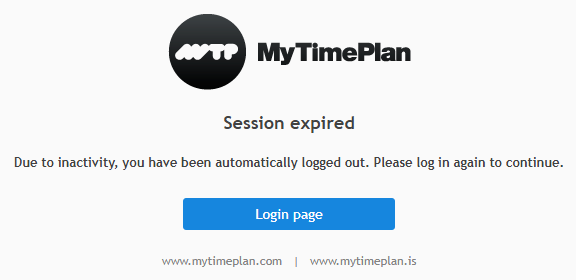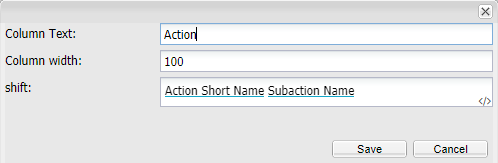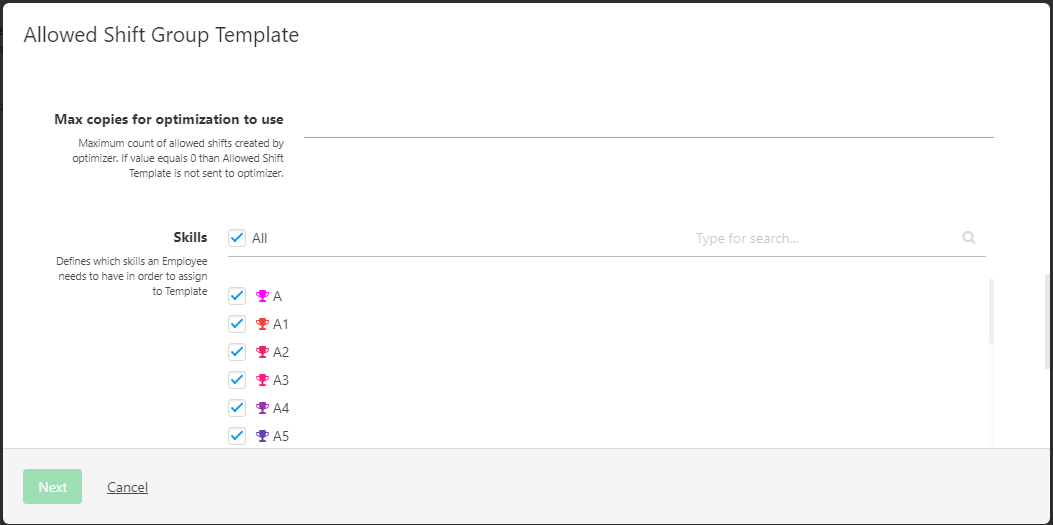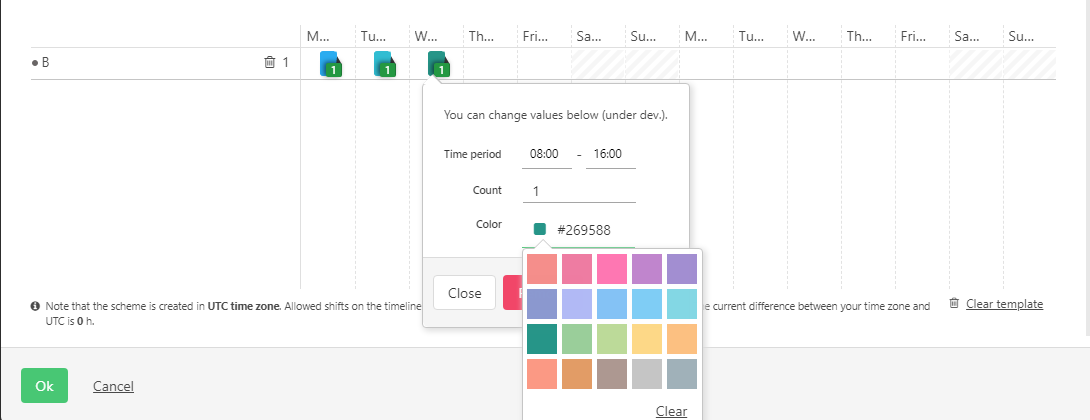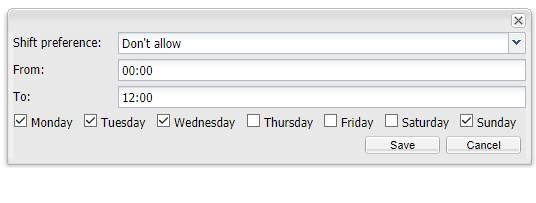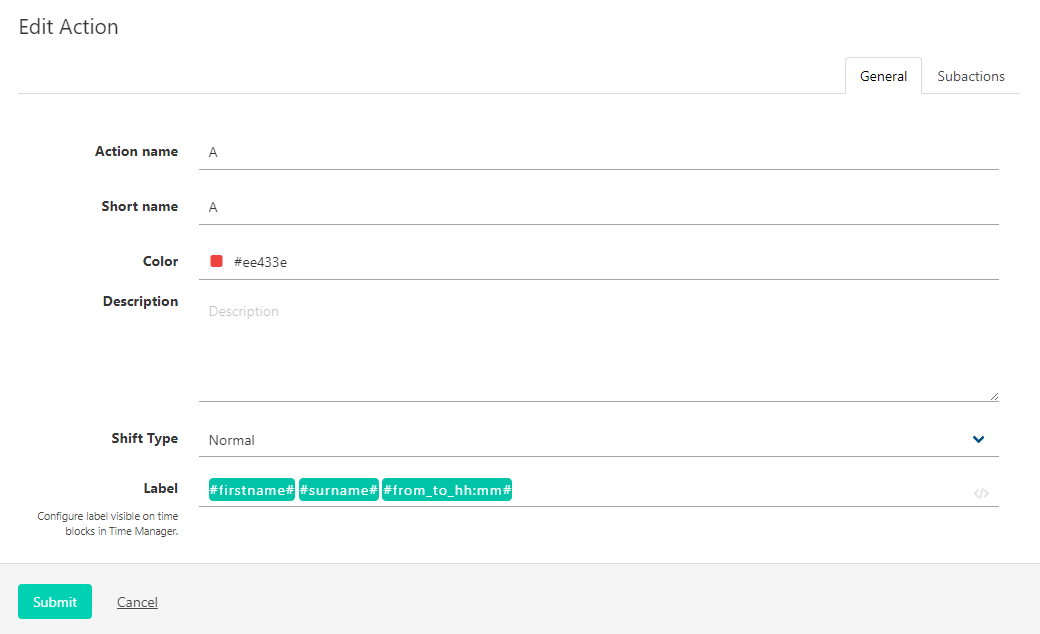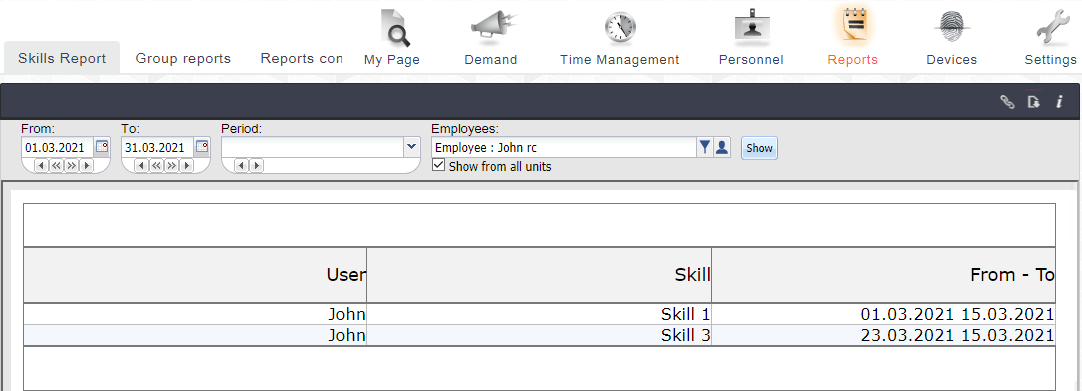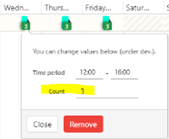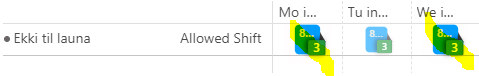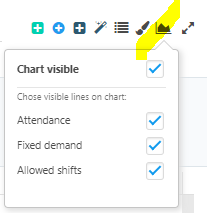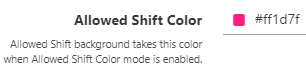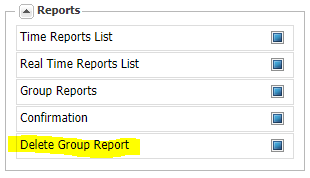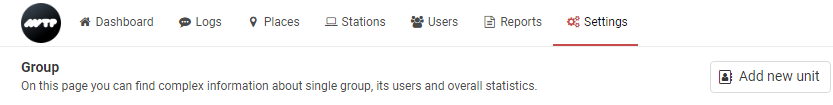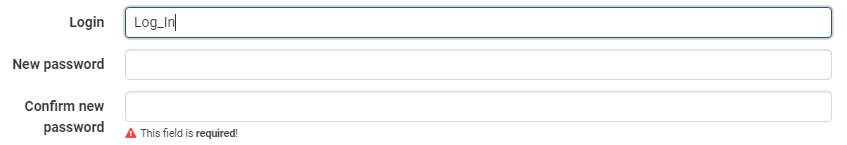New in MTP
Hereunder you will find informations about new features and improvements in latest releases. |
 | New web app version 4.28. released at 10.07.2025. |
1. Workplace view upgrade.Workplace View get new look and improved usability. 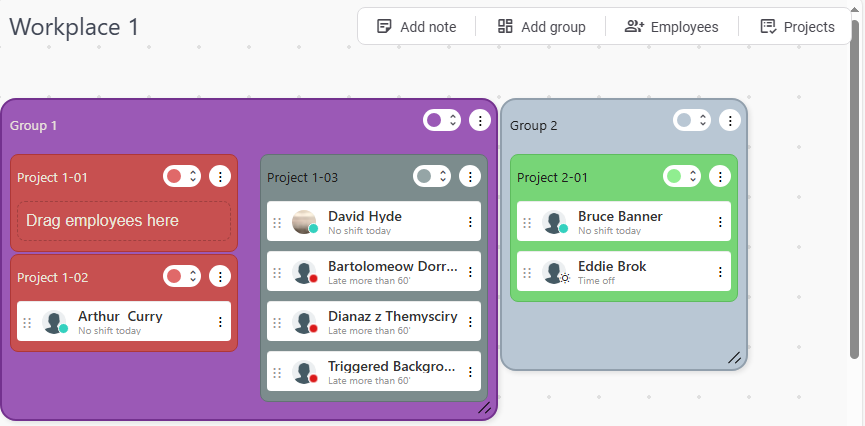 | |
2. Employees Task View upgrade.Employees Task View get new look and improved usability. New note with time expiration option added.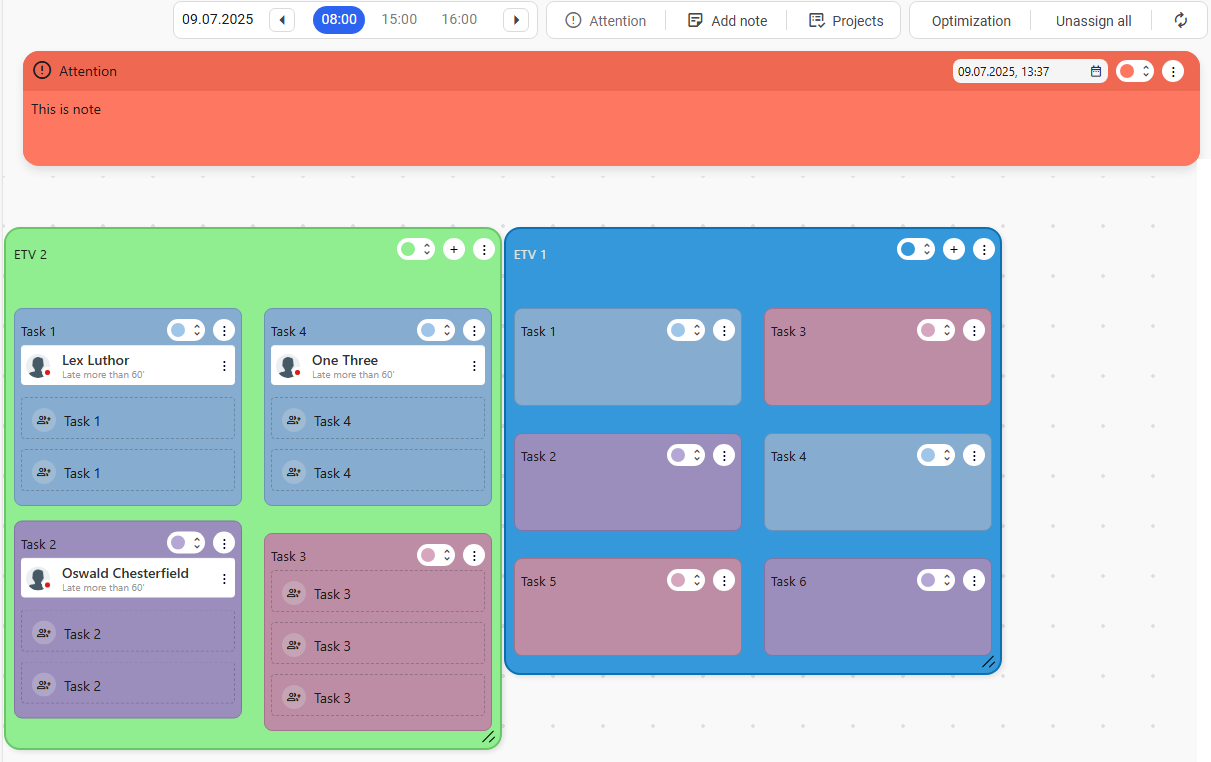 | |
3. Youth working hours rule.To ensure compliance with legal limits for youth employees, the system can notify an admin or supervisor immediately when a shift is planned that exceeds the maximum allowed duration for young workers. Also if attendance exceed maximum working hours for youth employee system will inform manager about it.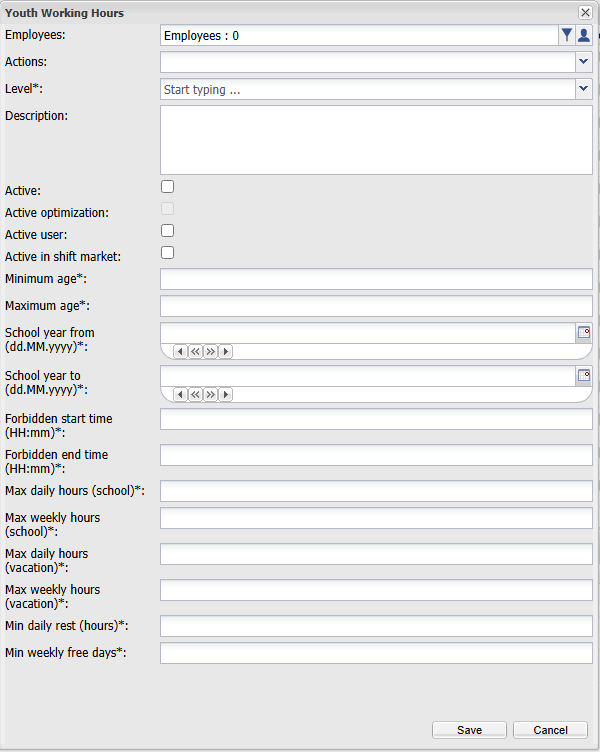 | |
4. Additional fields available for “To do’s”.Employee can now add start, end time and comment for “To do” by mobile app. These values can be downloaded in report in Demand -> View -> Demand export list. 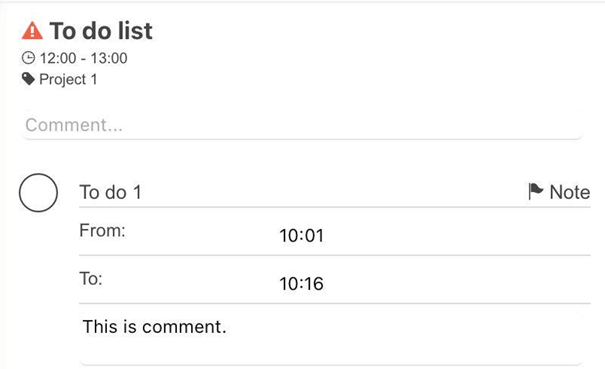 | |
5. Autorun function for taskplans optimization.Autorun function automatically orders taskplans optimization on set time of the day for set period of time in advance. Next optimizations will be ordered for non-optimized period.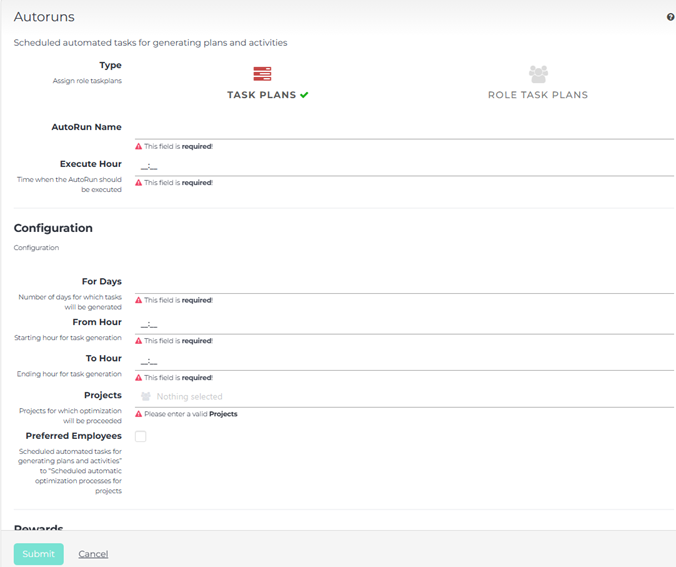 | |
6. Use of markers added to Time Bank report.Markers can be now used as variable in Time Bank report. | |
7. Configurable SMS welcome message for employees.New function allows to send greeting SMS message to new employees with configurable text of it. | |
8. “Stage 4 changes” filter.New filter added to Time Management view in “User” perspective. This filter shows all changes in schedule made in 4th stage. | |
9. Shift history in Time Mangement.New function added to shift/attendance tooltip. “History” icon shows changes in shift/attendances. | |
10. Optimization can be accepted only by person who ordered it.Shift optimization process can be accepted only by person who ordered it. | |
11. Bugs fixes and small improvements. |
 | New web app version 4.27. released at 05.03.2025. |
1. Registration Request.Registration request is new feature replacing Leave Request. Registration Requests gives two options:– Requests that need manager decision – Requests that are automatically accepted and information about their creation is sent to manager. Registration Requests can be created only in mobile app and they are not subjected to accesses. There are 3 options in action settings that apply to Registration Request actions: – Registration Request – this option change action to Registration Request action – Acceptance Required – this option makes that Registration Request must be accepted by manager – Required Comment for Registration Request – this option prevent employee from adding Registration Request without comment.  Registration Requests with no acceptance requirement can be added only if it has common time with existing shift. The result Registration Request shift is created for common time of existing shift and Registration request shift. Registration Request shift can’t be added on the same time as attendance, so if shift is partially covered by attendance, Registration Request shift will be inserted in part of shift with longer time and no coverage of attendance. If attendance covers whole shift Registration Request shift will not be created. | |
2. New Login Page and new password authentication by SMS.There is new Login Page available for clients under url: [clientname].mytimeplan.com/[clientname]/loginAdditionally new option to authenticate creation of new password or password change by SMS confirmation (2FA) is from now available. | |
3. Welcome email configurable.Welcome email is now part of notifications. It can be edited and configured to client likeness. | |
4. Extra shifts improvements.With use of option “Send only to those who are base unit” extra shift orders will be available only for employees which base unit is the unit chosen for extra shift order.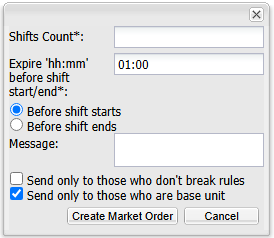 Skills required to take extra shift are now displayed in order frame.  | |
5. Access to employee in all units.To avoid looking for all units employee belongs to, when manager want to have full access to employee, there is now option that if employee is marked only once, will be marked in all units where belong.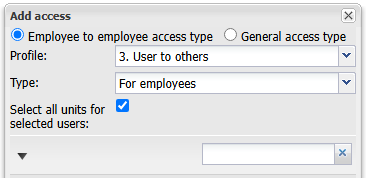 | |
6. Skill synchronization.Import skills from external system to avoid human errors and to ensure that employees have skills up to date. | |
7. Bugs fixes and small improvements. |
 | New web app version 4.26. released at 16.12.2024. |
1. New password policy.New passwords will need to be created from 3 out of 4 of these characters: lowercase letters, uppercase letters, numbers and symbols. | |
2. “Find employee report” marker displayed in extra shift orders.“Find employee report” marker is displayed on one of the columns when search employee for shift. Now it’s also displayed for employees which give offer to extra shift orders. There is also option to send information to employee which has the lowest value of this marker about it in “new extra shift order” notification.  | |
3. Easy create of extra shift orders from understaffed allowed shifts.Allowed shift tooltip contain option to add it as extra shift order. There is button for it in lower right corner to do it. Shifts created from this order will fulfill allowed shift.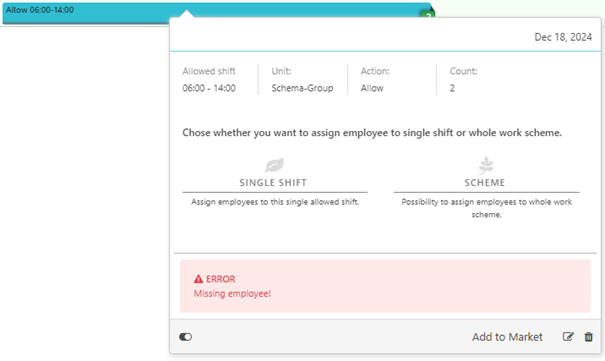 | |
4. Extra shift orders sent only to employees which don’t break rules.New option allows sending extra shift orders only to employees which not break any rules when will take it.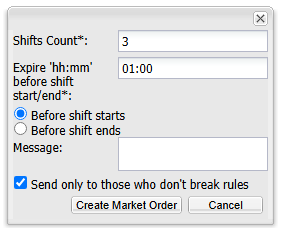 | |
5. Extra shift expiration time before end of shift time.Manager can choose what time before shift start or shift end order will expire.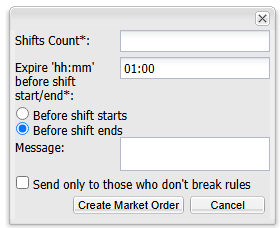 | |
6. Editable period for working hours calculations.Calculations of working hours for extra shift orders can be set for current period plus chosen number of previous periods. | |
7. Broken rules displayed for employees in shift order.New column with information about broken rules added to offers list in “Orders to accept” tab.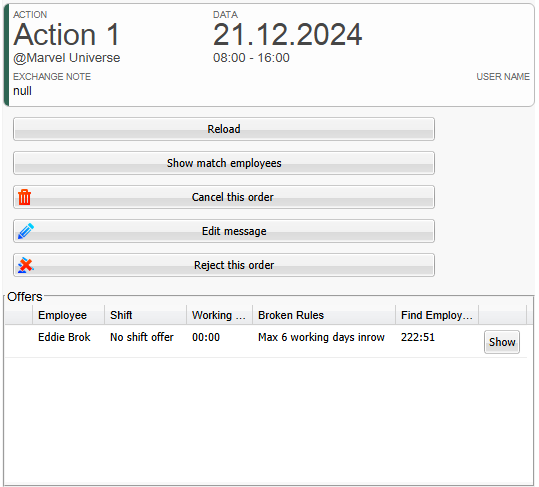 | |
8. Creating extra shift orders in Time management.There is a button in lower right corner of shift editor which allows adding creating shift to Shift Market.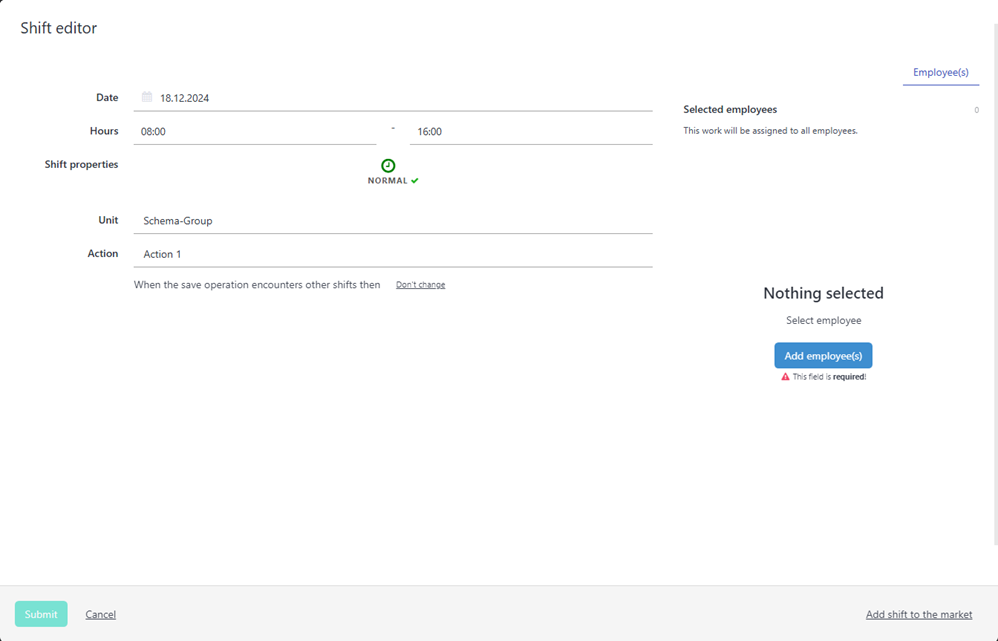 | |
9. Demand page uses time zone set up in core.Chosen view time zone in Core by manager is used to display time in Demand view. | |
10. Report of events in Demand.List of events in Demand can be exported to excel or .csv file.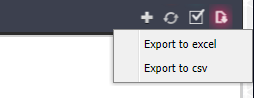 | |
11. Editable events in Demand.Event values in Demand can now be edited or deleted. | |
12. Manual markers available for chosen units.new tab added to “Unit” settings. Manager can choose in which unit manual marker is available. Manual marker will be accessible only in these units. | |
13. Allowed shifts optimization decision.Manager will now decide if result of allowed shift optimization is correct and accept or reject it. | |
14. Allowed shift optimization and shift optimization calculated in background processes.Optimization processes in Time Mangement page are now fullfiled as background processes. When finished manager will decide if accept its result or decline it. | |
15. Adding employee to scheme as background process.Adding Employees to allowed shift schemes for infinite period are now proceed in background to allow administrator to do other things in that time. | |
16. New option “Replace and insert when attendance” for shift import.This option allows replacing or inserting shift with new action only for part of shift where there is no attendance. | |
17. Unit names next to employees names in Time Management.If employee is in more than one unit, names of units will be displayed next to employee name. | |
18. Predefined periods in Balance report similar to predefined periods in Time Management.Balance reports have now the same predefined time periods as Time Management. | |
19. Predefined periods in Balance report similar to predefined periods in Time Management.Balance reports have now the same predefined time periods as Time Management. | |
20. Decision author in leave request tooltip.Name of manager which made decision about leave request is displayed in leave request tooltip. | |
21. Leave request notes copied to created shifts.Note added by employee to leave request is now copied to shift created out of it. | |
22. Bugs fixes and small improvements. |
 | New web app version 4.25. released at 12.09.2024. |
1. Traffic ticket report display improvement.Columns: Pax, Cargo and Mail are now subcolumns of columns: Arrival and Departure. It saves space for other columns to be wider. | |
2. Accelerated user search.Search for user in hierarchy tree is now faster for all search options. | |
3. Better date display in Time Management.Dates are displayed with higher number days in view. | |
4. Bugs fixes and small improvements. |
 | New web app version 4.24. released at 01.07.2024. |
1. Conflict management for shifts/attendances import.When system encounter conflicts between already existing shifts/attendances and imported ones, user will be informed about it. User can choose what to do with imported shifts/attendances in conflict. If “Don’t change” is chosen with not resolved conflicts, no shifts/attendances from file will be imported.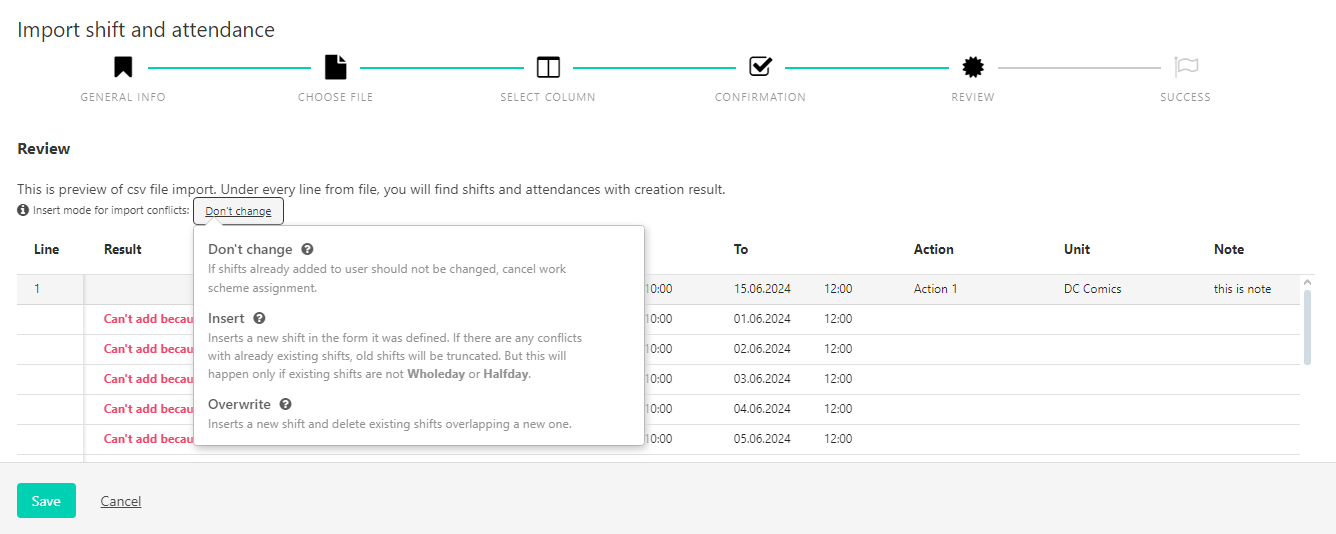 | |
2. Leave request improvements.To ensure that Leave requests are not ignored:– Auto-reject function disabled – Option to block report confirmation without Leave Requests resolved. | |
3. Stages configuration preview.Point on “Stages settings” icon trigger tooltip with stages configuration info. Tooltip shows in easy way how stages for chosen unit are configured.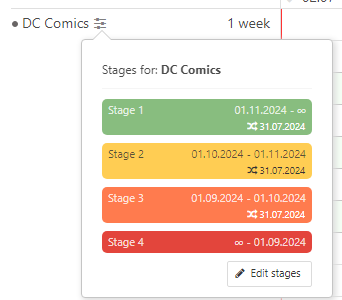 | |
4. Fields “Bags” and “Transit Bags” added to flight info.Fields “Bags” and “Transit Bags” added to flight tooltip in Task Management.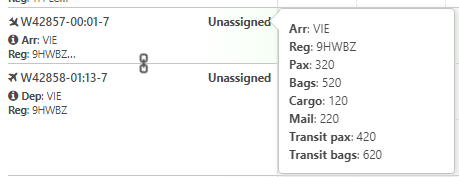 | |
5. “Traffic Ticket” report improvements.Changes made for better layout when printed:– Shorter employees’ names – Empty columns hidden – Taskplans added to employees indicated by task color next to their names – New columns: “Bags arr” and “Bags dep”. | |
6. Load data import from Veovo Azinq. | |
7. Bugs fixes and small improvements. | |
Swagger | |
1. Shift edit API conflict improvement.PUT /v1/shifts/{shiftId} return 409 status code if edited shift has common time with other shifts. OVERWRITE/INSERT/DONT CHANGE parameters added. | |
2. Informative statuses if adding shift out of user units or actions.POST /v1/shifts/employee/ssn/{SSN}, POST /v1/shifts/employee/id/{employeeId} – return status 409 and explanation. | |
3. Extra fields APIs improvement.GET /v1/employee/extra/fields/employees/{employeeId}/ – return all extra fields values for user.GET /v1/employee/extra/fields/{extraFieldsIds}/id/{employeeId} – added extra field names in response. | |
4. Information about base skill in employee API.GET /v1/employee/full/ssns/{ssns}/ – added information if skill is base skill. | |
5. New APIs in shift-rest-controller..GET /v1/shifts/additional-notes – return values of additional notes for shifts.GET /v1/shifts/markers – return values of markers for shifts. GET /v1/shift/{shiftId} – return all values for shift. PUT /v1/shifts/{shiftId}/additional-notes – edit additional notes for shift. PUT /v1/shifts/{shiftId}/markers – edit manual markers for shift. | |
 | New web app version 4.23. released at 17.05.2024. |
1. Multiselect function in Time Management.Time Management provide multiselect feature activated by “Ctrl” button. Multiselect can be used for:– Days – Shifts – Allowed Shifts – Attendances Multiselect allows creating, editing and deleting many shifts/allowed shifts/attendances. It can be used to add notes to many shifts/attendances. | |
2. Leave Requests improvements.a) Comment field for usersUsers can add comment to their Leave Request by mobile app. There is option to make comment mandatory. b) Accept/Reject notification for users Manager can add notification to comment request decision. Comment will be added to decision notification. c) Accept/Reject Leave Request by notification Leave request can be accepted/rejected by notification in mobile app. At the moment there is no option to resolve conflicts between requests and existing shifts. 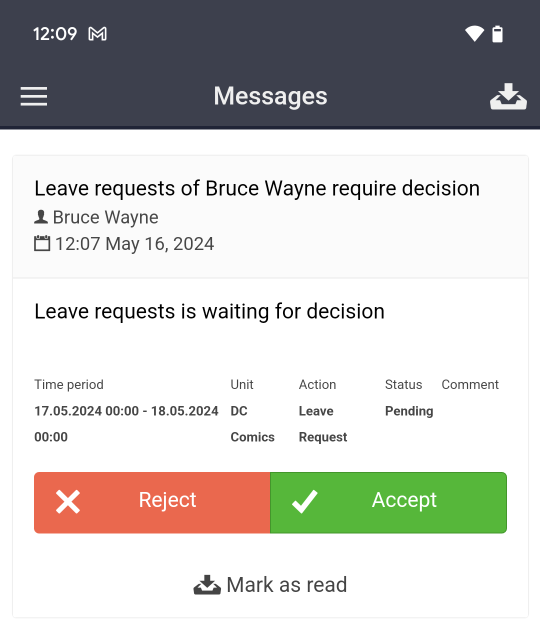 | |
3. Summary notification for extra fields changes.There will be only one notification sent with summarized changes in all extra fields. | |
4. Paired Task moved to correct employee when Pair ID changes.If Pair ID is changed for taskplan and match to taskplan added to other employee, taskplan with changed pair ID will be moved to this employee. | |
5. Shift Optimization Report shows summarized value for employees.Values for employees are summarized from all optimized units. | |
6. Bugs fixes and small improvements. | |
Swagger | |
1. New APIs returning number of active employees by base unit.GET /v1/employment/active/employees/number – return number of active employees in selected period. Number of employees might be shown for shorter subperiods.GET /v1/employment/active/skill/employees/number – return number of active empoyees and selected skills in chosen period. Number of employees might be shown for shorter subperiods. | |
 | New web app version 4.22. released at 17.05.2024. |
1. Order of flights in Task Management change according to changes in flights arrival/departure time.Flights are ordered by time of departure/arrival. Firstly by schedule time then estimated time and at the end actual time. | |
2. Possibility to choose unit and add comment to Leave Request.Leave request can be created for any unit employee belongs. Employee can also add description to Leave request. | |
3. Shift exchanges filtered with employee tree.Shift exchanges can be now filtered by users or units chosen in hierarchy tree. | |
4. Bugs fixes and small improvements. | |
Swagger | |
1. Active period for skills in employee profile.APIs which return active period for users skills:GET /v1/employee/full/ids/{ids}/ GET /v1/employee/full/ssns/{ssns}/ GET /v1/employee/units/{parentUnits}/ | |
2. Credit settings for users.APIs which return information about employees credit settings:GET /v1/employment/employments/ssns/{ssns}/ GET /v1/employment/employments/ids/{ids}/ GET /v1/employment/employments/all/ | |
3. More information return by employment API.API GET /v1/employment/active/employees/number return information about:UnitName AccountigID ExternalID | |
4. Option to preserve manually changed active actions for unit.There is option “enableUnitActions” for choose to establish if all actions should be marked or current state of active actions per unit should be preserved. | |
 | New web app version 4.21. released at 19.02.2024. |
1. Leave requests – allow manager to decide about changes in schedule made by emloyee.New feature provides option for employee to add proposition of schedule change and leave to manager decision if accept it. Request can be created only by mobile app, using only actions with marked “Acceptance required” option.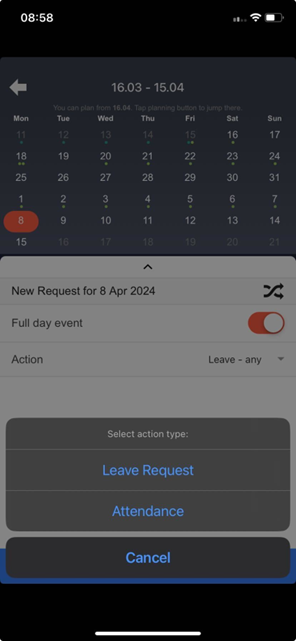 Created “Leave requests” can be managed by list in “Time management” or notifications. 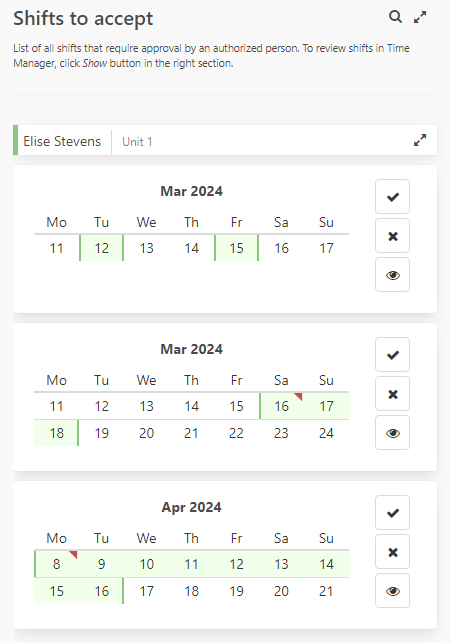 Not processed requests are automatically declined in time applied in settings. How to make a leave request (youtube.com) How to accept or reject a leave request (youtube.com) | |
2. Tasks – paired taskplans replacing together.If one of paired taskplans is moved from one user to another or to field “Tasks to assign”, other taskplan moves also . | |
3. Import shifts and attendances via file New option for Time Management allows adding to employees shifts for past and future and Attendances for past. | |
4. Split task plans distinguished in Task Management.Task Management view shows split task plans with specific pattern at the front or end of task plan.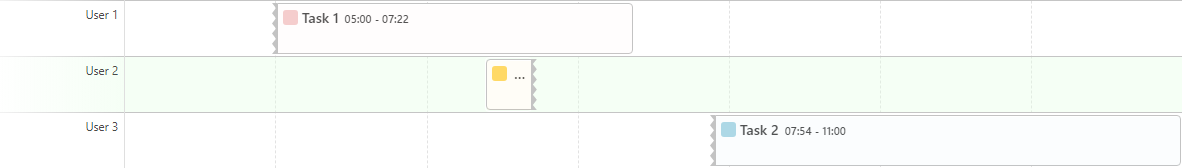 | |
5. Lock date – date restriction to end of previous salary period.Lock date can be set the latest for end of last finished salary period. | |
Swagger | |
1. Number of employees with active employment.API returns number of employees with active employment by base unit in selected period. Data can be split on intervals. | |
2. PATCH employee data.Update employee data by send only value to update. | |
5. Bugs fixes and small improvements. |
 | New web app version 4.20. released at 22.12.2023. |
1. Employees Task View – Employees marked to distinguish between with or without task plans.There are markings added to indicate which users in available employees list have already assigned task plans and which have empty shifts. Green marking on the right means employee has no other task plans, purpule means user has some taskplans assigned to his shift.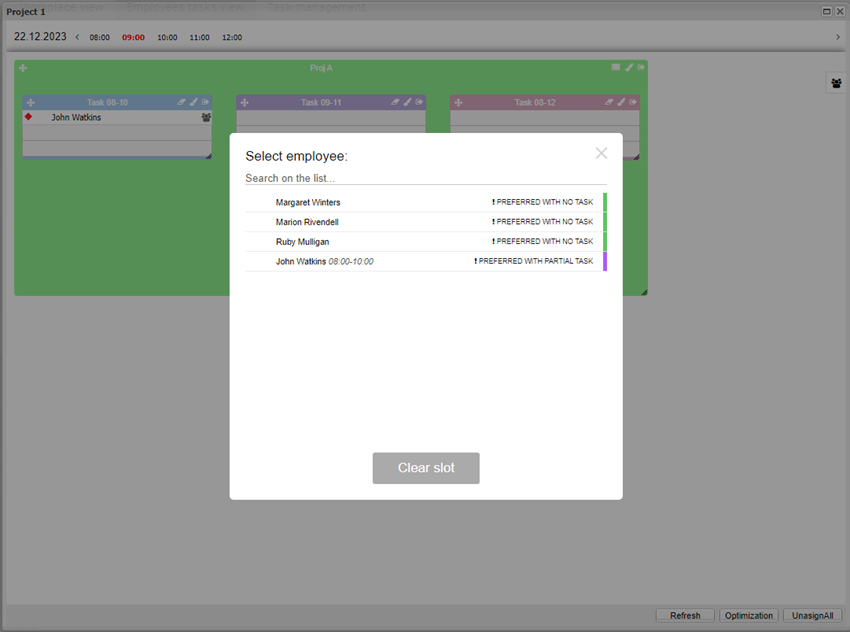 | |
2. Changes in optimization parameters for “Optimize allowed shifts” and “Optimize shifts”.Changes introduced:– Maximum calculation time increased to 4 hours – Default MIP Gap changed to 0,05 – Default Time Limit changed to 45 minutes. | |
3. Changes made by shift optimization can be stored.Report of changes that will be made by shift optimization can be now downloaded to pdf file. 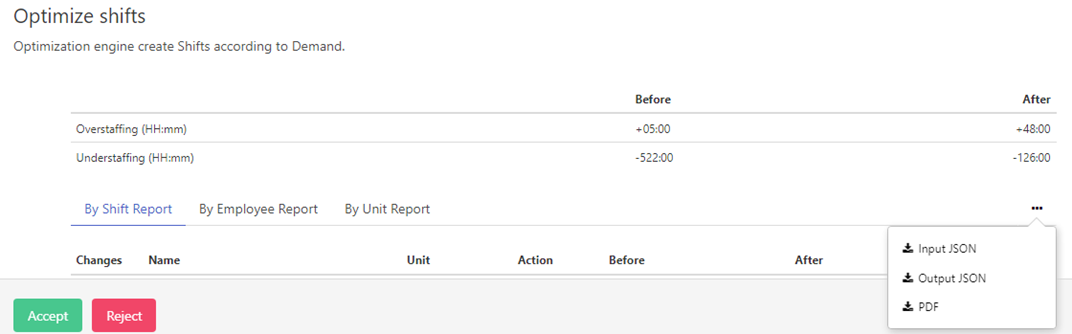 | |
4. Swagger – additional values added to employment rest.Two additional values added to response json for /v1/employment/employments/ssns/{ssns}/ :– “employmentRate” – “dutyHoursType” | |
5. Bugs fixes and small improvements. |
 | New web app version 4.19. released at 10.11.2023. |
1. Task Manager – new view for Task Plans.View adapted to show Task Plans by flights perspective. Features available in Task Manager: – Tools to manage Task Plans: Add/Edit Task Plan owner, manage To do’s, edit Task Plan, add Work, edit note, show history, ignore – Task Plans not related to filights or specific flight shown at bottom – Task filtering: by assignment to employee or by ignore status – Data filtering: by employee or flight data – Plane registration number displayed in primary view – Load sheet data displayed in primary view or as flight tooltip – Pairing option: flights can be displayed next to each other on the base of the same registration number and conigurable maximum time between two flights set up in Reports → Settings → Advanced Settings → Tasks → Todo view turnaround – Task Plan tooltips shows automatticly when mouse point at specific Task Plan 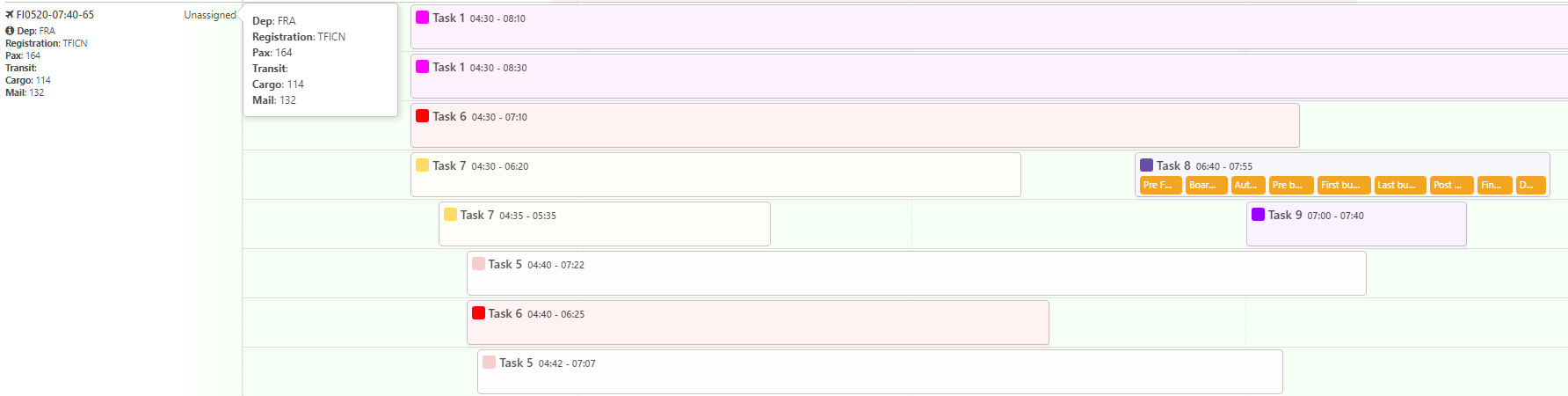 | |
2. Time Management chart shows value for chosen units.From now Time Management demand chart shows values only for chosen unit or parent unit of currently chosen user.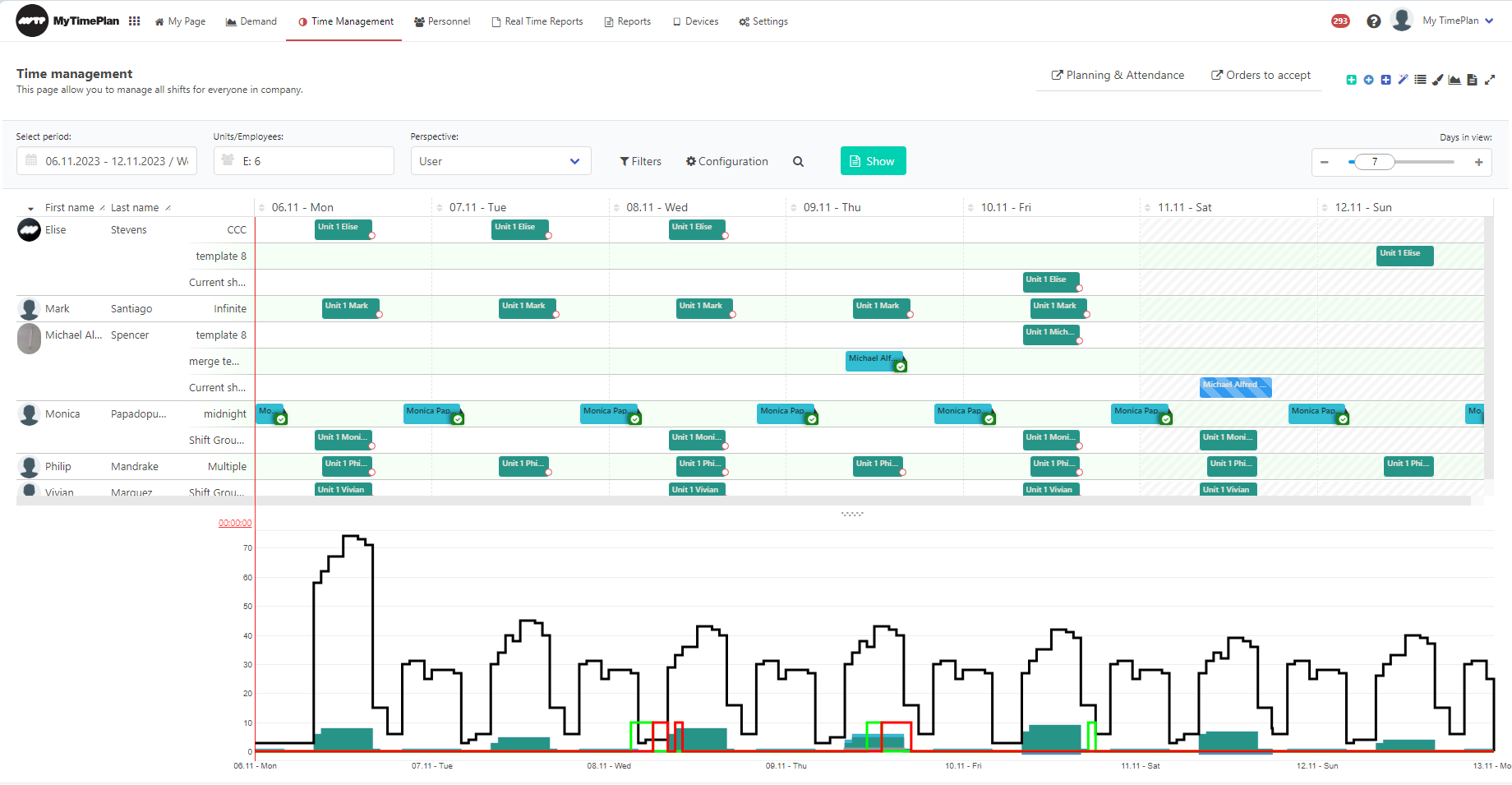 | |
3. Difference and Credit values shown in employees list.Value of Credit and Difference for period displayed in Time Management shown next to names when choose employee for shift.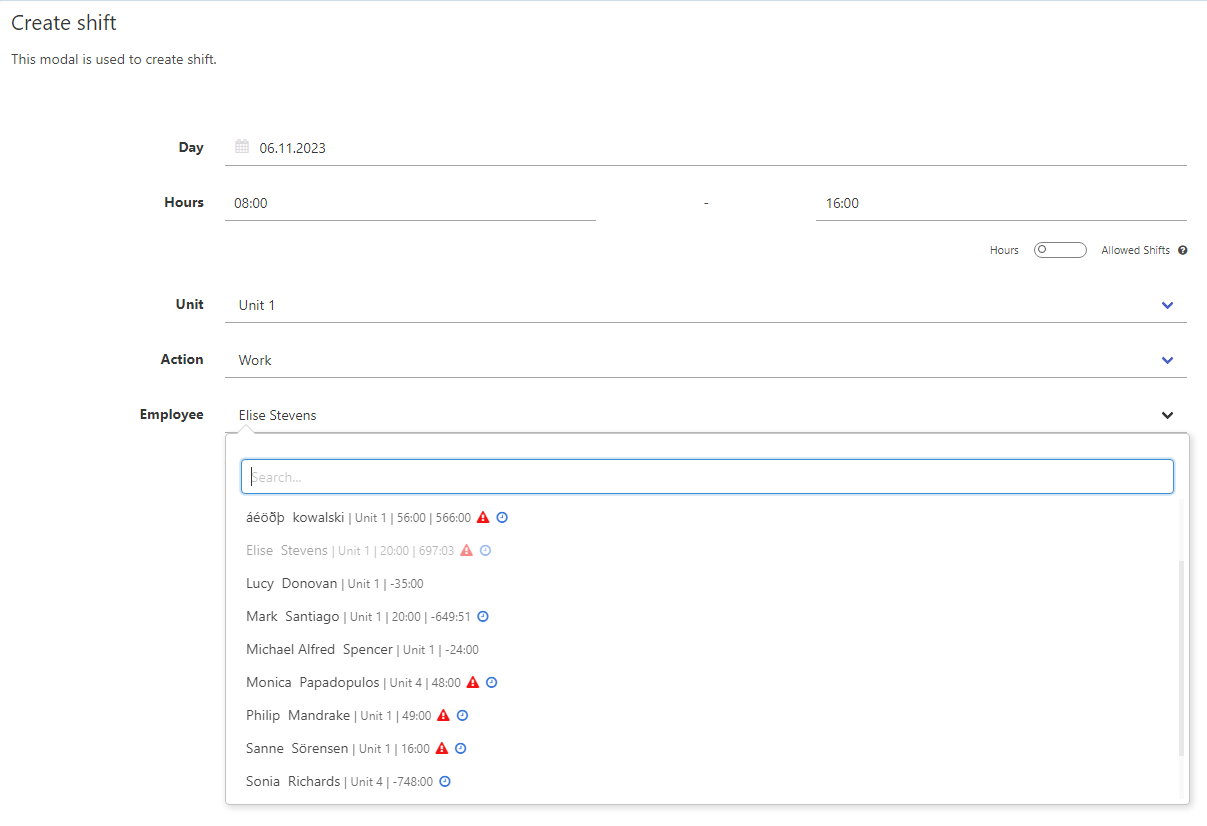 | |
4. “Show infinity used templates” shows also infinite Shift groups added to employee. | |
5. Display change for manual markers.Manual markers are now displayed in format set up in manual marker configuration.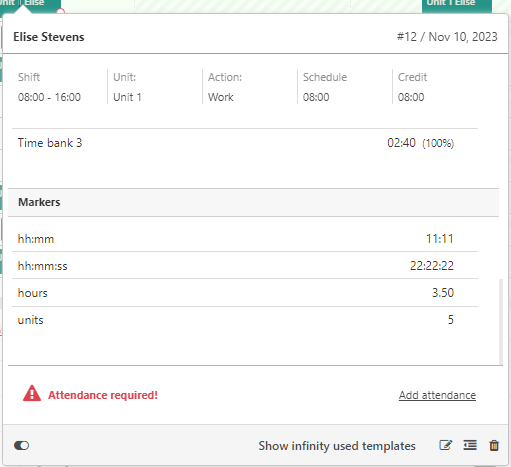 | |
6. Time Bank report filter.Only marked Time Banks will be displayed for employee in Time Bank report.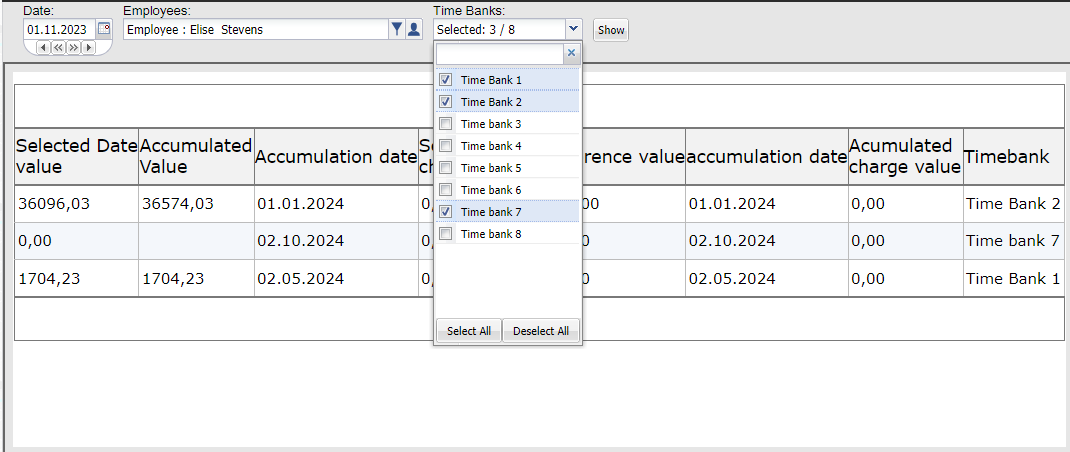 | |
7. New columns in Demand.New columns added to Demand:– Pax – Transit – Cargo | |
8. Bugs fixes and small improvements. | |
| |
1. Load sheet data displayed in task description.Load sheet data can be displayed as part of “System comment field”.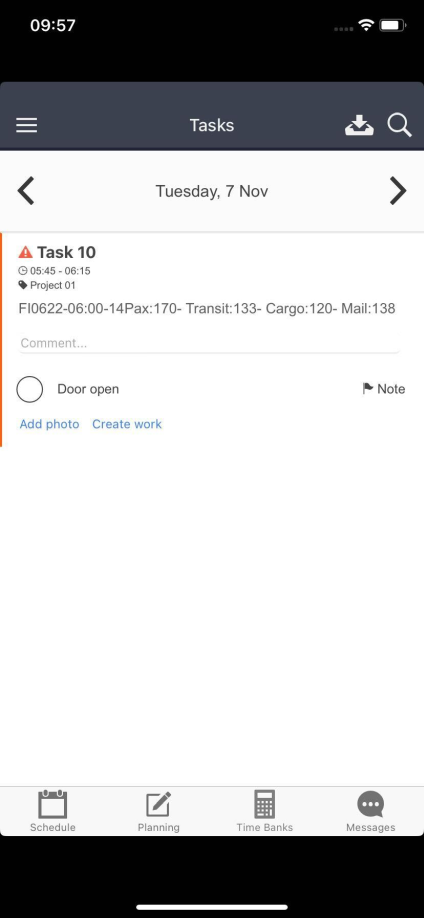 |
 | New web app version 4.18. released at 11.09.2023. |
1. Triggered Time Bank charges correction after data change.Time Bank charges will now update its values after change of: – contract – employment – duty hours – shift – attendance – contract variable – diagram edit. | |
2. Calendar days with separate allowed shift templates.Different allowed shifts and counts for them can be set up for calendar days. 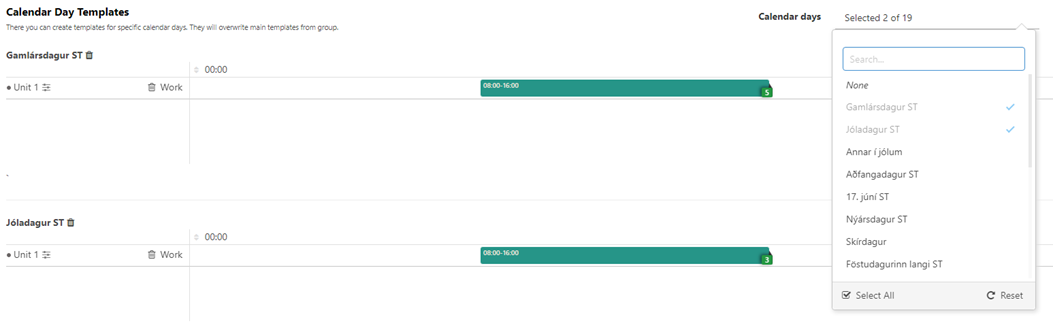 | |
3. Additional informations about users in Employees Task View.When display list of available users for task in Employees Task View, there will be shown information about: – who is preffered or not preffered employee with no assinged taskplans – who is preffered or not preffered employee with already assigned taskplans that overlap taskplan which admin wants to add – time of taskplans already added to user. If there is already taskplan added to user that overlap taskplan which manager wants to add, manager can choose to insert new taskplan or delete old one. 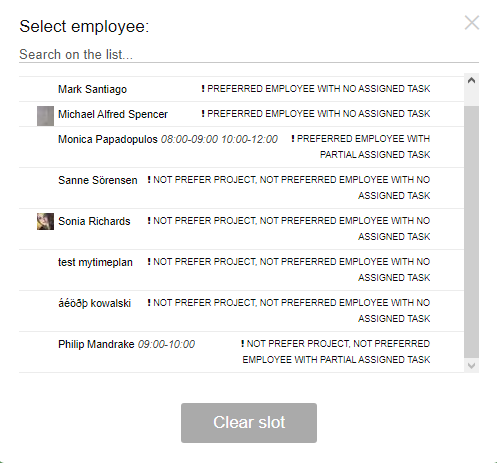 | |
4. New “Position ID” field for units in Hierarchy and Swagger.New “Position ID” field added to unit settings to make hierarchy management easier. “Position ID” field is also accessible from swagger level. 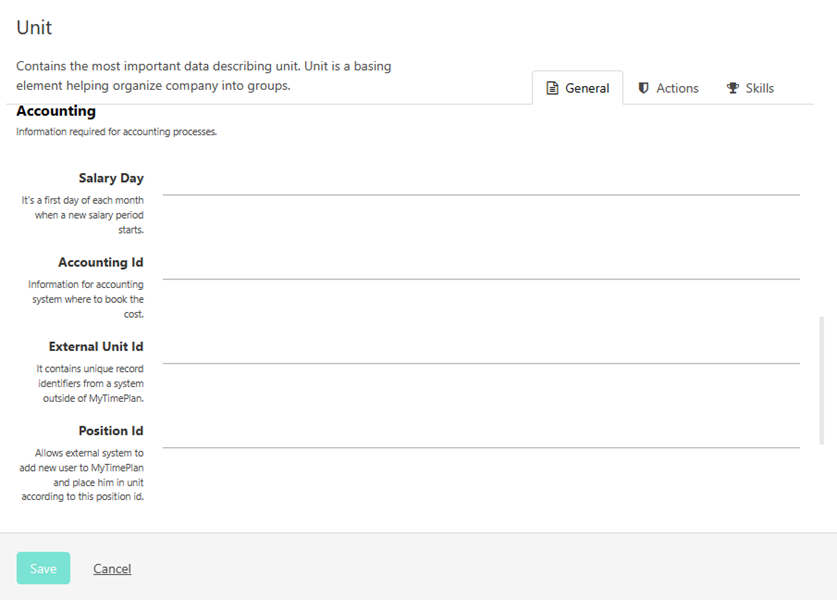 | |
5. Column order change in “Optimization Report”.Order of columns in “Optimization Report” improved to ease its readability.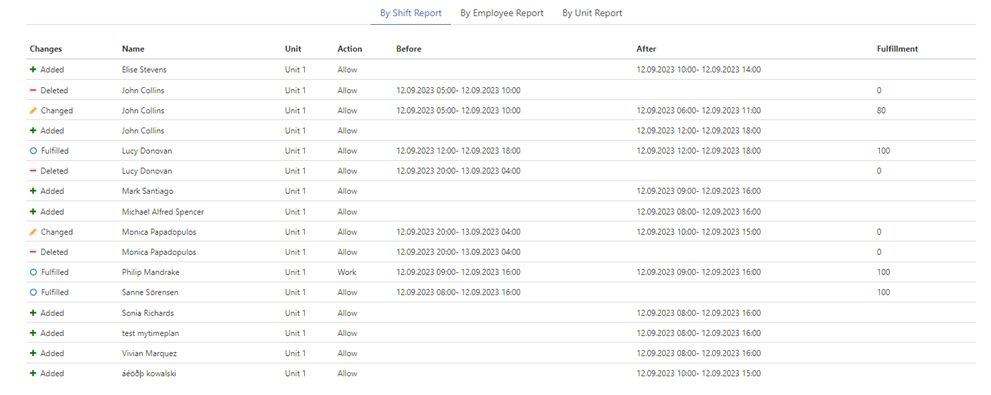 | |
6. IATA airport codes in Demand.IATA airport codes are now available in Demand. 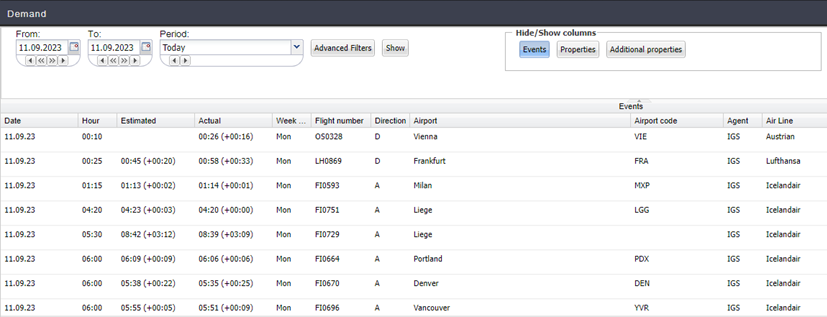 | |
7. Bugs fixes and small improvements. |
 | New web app version 4.17. released at 21.06.2023. |
1. User’s unit active period applied to Shift Market.Exchange shift orders and extra shift orders are from now displayed in Shift Market tab if their date is within user’s unit active period. | |
2. Task Plan change notfication.User can be notified about changes in ongoing Task Plans. Notification will inform about change of: – Time – Note – To do’s | |
3. Task Plan notes edition in Employees Task View.Task Plan notes can from now be edited by “Update task note” icon in Employees Task View.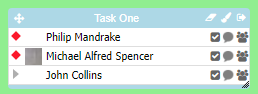 | |
4. Work Place View available for tablets and mobile phones.Work Place view is now supported in mobile devices. | |
5. Swagger – shifts management available.Shifts can be added/edited/deleted and get by rest.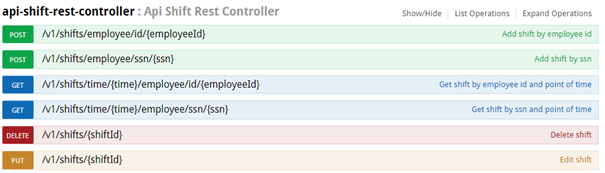 | |
6. Swagger – greeting e-mail.User created by rest will get greeting e-mail. | |
7. Bugs fixes and small improvements. |
 | New web app version 4.16. released at 10.05.2023 |
1. Flight perspective view for tasks and to do’s.Main purpose of “Todo view” is to show flight data and to do’s. Displayed data:– Flight number – Flight hour – Gate number – Point of departure/destination – Employee name and surname – Employee phone number – Employee temporary phone (At employee business card) – Task name – Task time – To do’s and their status – Task comment 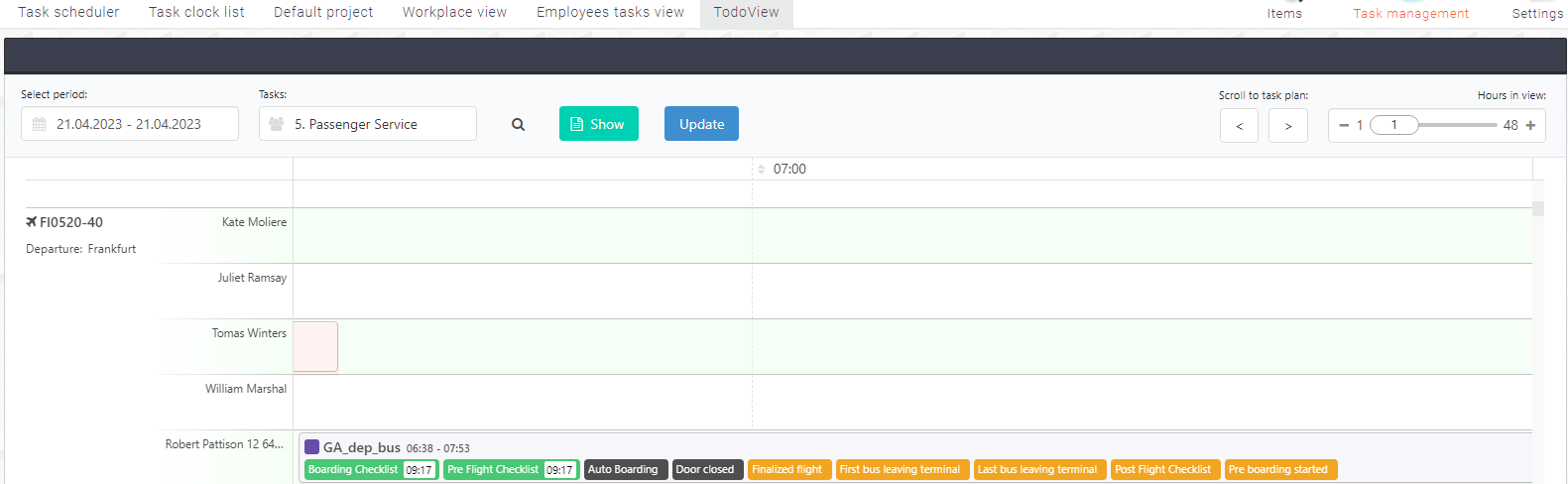 Features to adjust what is shown: – Period selection – Projects selection – Filter to find by: flight number, destination, task name, employee name – Time zoom | |
2. Report of changes for Shift Optimization.After system calulates shift optimization for users, it will show what changes will be applied. Report shows:– Change of over and understaffing values – Created, edited and deleted shifts – Difference between schedule before and after optimization 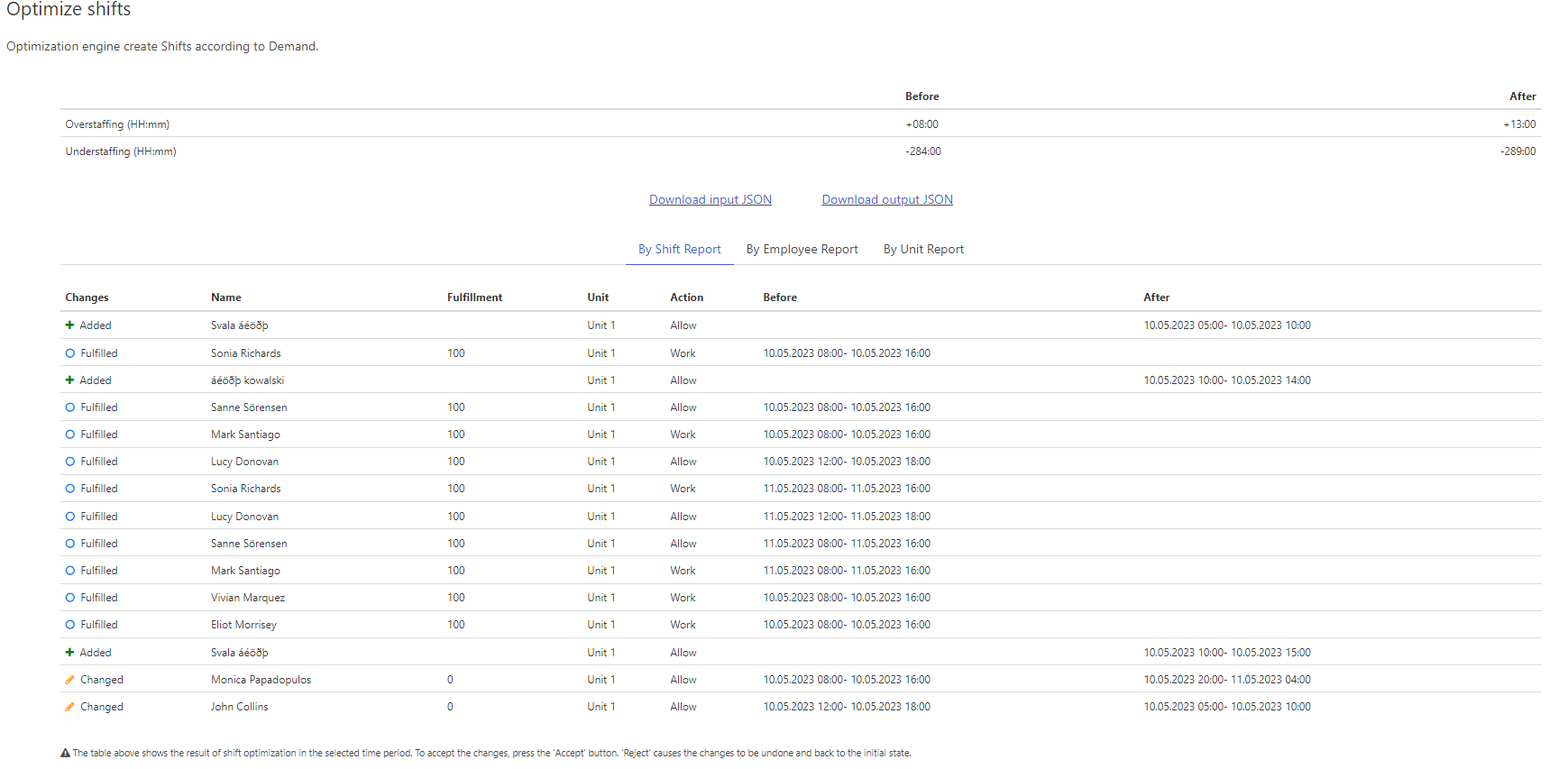 | |
3. Optimization includes Shift Preferences in its calculations.Optimization will add shifts to users for days when they have set up preferences that disallowe to add shifts for them. | |
4. More options to create value for “Days” cell in Time Bank setting window.Now in “Days” cell can be used:– Numbers – Formulas – Markers – Mathematical operations between above mentioned (“+”, “-“,”*”, “/”) | |
5. Check date for Charge triggered by background job.Charges created by background jobs can be add to Time Bank on dedicated date. | |
6. Allowed Shift Template Group active period change working altered.When active period for Allowed Shifts Group is shortened, allowed shifts and shifts created with this group are deleted. | |
7. Access limitation for API Tokens.API tokens have now option which allows to limit for them access to chosen units data only.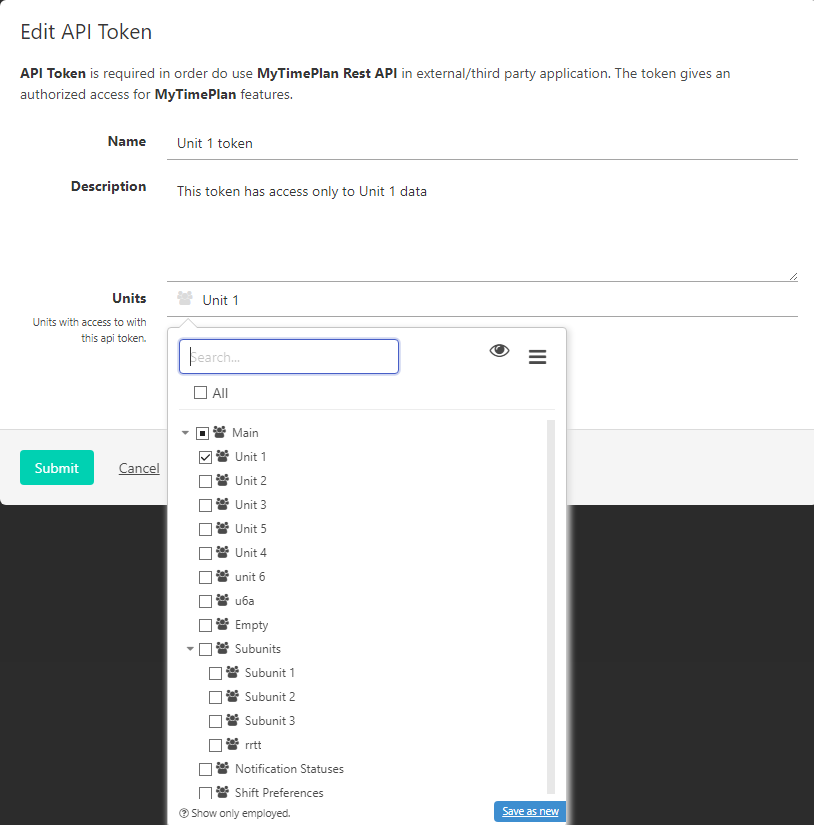 | |
8. Additional date formats for API rests.API rests stated below geta additonal date formats:– Miliseconds – dd.mm.yyyy. [hh:mm[ :ss] – “01.06.2023 12:00:00” – +/-X(D/H/M) – “+7D” – NOW Rests: – GET /v1/schedule/shiftAttendances/units/{parentUnits}/{from}/{to}/withMarkers/{markers} – GET /v1/schedule/shiftAttendances/units/{parentUnits}/{from}/{to}/ – GET /v1/schedule/attendances/units/{parentUnits}/{from}/{to}/ – GET /v1/dayBalance/dutyMinusAbsences/{from}/{to}/{unitIds} – GET /v1/dayBalance/duty/{from}/{to}/{unitIds} | |
9. Bugs fixes and small improvements. |
 | New web app version 4.15. released at 01.03.2023 |
1. New simple way to create schedule for user.New option in “Allowed Shift Template Groups”. “Shift Group” allows to create schedule template for any number of daysand without defined days of week. To add created schedule template to user, open Time Management, open shift creation window and change for selected action type to “Allowed Shifts”. 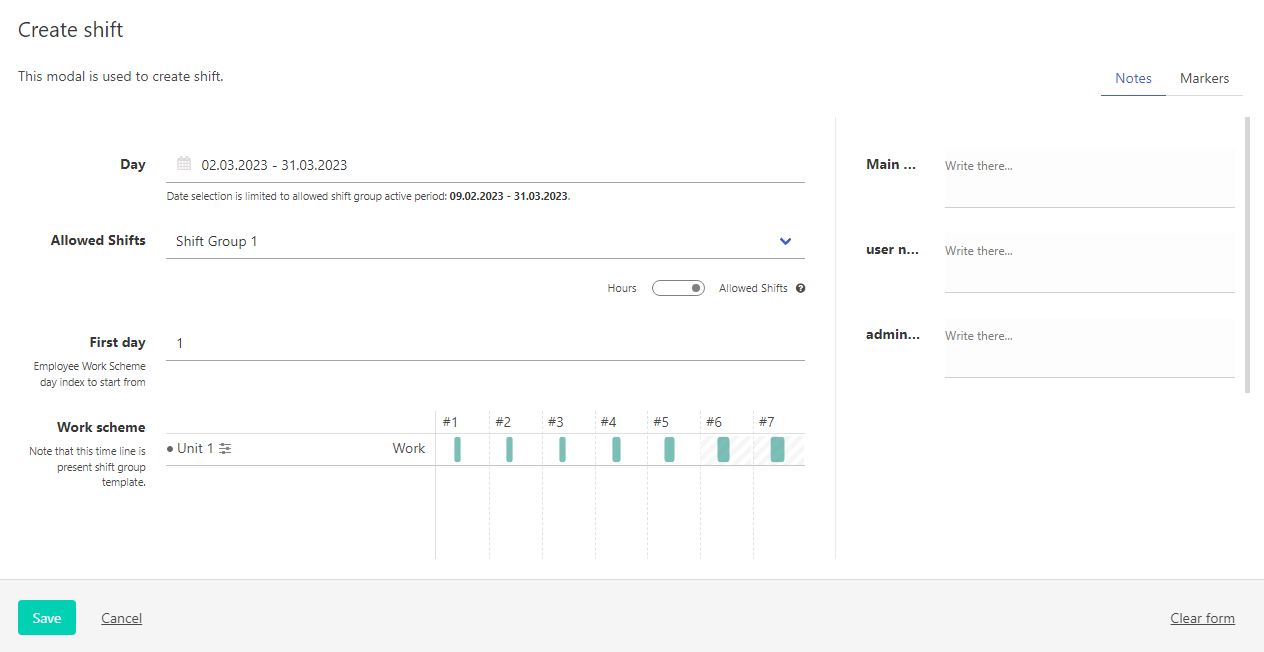 | |
2. New options for “Shift Preference”.Two improvements introduced to shift preferences:– Active period can be set for “Shift Preference “ – Second weekend free option can have start date. 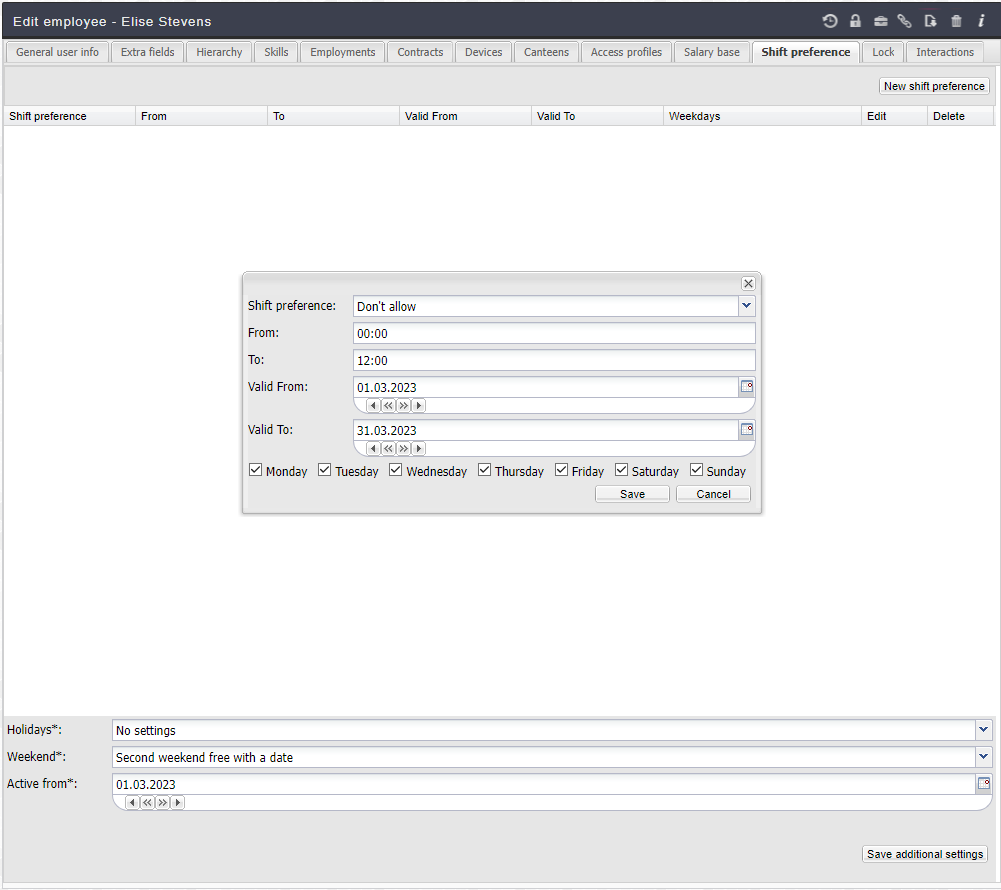 | |
3. Shift Preference configuration.Shift Preferences can now be configured to work only for chosen user actions. Access level required to ignore preferences isfrom now also configurable. Configuration available in Reports -> Settings -> Advanced settings -> Shifts 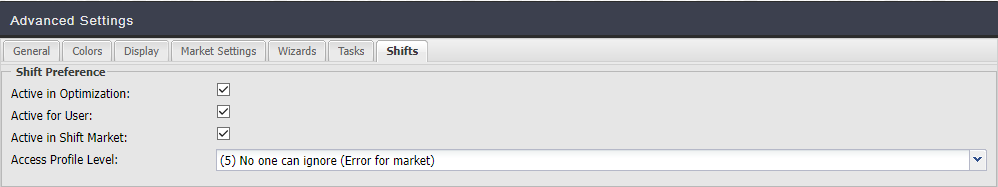 | |
4. Tasks – Clear optimization function has now also time limit.Clear optization function can be now limited not only by dates but also with start and end time.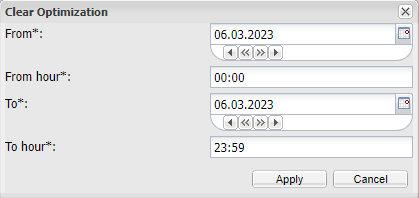 | |
5. New Fields available in Forecast.New data can be shown in flight information:– cargo – passengers – mail onboard | |
6. Bugs fixes and small improvements. | |
| |
1. Longer schedule periods on mobile.Schedule periods displayed on mobile app can be now longer than 6 weeks. Mobile app shows calendar in month periods.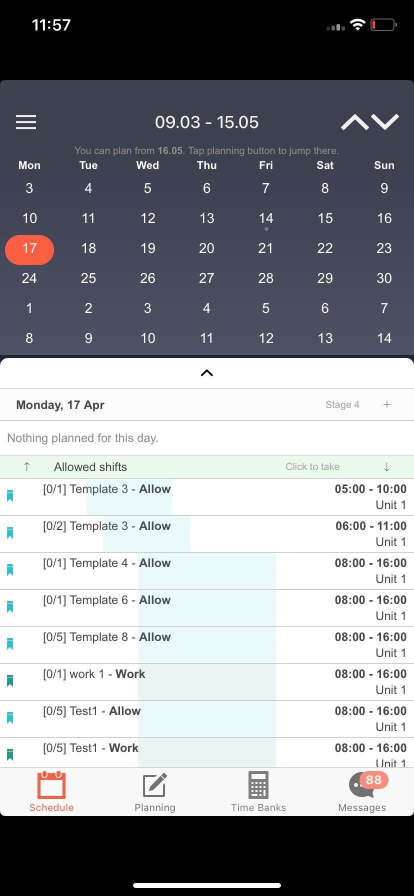 | |
2. Additional data in mobile app.New values shown: – Attendance time sum for salary period in Schedule/Planning statistics – Duty Time bank balance in Time Bank tab | |
3. New order for Statistics.Values in Schedule/Planning statistics are sorted: – Actions time – Scheduled time – Duty – Difference between duty and Schedule – Duty Time bank – Non schedule Actions time – Attendance 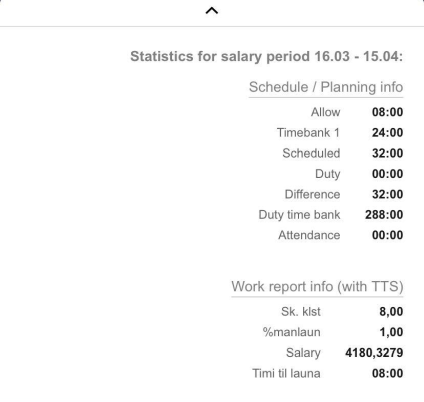 | |
4. Additional properties for shifts.Manual marker values can be added by mobile app.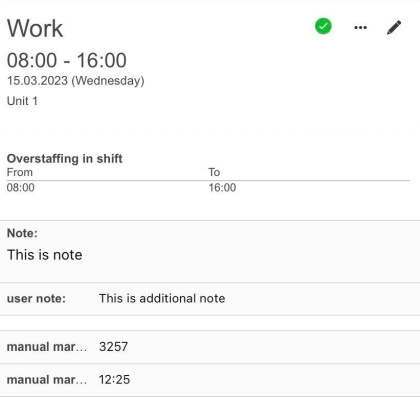 | |
5. Bugs fixes and small improvements. | |
 | New web app version 4.14. released at 11.01.2023 |
1. Already acccepted extra shifts value visible for manager in “Orders to accept” tab.New column in offers table shows time of already accepted orders for employees in past period. Period taken into account is configurable. Order is counted if order creation time is within set period.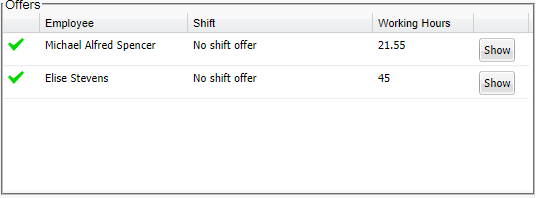 | |
2. Different notifications for Extra Shifts and Shift Exchanges.Title of notification inform if this is extra shift or shift exchange order. | |
3. Time bank charge at set day of a month.Time bank can be charged by marker month value at set day of month.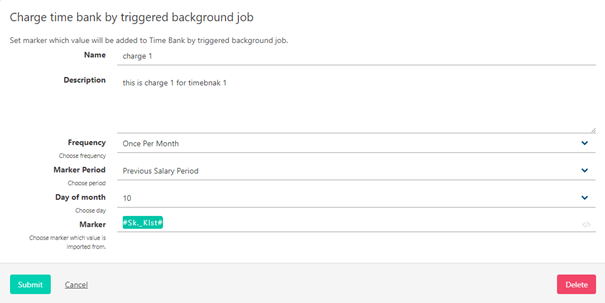 | |
4. Time bank values in tooltip display change.Tooltip shows now 3 columns: Today – value of timebank for today Credit – value of timebank at the end of “Check date” period Earned – value of charges and discharges for next “Check date”. 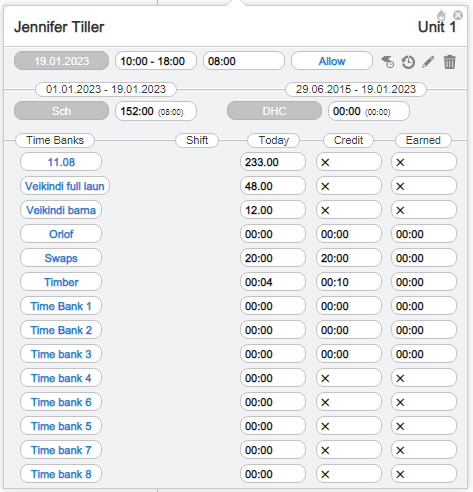 | |
5. Unit’s active period for user in task optimization.Task optimization will mark user without acteve period in task unit as not preferable. | |
6. Allowed shift template group names display when choose allowed shift in Time Managment.Names of template groups displayed on add/edit shift window for allowed shifts.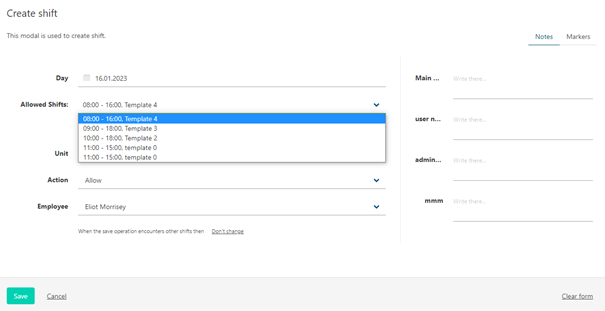 | |
7. Users without required skills filtered out as not available for allowed shift with skill requirement.Only users with requred for template group skills are displayed as available. | |
8. Copy function for allowed shift group templates.Template groups can now be copied with new active period. | |
9. Bugs fixes and small improvements. | |
| |
1. Manual markers available.Values for manual markers can be now managed for shift/attendance in edit view. | |
2. New view of Time banks with Earned row.Time banks tab shows “Earned row” which display charges and discharges for next Time bank “Check date” | |
3. Bugs fixes and small improvements. |
 | New web app version 4.13. released at 10.11.2022 |
1. User Perspective in Time Management view.Users schedule in Time Management can be from now on displayed not only in unit perspective but also shows for every user separately. 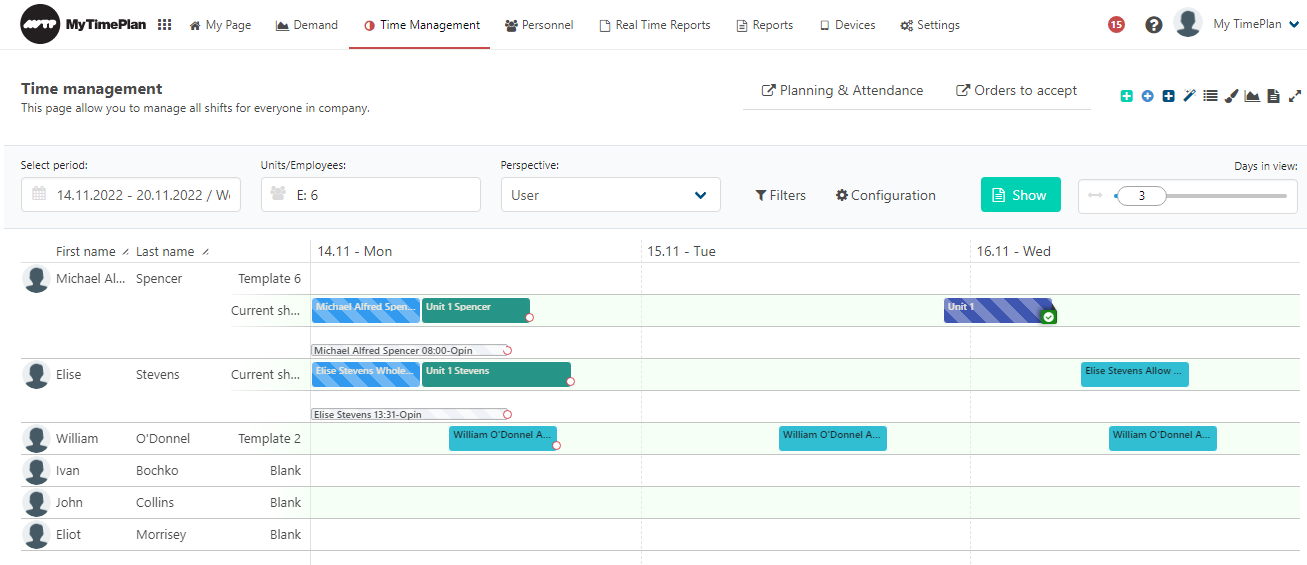 | |
2. Acceptation function for chosen shifts.Actions settings have now new option “Acceptance required” When it is marked shifts with this action added by user will need to be aproved by managers with access to aprove this kind of actions. Rejected shifts are deleted. Window to view shifts to accept is located in Time Management module. 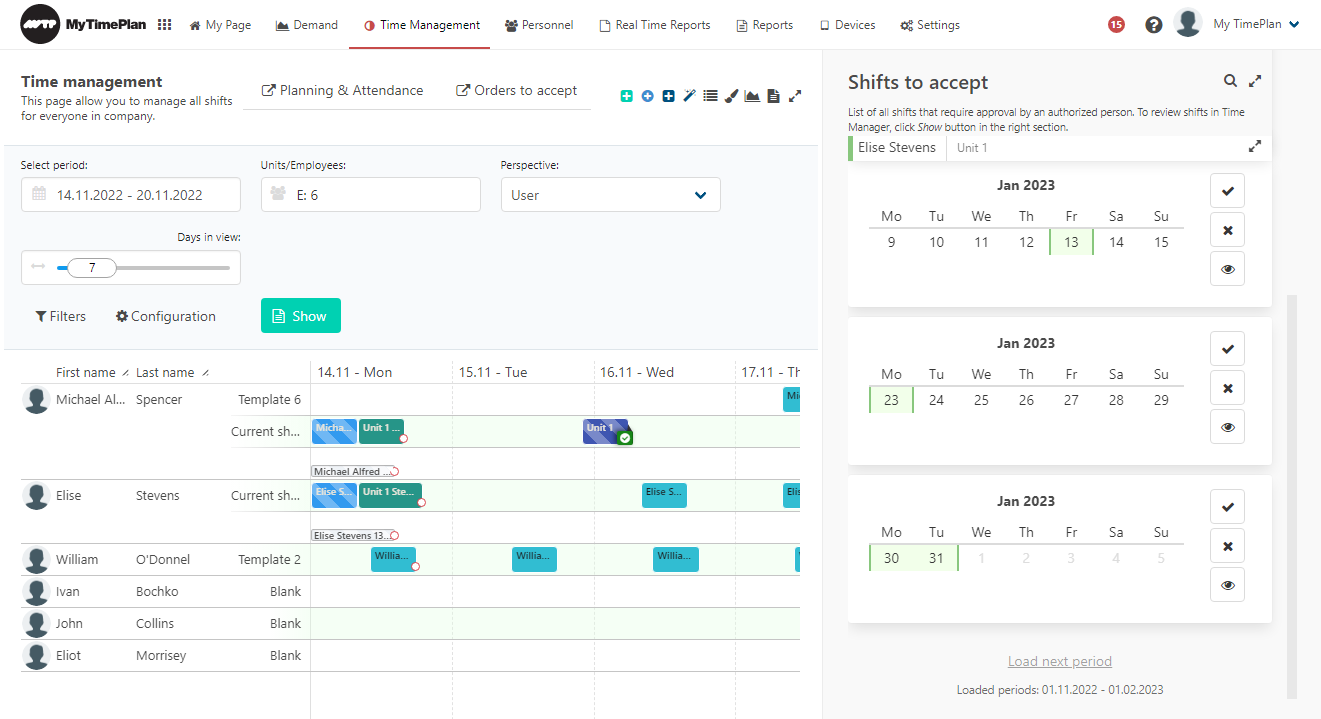 | |
3. “To do’s” selections managable in Employees Tasks View.Values from To Do selection can be set up at Employees Task View module. To open setting window click 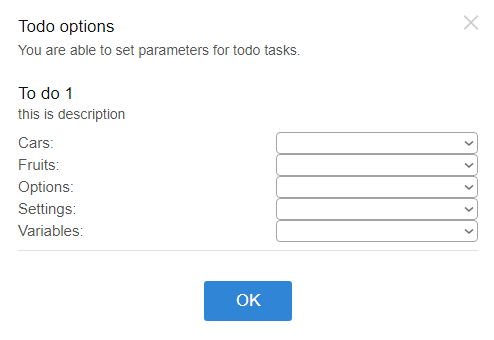 | |
4. Select All templates in allowed shift group template by one click.We added button to mark all templates added to user in allowed shift group template. | |
5. Confirmation needed when adding offer in Shift Market.When user add offer to someones order in shift market, window with request to confirm will show. | |
6. New element in diagrams that sums values of selected marker.Value of marker for selected period can now be sumarized for day of calculation. | |
7. Bugs fixes and small improvements. | |
| |
1. Confirmation needed when addign offer to Shift Market.When user add offer to someones order in shift market, window with request to confirm will show. |
Release 09.09.2022 | |
1. Adding shift in Planning and Attendance simplified.System copies options from previously added shift and set them in new opened “add shift” window. If choosen action is “allowed shift” type, list of allowed shift available will be unrolled. | |
2. New view of Time Banks.Time Banks got new look. They are now more user friendly and easier to manage. Time bank action chain got more intuitive interface. 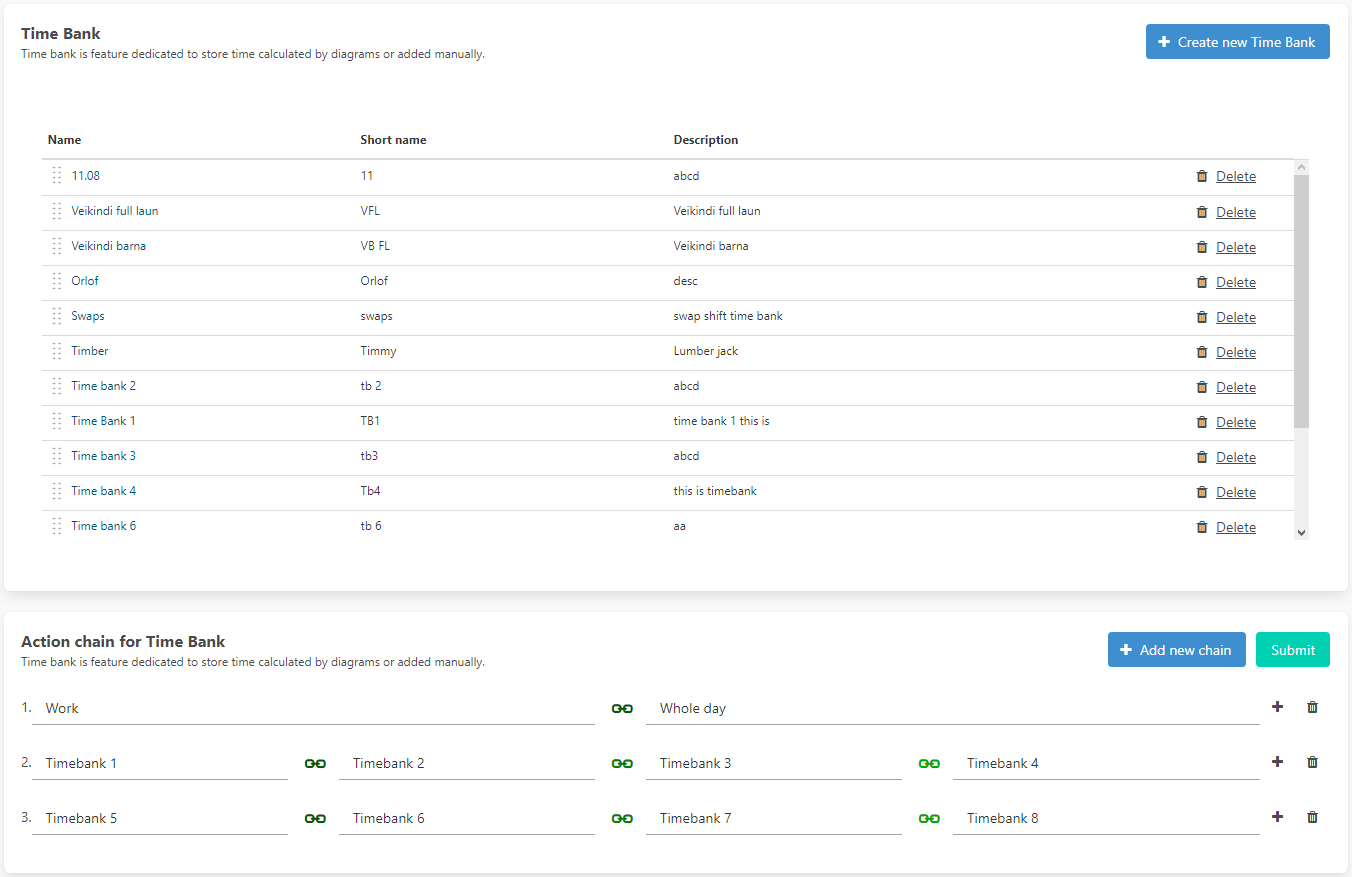 | |
3. Merge of same name reports column.Reports have function to merge columns with the same or not depends on report settings. | |
4. Swagger – Actions marked when new unit added to user.When new unit is added to user, all active actions added to this unit are also activated for user in user profile. | |
5. Bugs fixes and small improvements. | |
Mobile | |
1. Work report info at the end of salary period.In schedule and planning modules are now displayed data from work report. 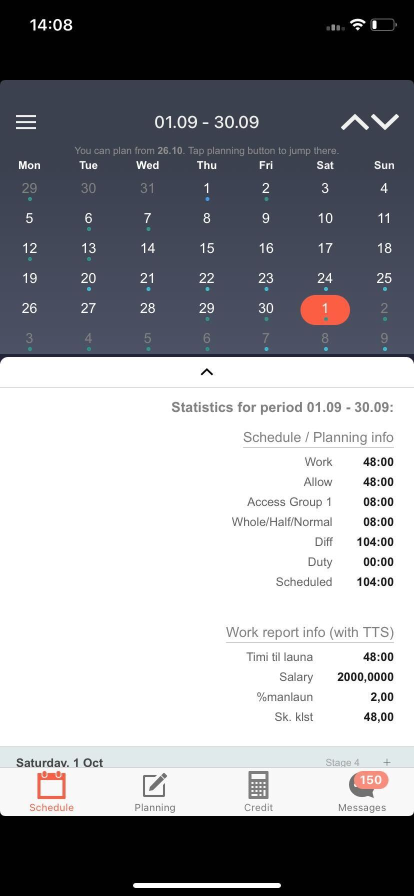 |
Release 24.06.2022 | |
1. Shifts Optimizaion for selected Allowed Shift Template Groups.Manager can from now choose which Allowed Shift Template Groups use to create shifts for users.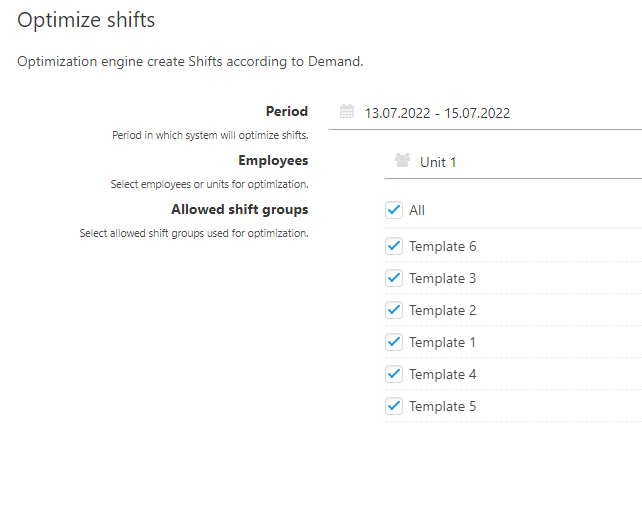 | |
2. Shift Optimization for selected users.Manager has now option to choose which user will take part in shift optimization. 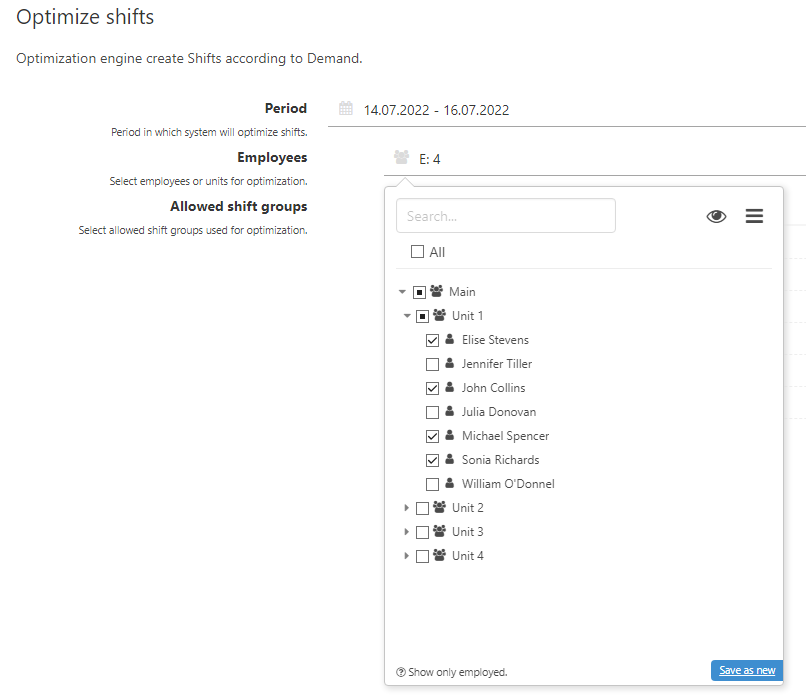 | |
3. Allowed Shifts Template Groups display order.Display order of Template Groups in Time Management is now configurable. Change of order can be done by moving Template Groups in “Allowed Shift Template Groups” window.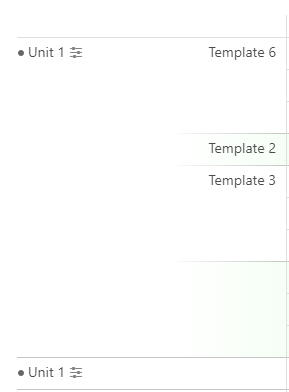 | |
4. Swagger – Management of user active period in hierarchy.Active period for user hierarchy is now managable from swagger level. | |
5. Bugs fixes and small improvements. | |
Mobile | |
1. Taken Allowed Shifts counter instead of overstaffing line.Mobile app shows from now how many allowed shifts from template is taken by users. 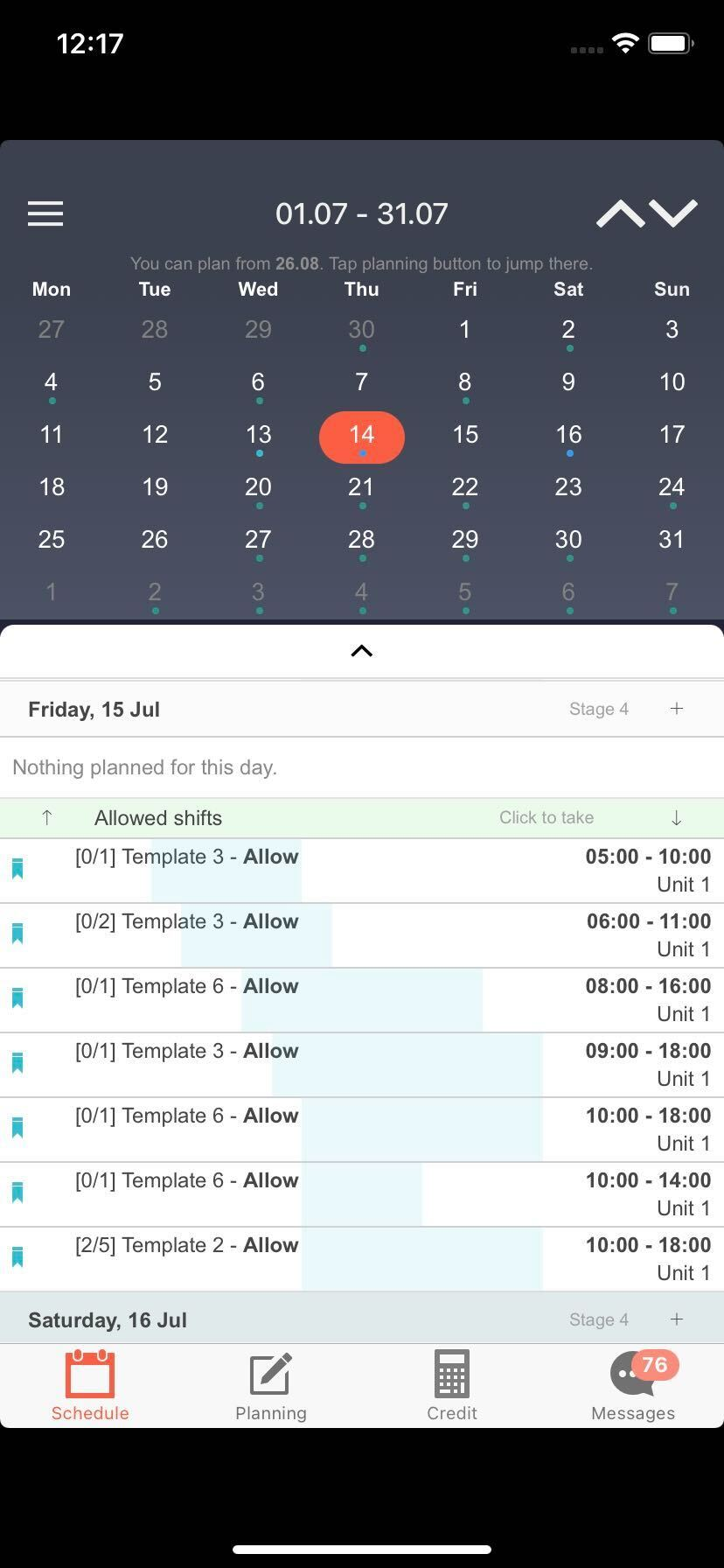 | |
2. Possibility to add selfassign Tasks in past and future.User has now option to add self assign tasks for past and future shifts. For past user can also add work if attendance is registered. To add self assign task for other day just change day using arrows and tap on “+” icon. | |
3. Phone and mobile number managable by mobile app.User can change his phone and mobile number in “My Profile” module with right accesses. |
Release 22.05.2022 | |
1. New view for Access Profiles.Access profiles are now more user friendly and easier to manage. General and Employee management accesses are separated in own tabs.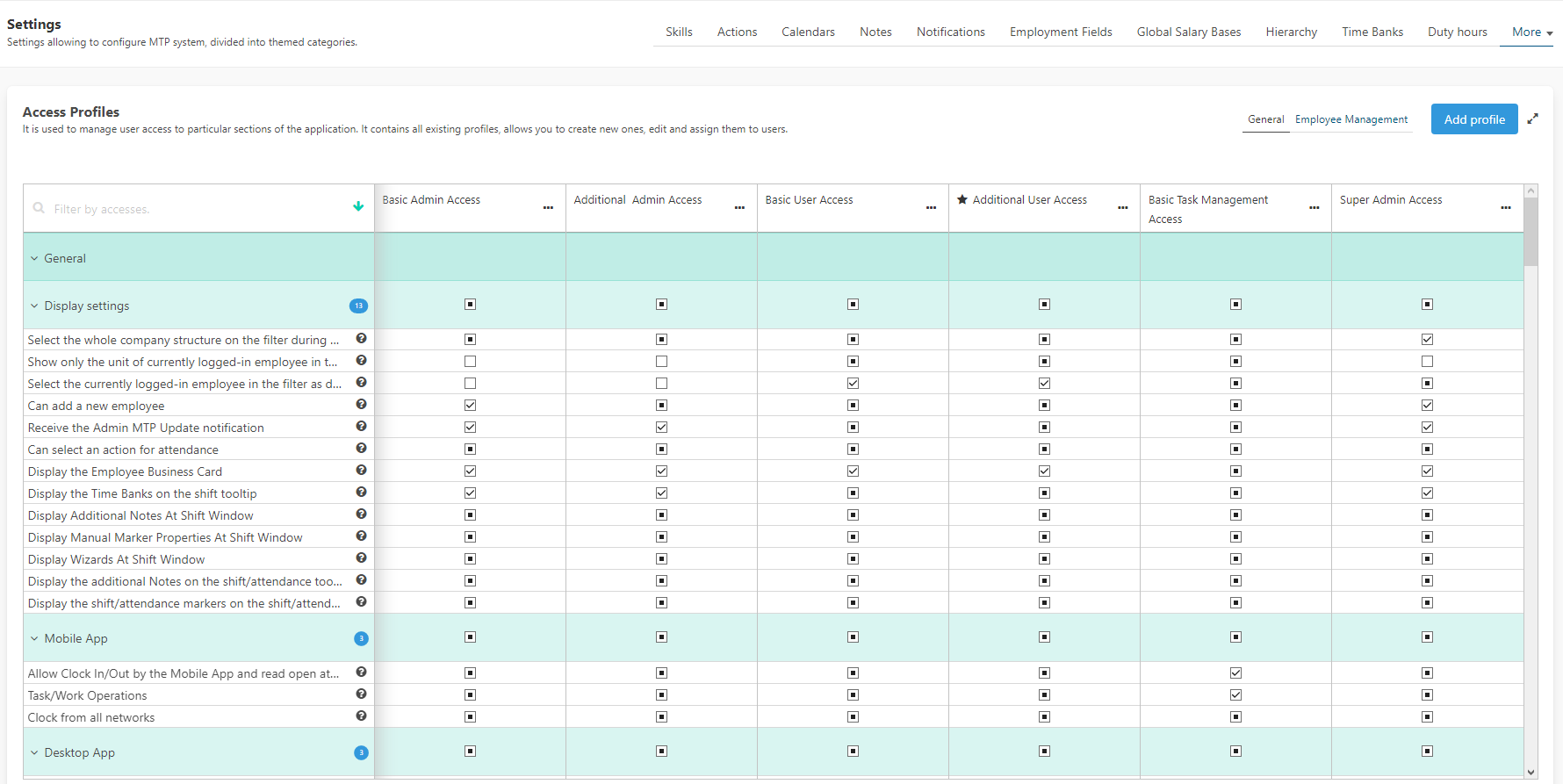 Accesses for users can be now also managed in Access Profile page by feature “Who is using” in access profile options. 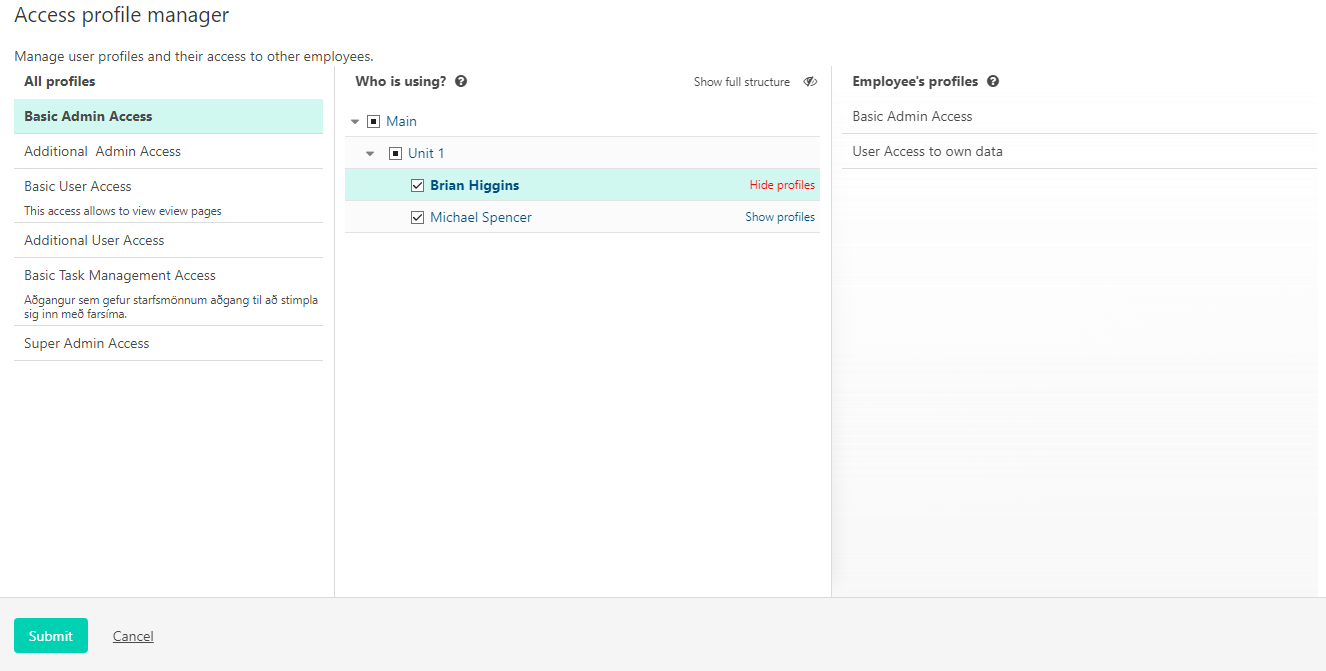 | |
2. New view of Duty Hours.Duty hours aquired refreshed view with useful features like clone.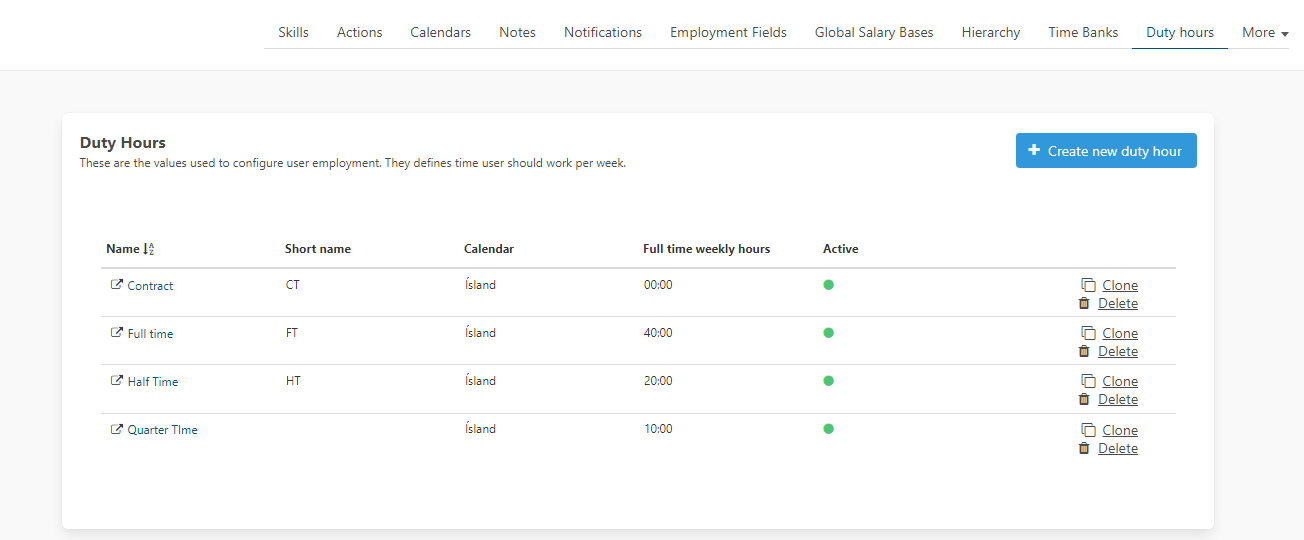 | |
3. Separate tab for user hierarchy.User profile gains new tab “Hierarchy”. New “Hierarchy” tab allows:– Active period for selected units – user can have start date, end date or both for unit where belongs, – Actions connected with units – every unit can have own set of actions to use for user. 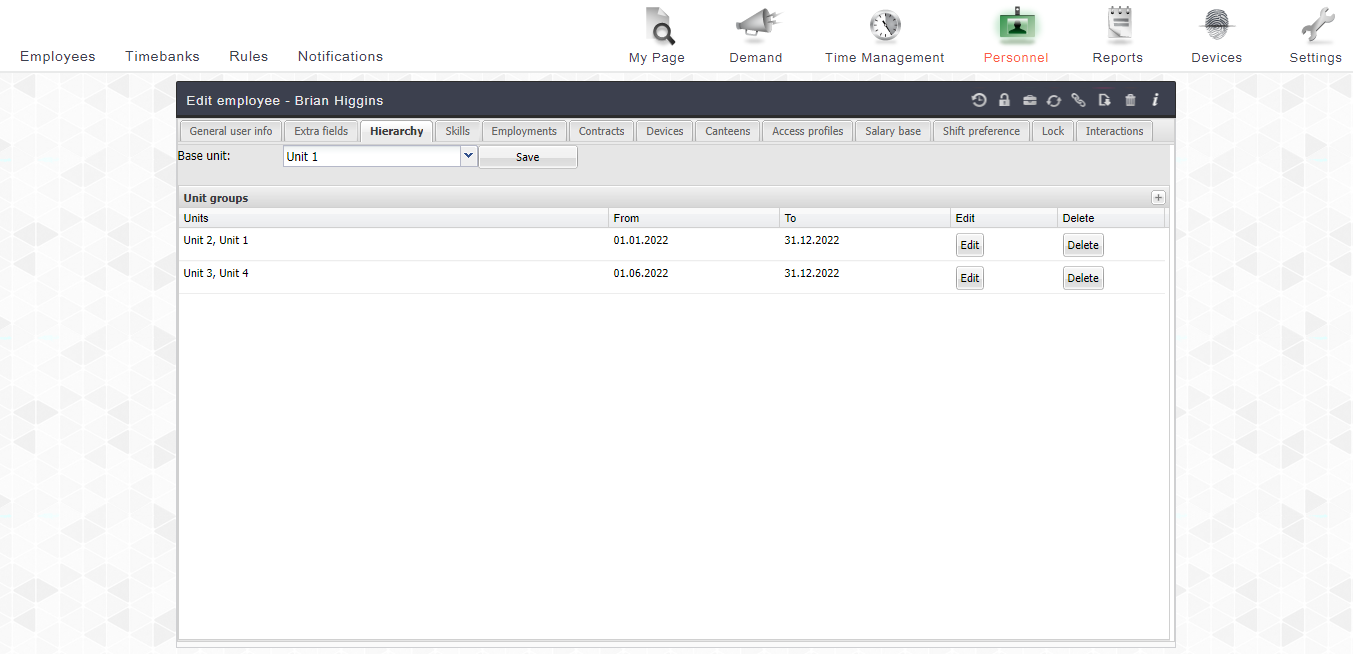 | |
4. Shift Market improvements.– More than one shift can be added to orders and offers in shift market,– Option that requires in offer the same number of shifts as in order, – Orders can be directed to selected users, – Additional filter options in “Orders to accept”: “Only successful swap” and “Rejected” 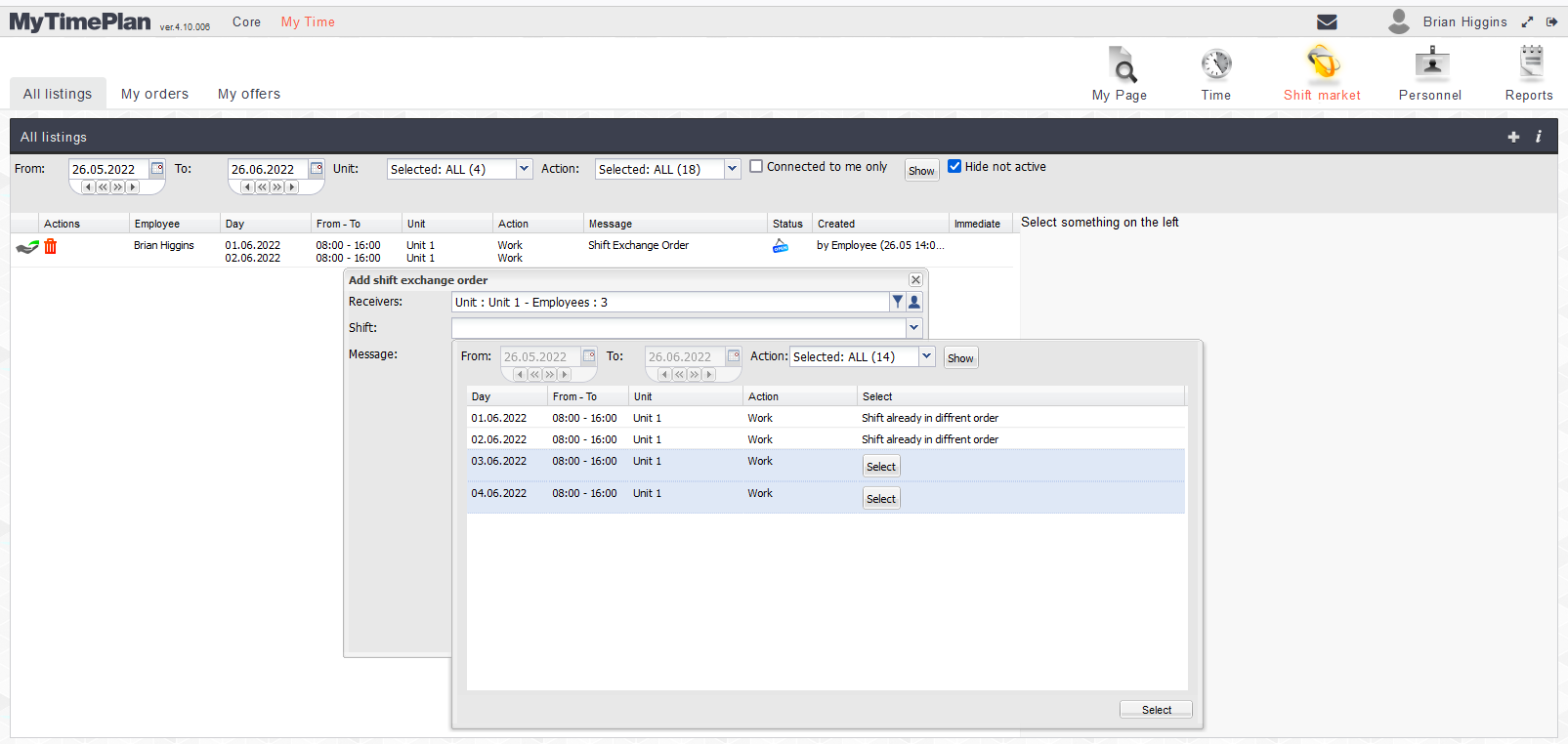 | |
5. Shift preferences for better adjusted schedule.Shift preferences can be used to block adding shift for selected days or hours. Users with accesses to break rule below 4th level can’t add shifts that collide with preferences.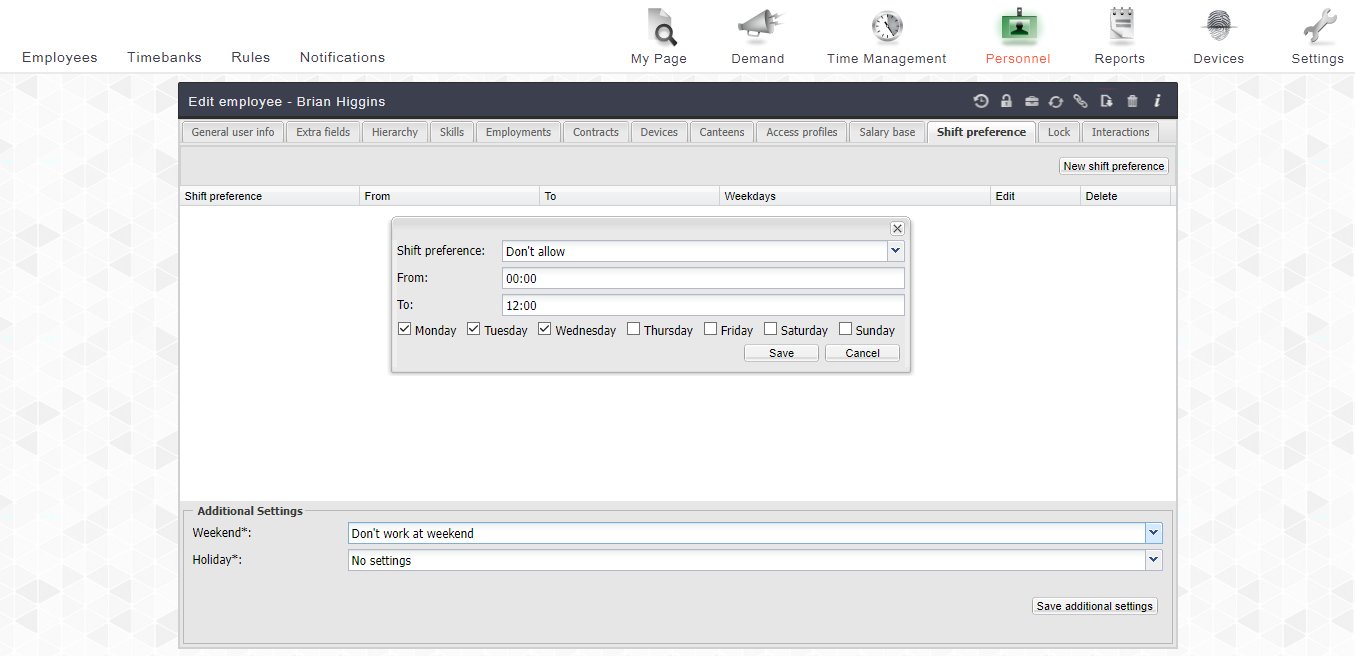 | |
6. Convenient information system for rules and shift preferences in Time Management.When adding new shift for user in Time Management module, admin can see which user should not get it because of broken rules or shift preferences 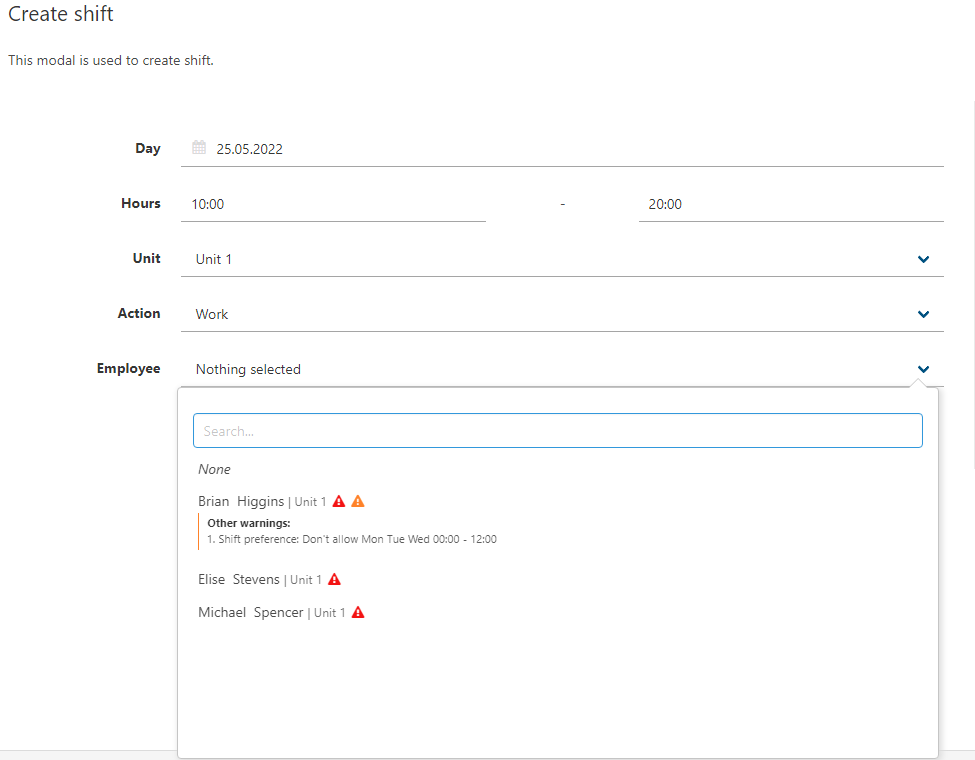 | |
7. Sum of Fixed Demand and Allowed Shifts in Time Management chart.New data can be displayed on chart in Time Management.  | |
8. Editable shift labbeling in Time Management.Every action can have own shift label description in Time Managment view. 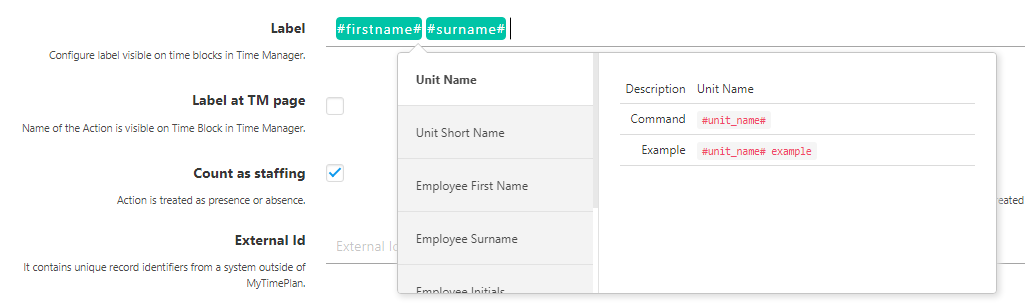 | |
9. Skills validation for Allowed Shifts in Planning and Attendance.Only users with apropriate skills are available to choose for Allowed Shifts with Skills requirement. | |
10. Allowed Shift Group names displayed in Planning and Attendance.List of Allowed Shifts in “Add Shift” window includes from now names of Allowed Shift Template Groups. 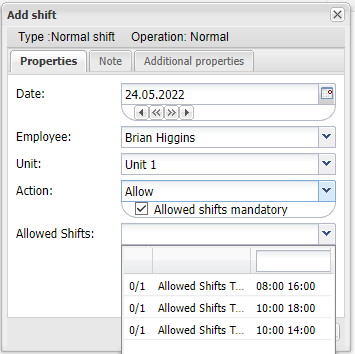 | |
11. Time Bank Report.New type of report is available. Time Bank Report shows data: – Value of Time Bank for selected day – Value of Time Bank charge for selected day – Accumulated Time Bank value – Accumulated Time Bank charge value | |
12. Up to date .xlsx files when reports exported to excel.Current version of files when reports are exported as excel datasheets. | |
13. Next/Previous Attendance computing element in Diagrams.New computing element returns value of previous or next attendance or space between them. | |
14. Swagger – new functions.Fields: Gender, Employee Number and Country now available for edition. | |
15. Bugs fixes and small improvements. | |
Mobile | |
1. Possibility to add Self Assign Taskplans to past and future.User can from now add Taskplans for future or Taskplans and Works for past. To add taskplan or work user need to change date in Tasks view and proceed as for current date. 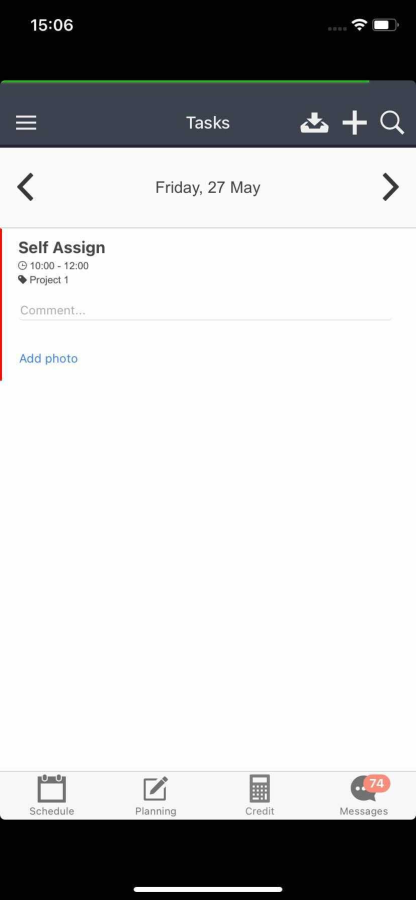 | |
2. Management of shifts for many days.Shift Management for many days includes now options when shift would be overwritten. 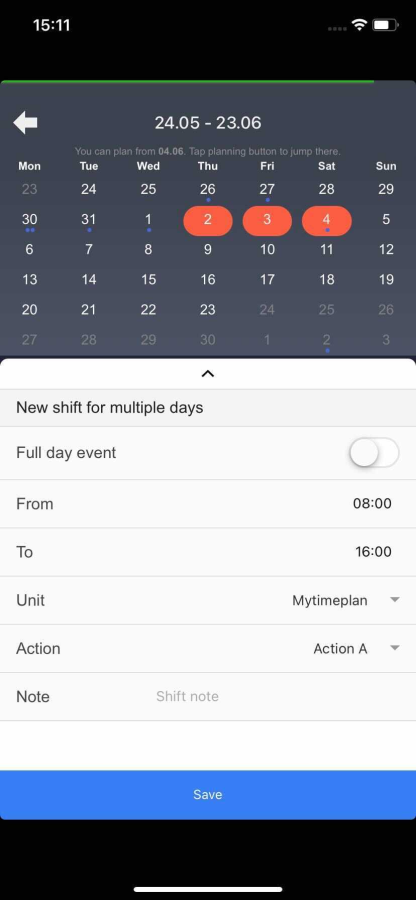 | |
3. Count of Allowed Shifts.Next to allowed shifts are from now displayed two numbers “taken allowed shifts”/”available allowed shifts”. 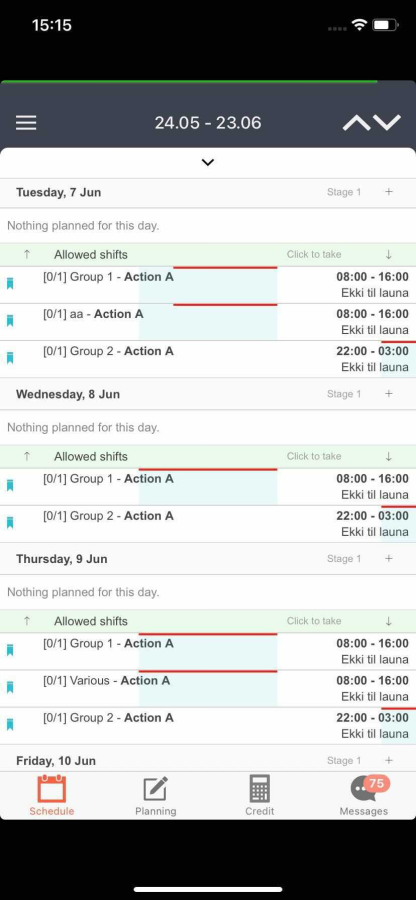 | |
Release 03.12.2021 | |
1. Adjustable count of weeks for allowed shift group template.Period to template creation for allowed shifts can be from now modified. User can choose number of weeks template will last and repeat itself. 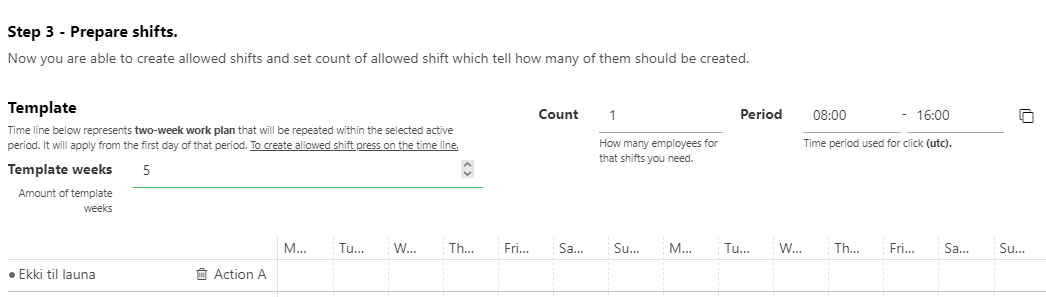 | |
2. New view for Stages.Stages are now part of “Hierarchy” page. Visualization of stages helps set it up correctly. 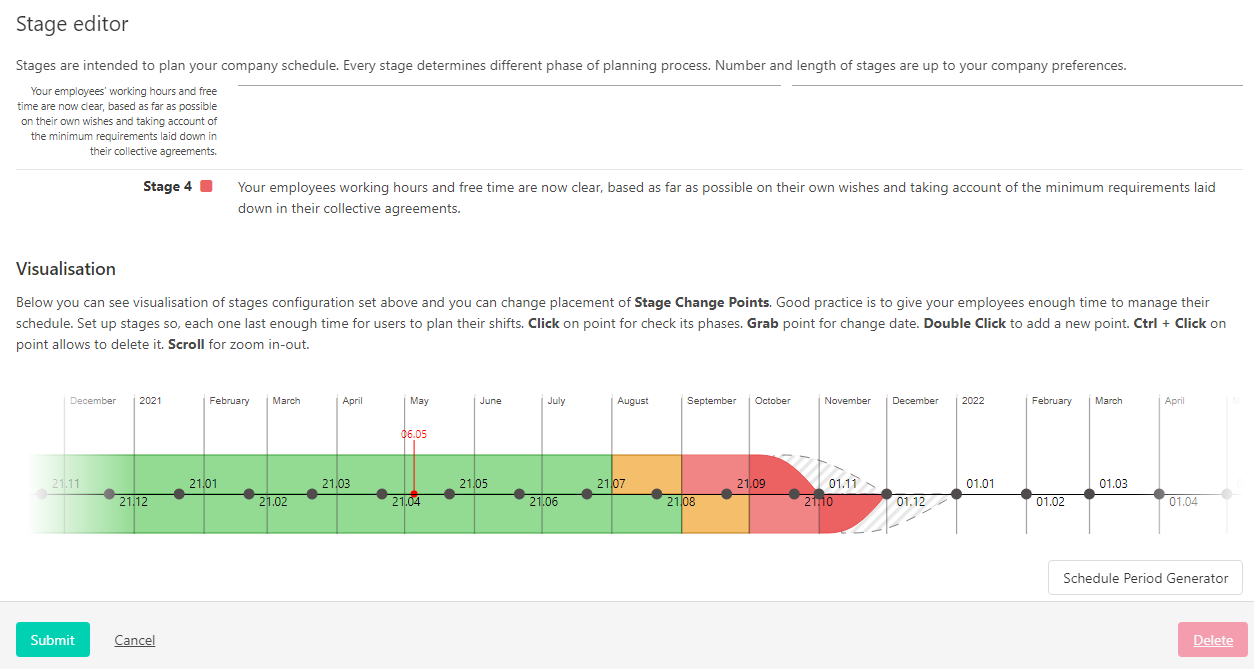 | |
3. Salary advanced report support direct export to payroll system.Values from Salary Advanced Report can be exported to payroll system. Export requires that first columns in reports should be: Employee SSN, Salary Item ID, Salary Item Value and Unit Accounting ID. 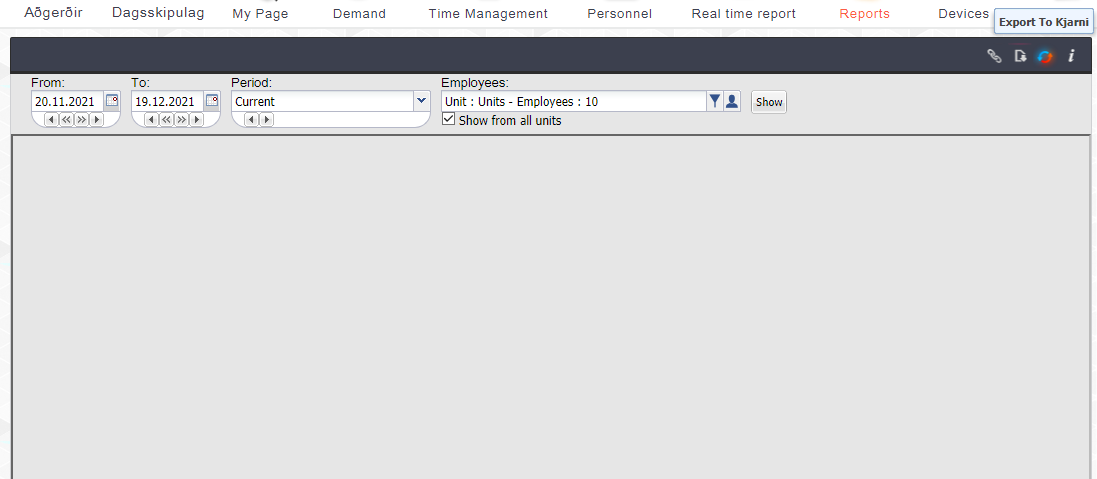 | |
4. Swagger – new functions.
| |
5. Bugs fixes and small improvements. |
Release 4.721.07.2021 | |
1. New features for “To do’s” in tasks.
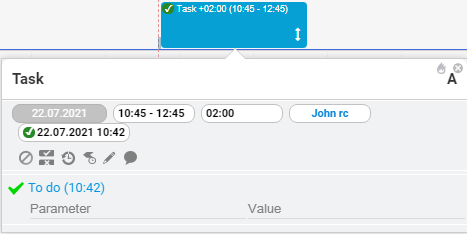 | |
2. Additional data in taskplan push function.
| |
3. Schedule and DHC diagrams can be charged with markers. | |
4. Password policy implemented in password recovery proccess. | |
5. Swagger – new functions.
| |
6. Webservices – new functions.
| |
8. Bugs fixes and small improvements. | |
Mobile | |
1. Photo can be added to taskplan.User can add photo to task plan using MyTimePlan mobile app. 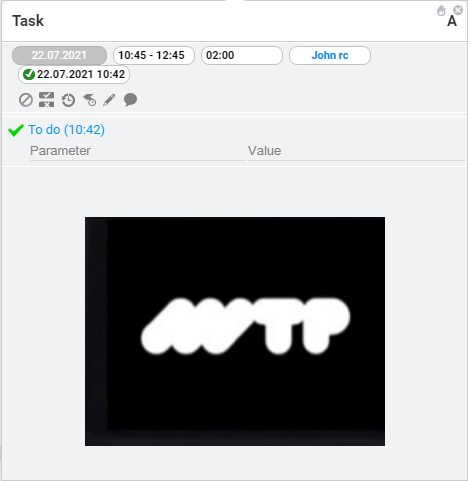 | |
2. Taskplan acknowledgement.Tasks have option that allows users to confirm that they saw their tasks. Confirmation allows to start work. 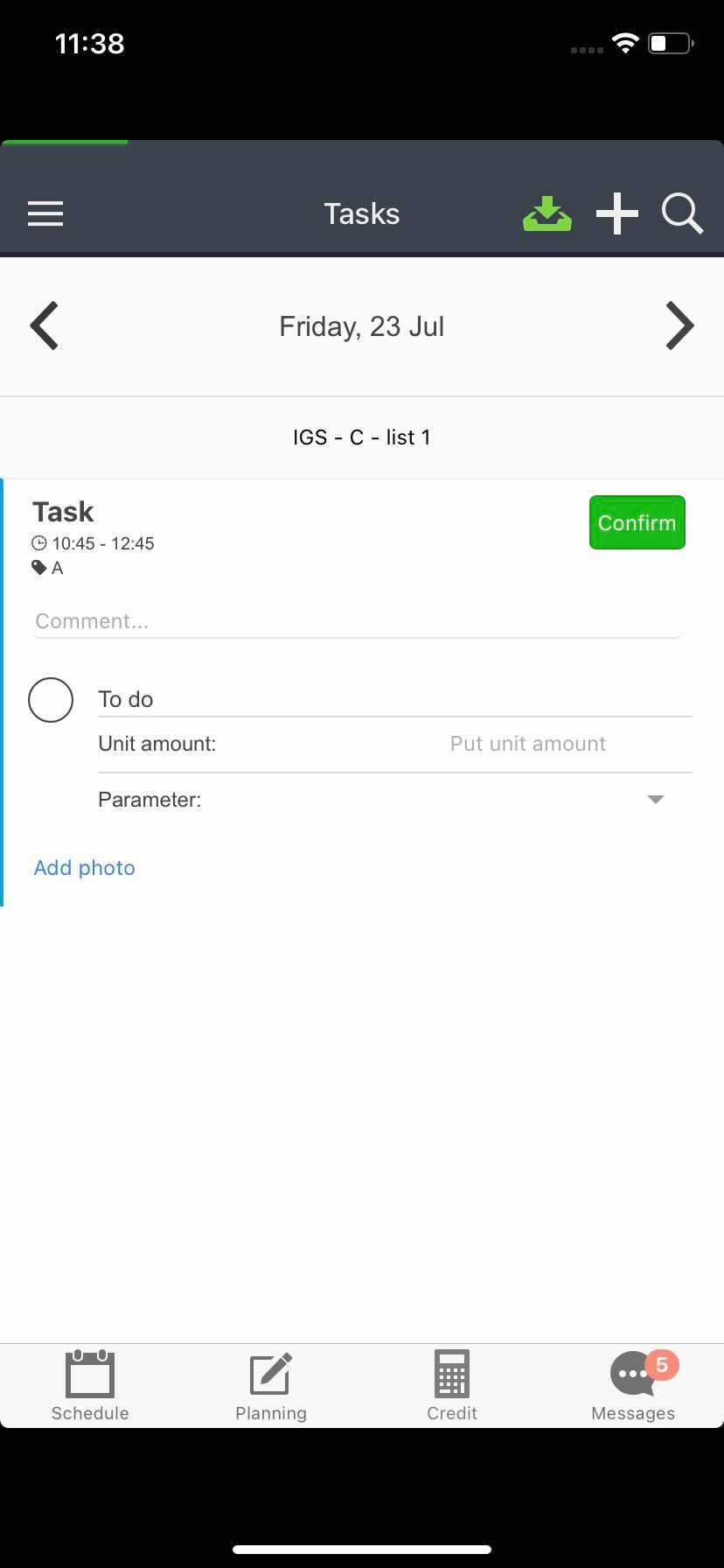 | |
3. Task archivisation by swipe.User can archive fulfilled task by swipe. Archived tasks can’t be unarchived. | |
4. Canteen in mobile app.Remote orders can be now made by MTP mobile app.
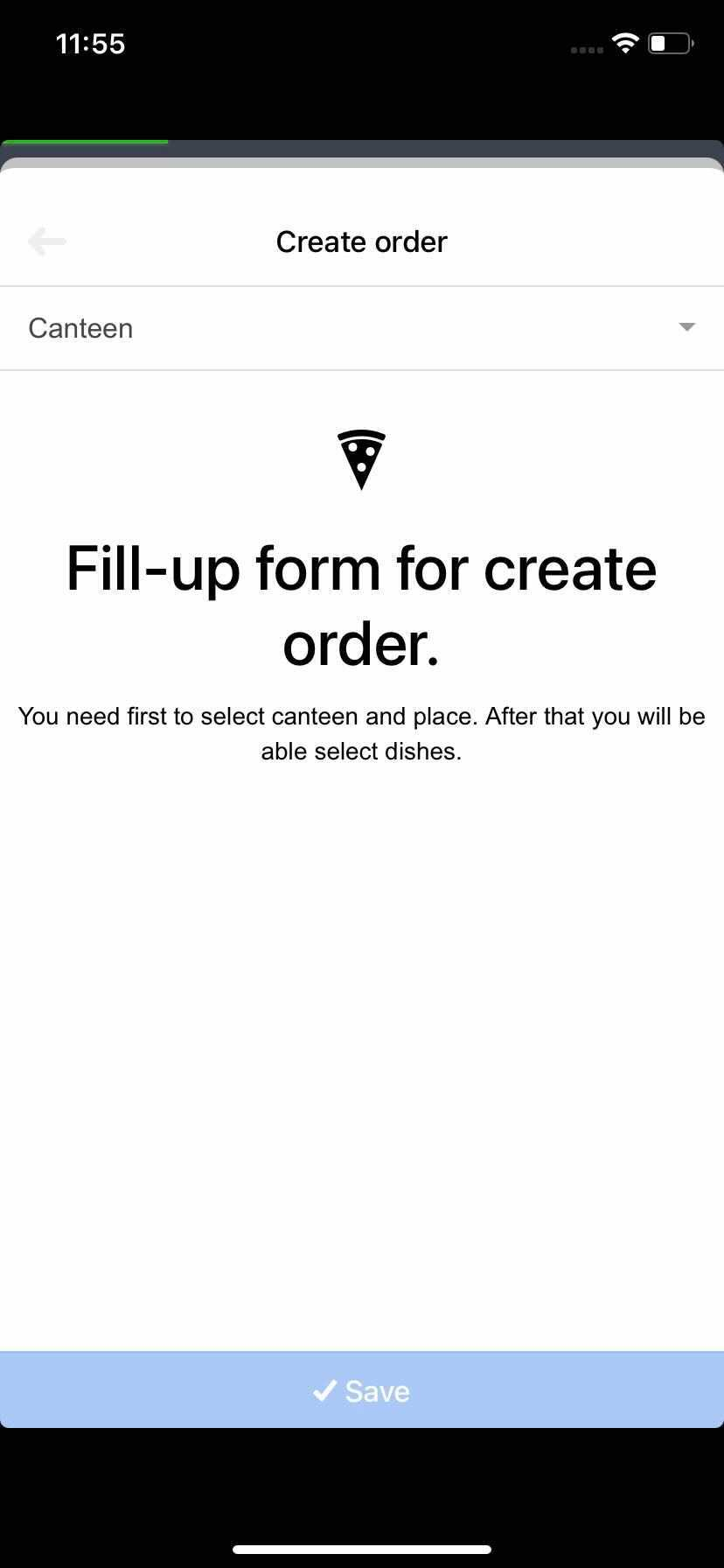 | |
5. Taskplans sorted by pairID in mobile app.When user takes taskplan with pairID, other tasks with the same pairID will be put on top of the list of available selfassign taskplans. |
Release 4.626.05.2021 | |
1. New password policy.
| |
2. Shift optimization.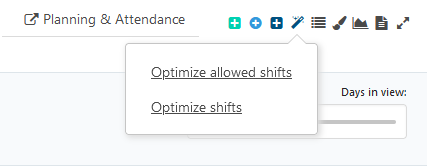 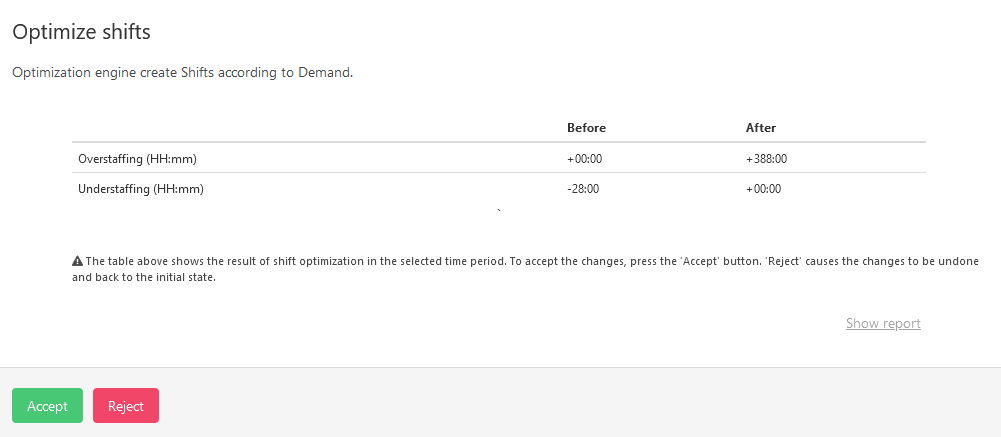 | |
|
3. Global Salary Base changes.
| |
|
4. Day Balance Report – period for data show. | |
|
5. Reports – skill card. | |
|
6. Find Employee for shift – skill filtering.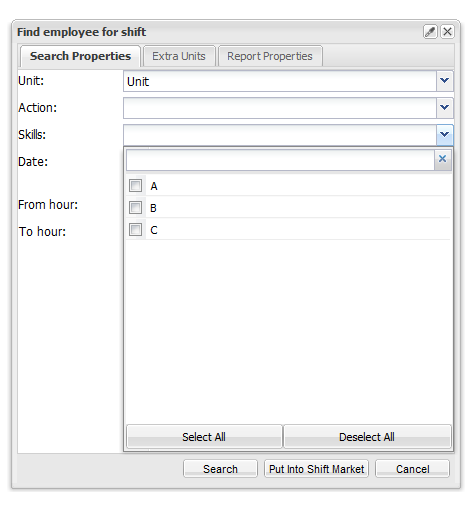 | |
|
7. Time of completion of task To Do. 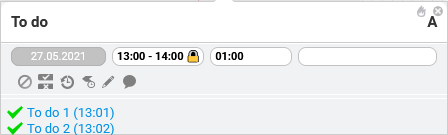 Information about completion and time can be now send to external systems. | |
|
8. New functions for webclock.
| |
|
9. New formula in Salary Report. 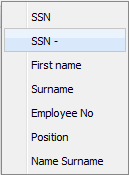 | |
|
10. Notification “Upcoming work report”. | |
|
11. Repeat function in notifications for Genereated work report to employee, group admin and payroll admin. | |
|
12. Extended color pallete. 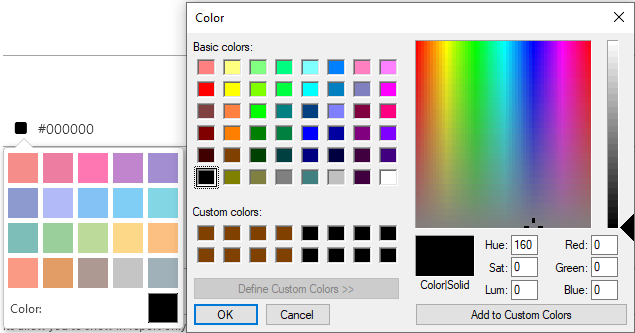 | |
|
13. Add and edit functions in Swagger. | |
|
14. Bugs fixes and small improvements.
| |
Mobile | |
|
1. Work schedule in mobile calendar. 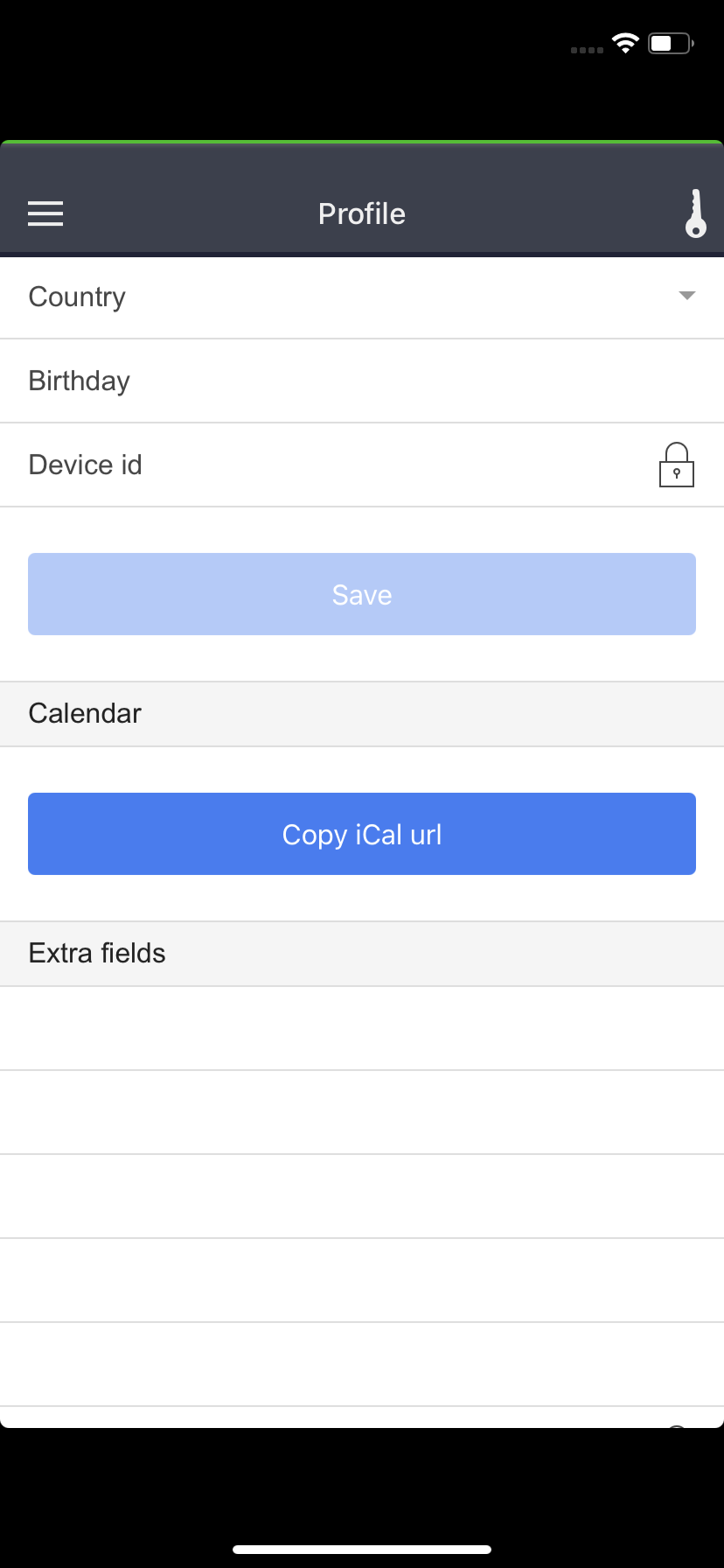 |
Release 4.523.03.2021 |
|
1. Allowed Shifts Templates support skills requirements.
Only users with all required skill can be added to Allowed Shifts Template. |
|
2. Color can be set for each allowed shift in Allowed Shift Templates.Each allowed shift can have different color within 2 weeks template. |
|
3. Shift adding preferences for user.User preferences for working time can be set in user profile. Preferences can’t be ignored unless person which add shift has “Rules” access level 4. |
|
4. Allowed Shift Templates names displayed on allowed shifts in mobile and desktop app.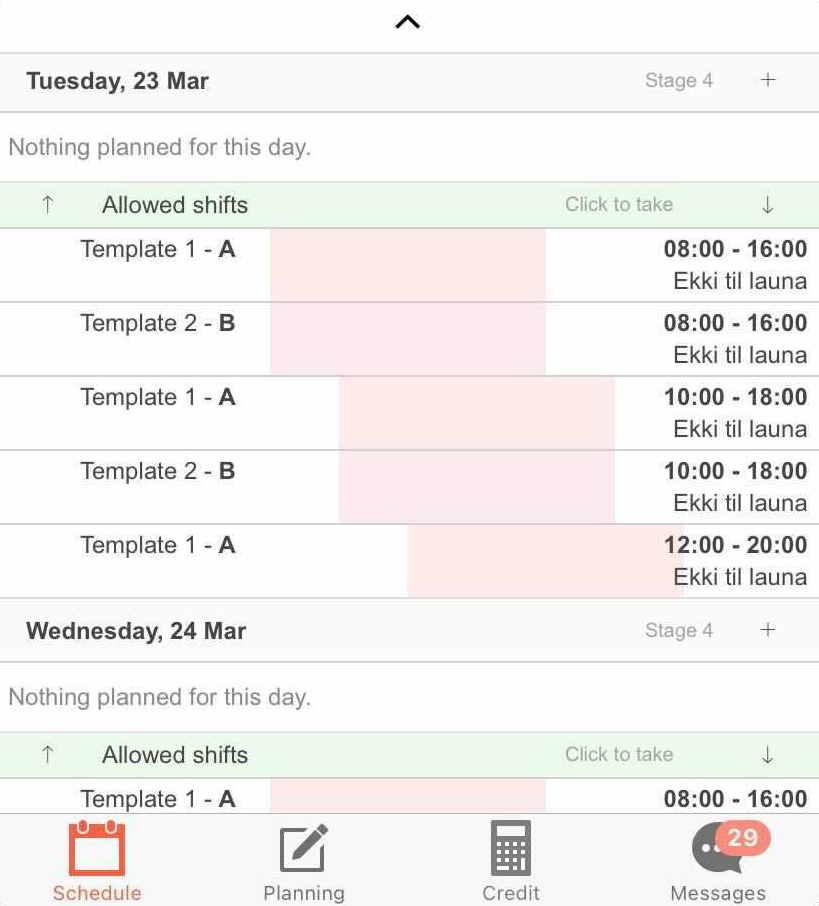
|
|
5. Configurable information displayed on shifts in Time Management page. |
|
6. Day Balance Report available in Time Management.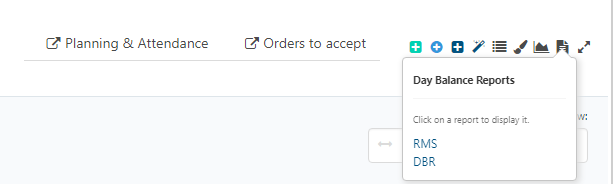
|
|
7. Color function implemented for summary column in Day Balance Report.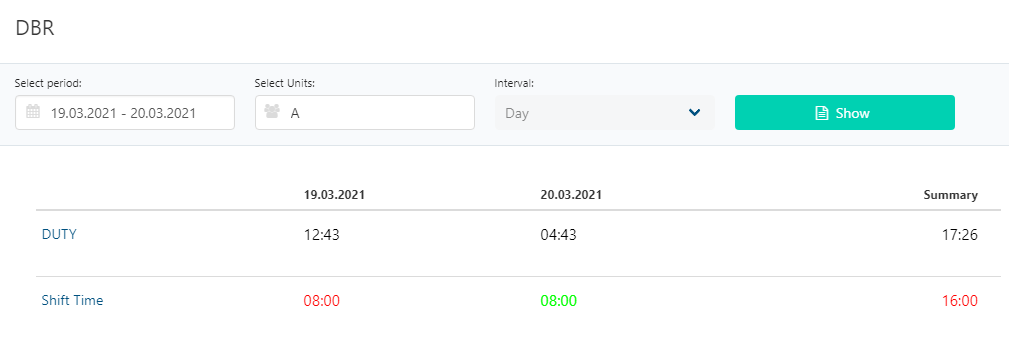 |
|
8. New Report “Skills” for easier skills maintenance. |
|
9. New view for “Notifications” settings page.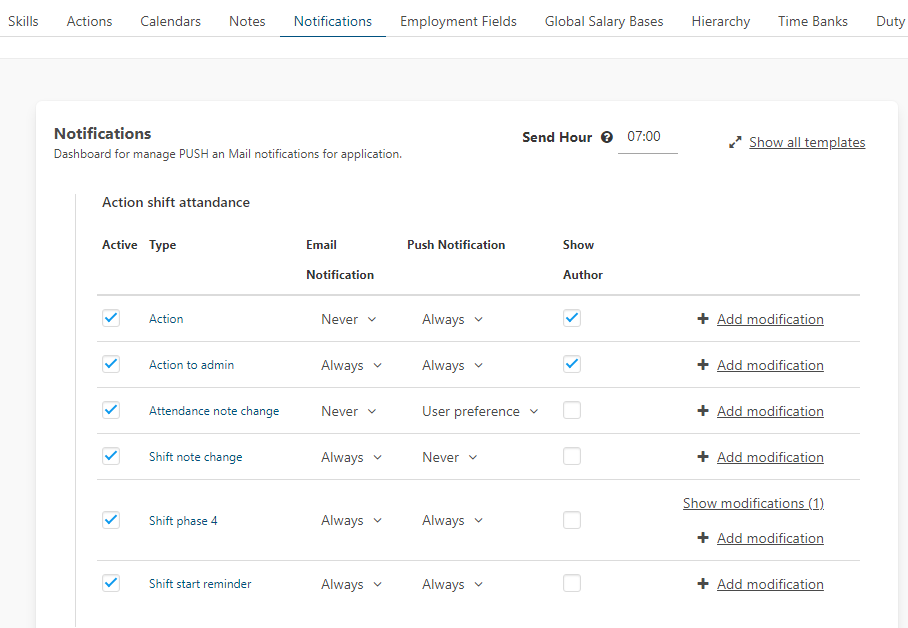 |
|
10. Configurable send hour for notifications. |
|
11. New view for “Employment Extra Fields” page.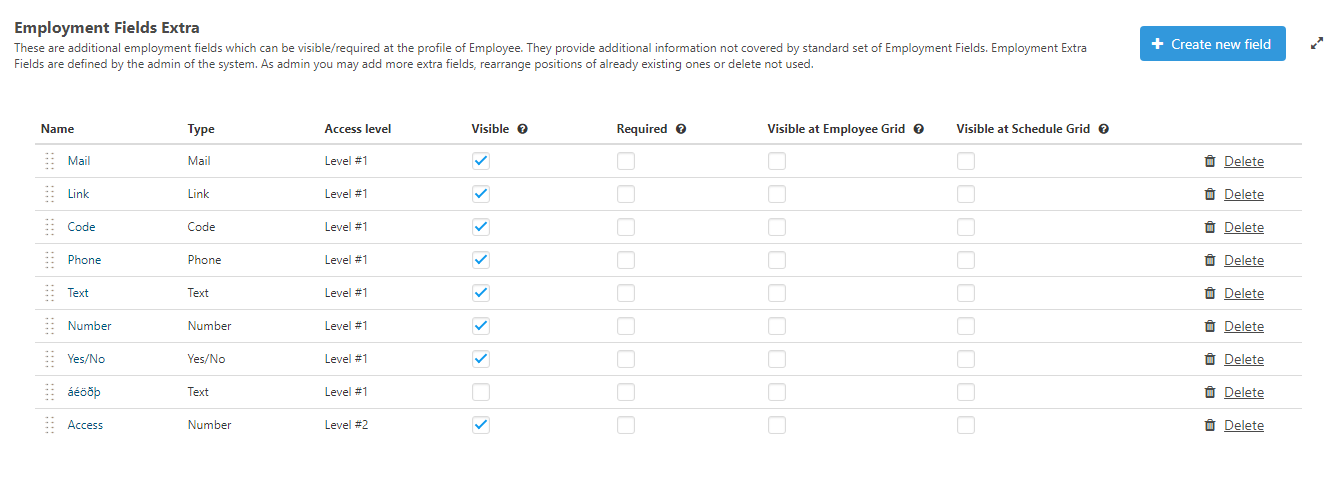 |
|
12. “External Unit ID” attribute added to Advanced Salary Report.
|
|
13. Decimal value display corrected for DK Salary Report.
|
|
14. Web Services improvements:
|
|
15. Bugs fixes and small improvements.
|
|
Mobile |
|
1. Work report availabe for four future periods in mobile app.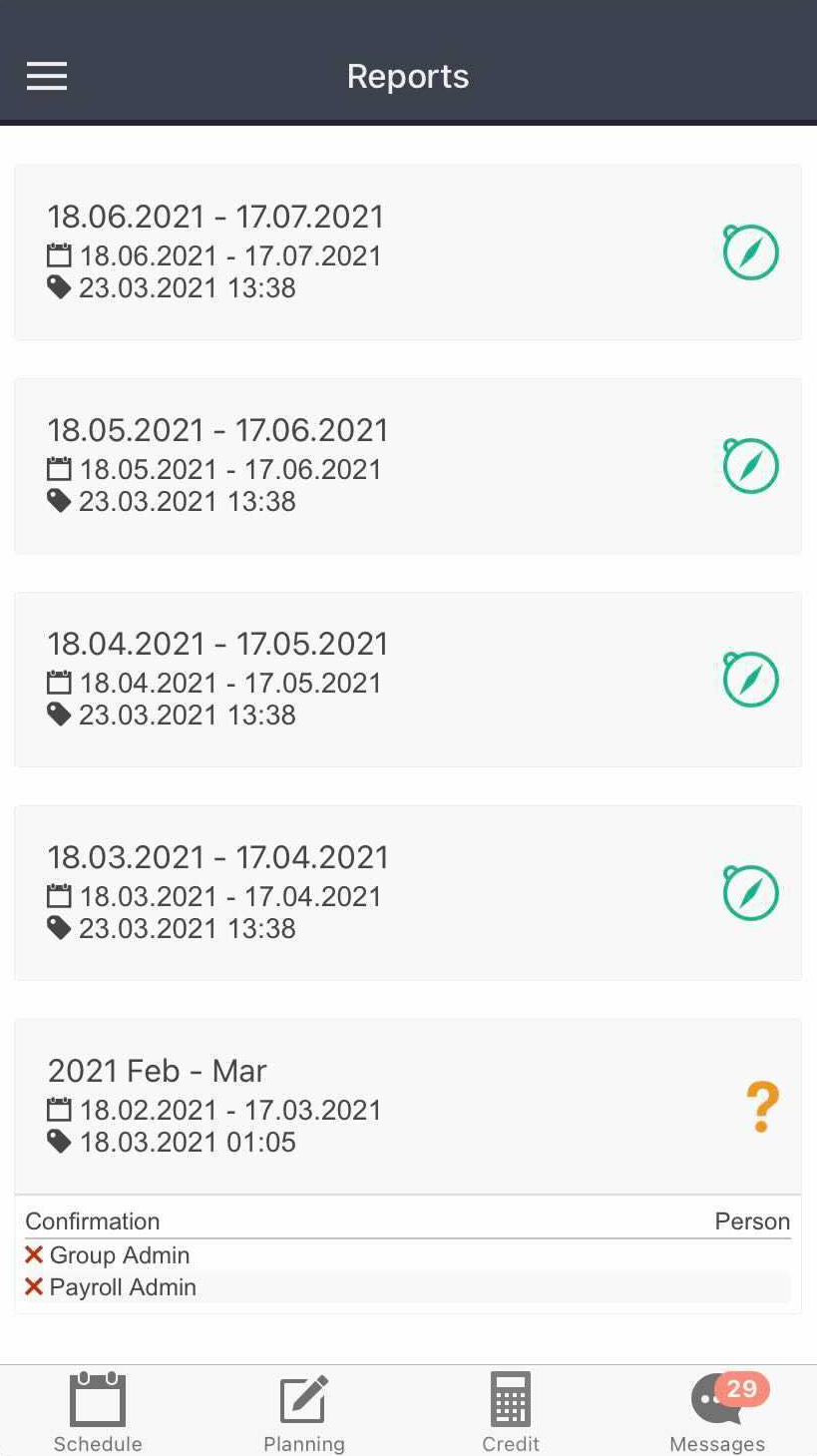 |
Release 4.414.01.2021 |
|
| 1. Allowed shifts template groups visibility conected with accesses.
User sees only group templates he can edit. Group templates are editable for user if he can manage shifts for users in unit, group template is set for. 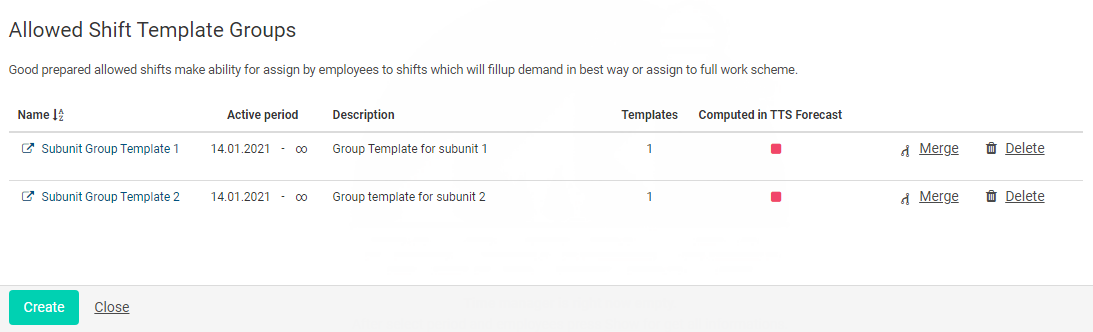 |
|
|
2. Time banks value computed by date. Time bank value can be now computed not only for specific number of days but also for date in past. 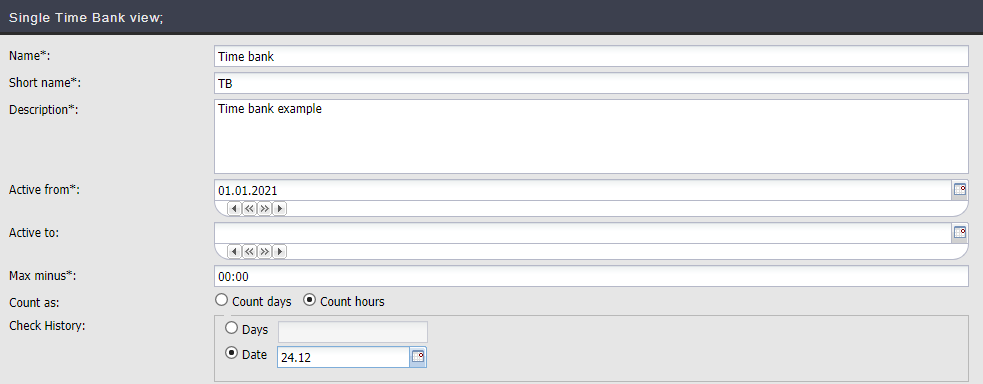
|
|
| 3. Allowed shift group template assign preview.
 When assign to template, it might happen that template shift collide with previously added shift to user. Preview helps to resolve these situations. |
|
| 4. New view of Actions setting page.
New page to manage actions settings with usefull “edit connections feature. 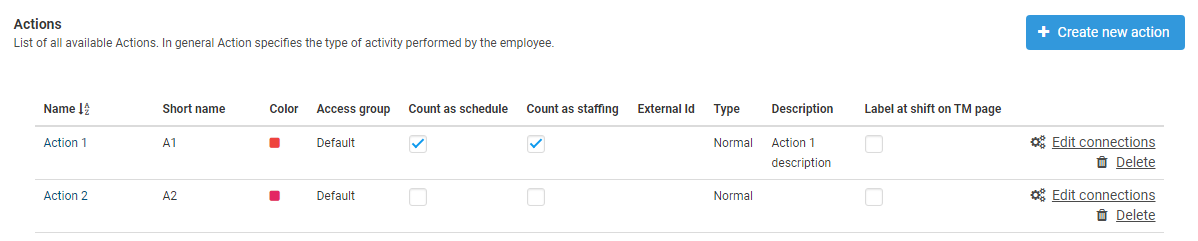 |
|
|
5. Adding user to allowed shift template group indefinitely. User can be added to scheme for infinity and unassigned later in time.
|
|
|
6. Display of role tasks and task plans. Role tasks and task plans displayed more readable way. 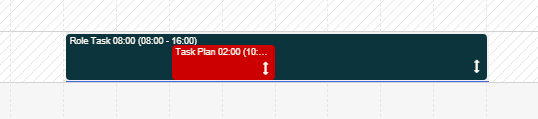 |
|
|
7. Bugs fixes and small improvements. |
Release 4.3 |
|
1. Global Salary Bases configurator in settings.
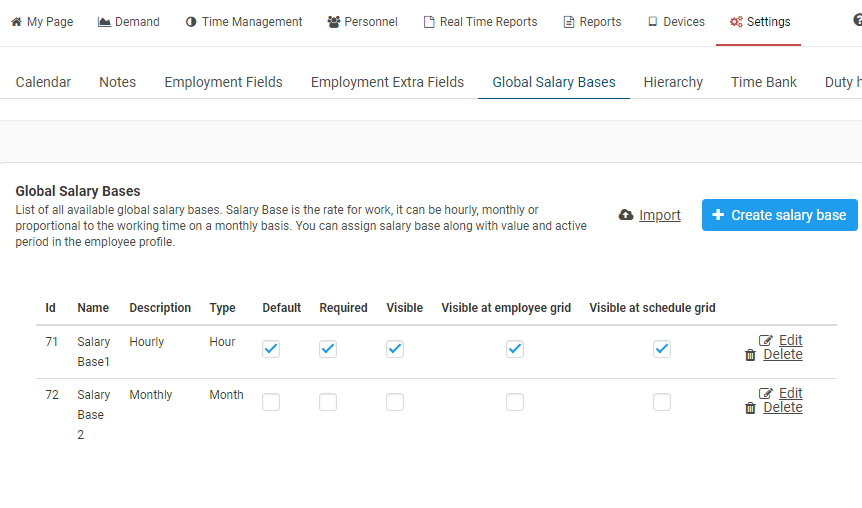 |
|
| 2. Allowed shift optimization

|
|
3. Units can be ordered by user in hierarchy tree.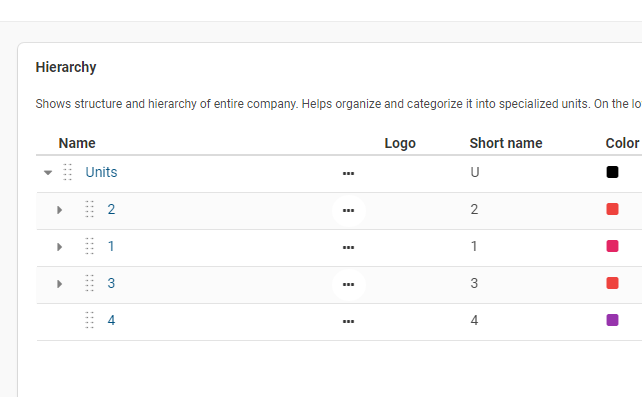 |
4.2 |
Role Tasks – new type of tasks that
can be used as general task or shift and tasks plans are used as subtasks. |
 |
|
Pair Tasks – tasks with the same Pair ID can be chain added to shift. |
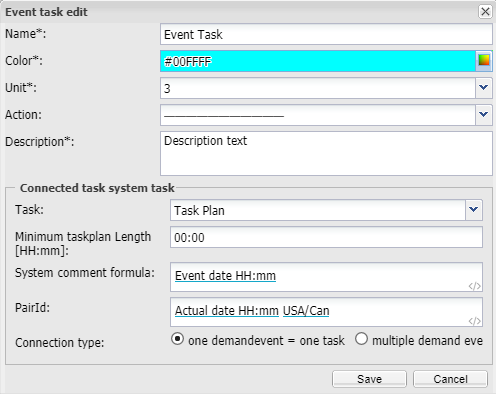 |
ver. 4.01. Shift exchanged shifts now better marked.  2. Skills have own tab in personal profile and might have set active period. 3. Administrator can now choose if he want to notification about employment change to be sent. 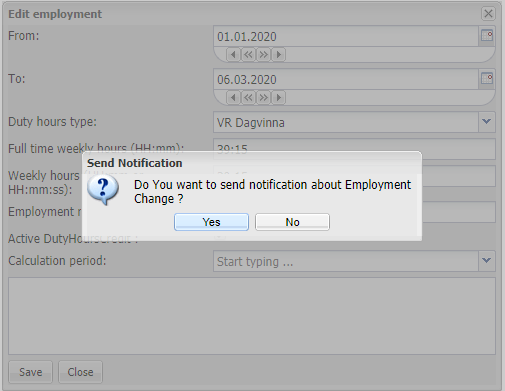 4. Restricted access to salary base for other users with the same access. 5. Sold out function for allowed shifts. When allowed shift is fully staffed then its not visible for other users. 6. Enhanced access to users statistics, attendances, timebanks etc. 7. Comparsion function in Real Time Report. 8. RMS shows number of hours per day for allowed shifts. 9. “Not done” can be set in To Do as not available. 10. „Drag and drop“ for To Do list. 11. New report that contains all informations about user. You can also anonimize users informations. 12. Viewing past for Employees Task View. 13. Allowed shifts relocated to Time Management site. 14. New Time Managment site. 15. New desing of app that support tablets and smartphones. |

 .
.