Filter
Clicking on the Filter icon on the Employee List toolbar will cause that the filtering menu will appear. You can use the filter to display specific records on the Employee List. All you need to do is select on the left column what data would you like to see on your Employee List and move it to right column. Use the small arrows icon to move items. Hold the Shift button on your keyboard to select more items. 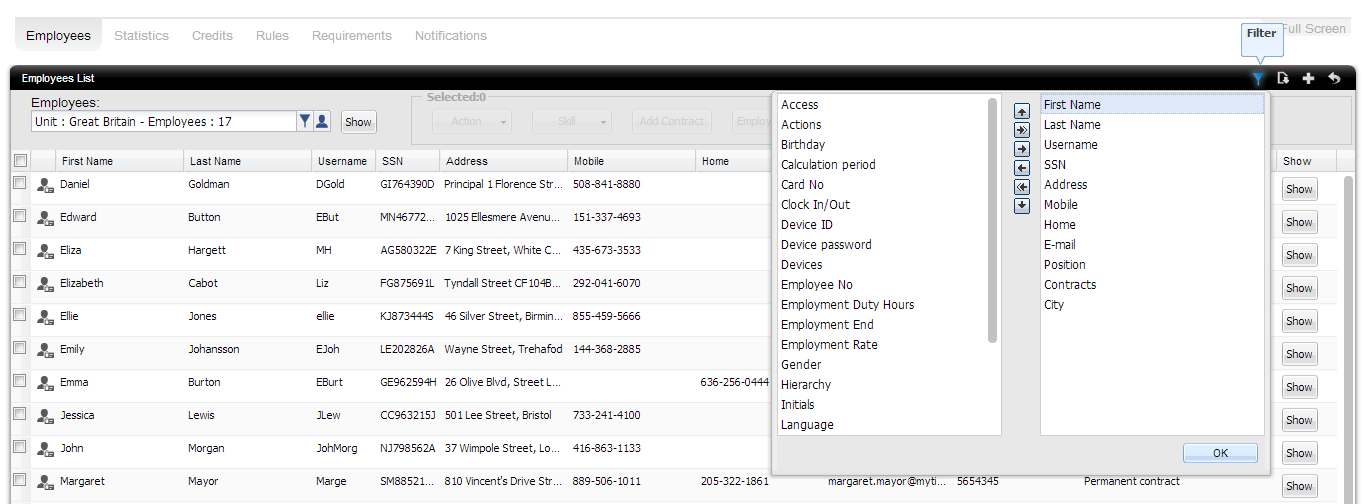 |
